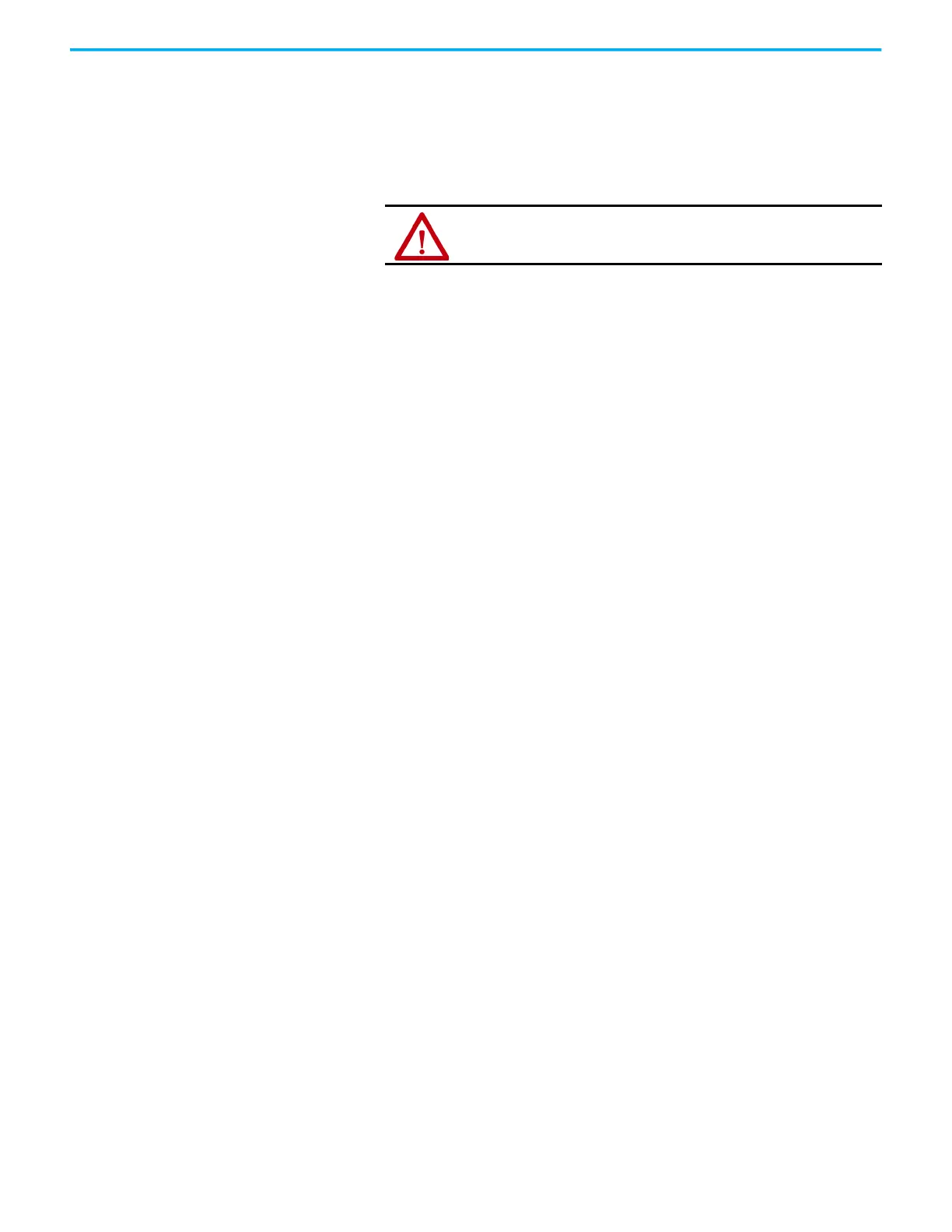38 Rockwell Automation Publication 6300P-UM001B-EN-P - March 2021
Chapter 5 Clean the Panel PC
Remove Paint and Grease from the Bezel
Perform the following steps to remove paint and grease from the bezel of
computers that are properly mounted in IP65 enclosures.
1. Remove paint splashes and grease by rubbing lightly with isopropyl
alcohol.
2. Use a mild soap or detergent solution to remove residue.
3. Rinse with clean water.
ATTENTION: Make sure that the isopropyl alcohol does not come in contact
with the equipment labels. Alcohol can cause the label printing to smear.
