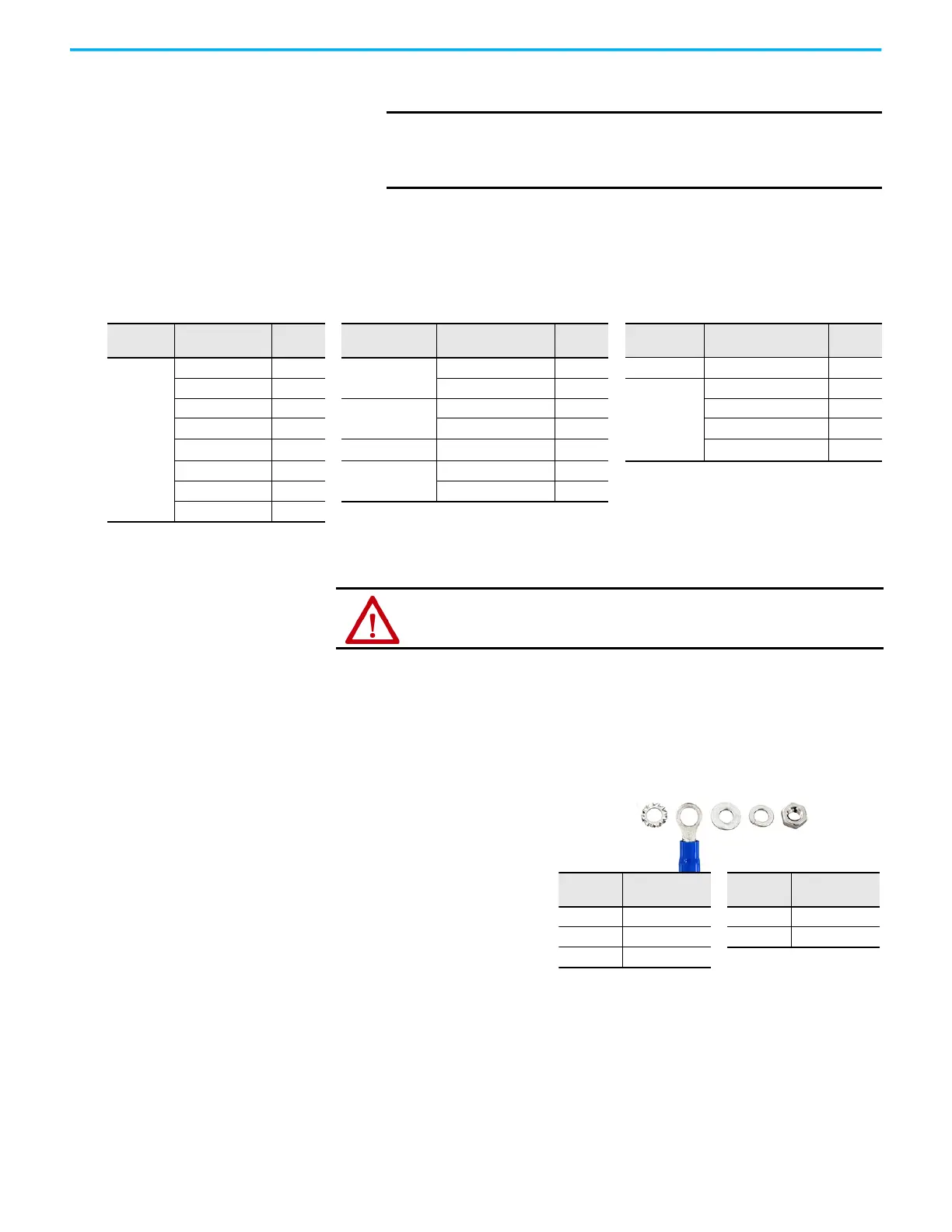18 Rockwell Automation Publication 6300P-UM001B-EN-P - March 2021
Chapter 2 Install the Panel PC
• The inrush current cannot exceed a peak current of <13 A and a pulse
width time of 2 ms.
Power Consumption
The following table shows the maximum power consumption in watts of
various components in VersaView 6300P panel PCs.
Install the Ground Wire
1. Turn off the main power switch or breaker.
2. Remove the supplied nut, eyelet terminal, and washers from the
ground screw.
3. For earth ground,
fasten a 2.5 mm
2
(14 AWG) or larger
external wire to the
eyelet terminal.
Use a ground wire with
an insulation color that
is approved by local
inspection authority.
4. Tighten the nut to the
ground screw.
IMPORTANT In environments with electrical noise, use an isolated power source
and electromagnetic compatibility (EMC) filter to help provide a reliable
touch screen operation.
Use an analog resistive touch screen where you anticipate EMC noise.
Component Description
Power
(W)
Component Description
Power
(W)
Component Description
Power
(W)
Display
12.1 in. (4:3) 6
Motherboard and
Processor
Intel Core i3-7100E 43 Memory card
(2)
CFast SATA 1.3
15 in. (4:3) 13 Intel Core i7-7820EQ 65
RAM
4 GB
(1)
15.6 in. (16:9) 24
SSD
mSATA2 2 8 GB 1
17 in. (5:4) 17 2.5 in. SATA MLC 3 16 GB 2
18.5 in. (16:9) 14
Expansion slot
(2)
PCI half-size or PCIe x4 6.5
(3)
32 GB 2
19 in. (5:4) 17
USB ports
(2)
2.0 Type A, each port 2.5
21.5 in. (16:9) 22 3.0 Type A, each port 4.5
24 in. (16:9) 16
(1) 4 GB is included in the motherboard power estimate. Higher memory is in addition to the motherboard power estimates.
(2) Power consumption value applies only when the port or slot is loaded.
(3) 5 W is the maximum that the card can use.
WARNING: Do not exceed 120 W for the total system configuration. Power consumption
greater than 120 W can overpower the external and internal power supplies, which can lead
to component damage or, in extreme cases, electrical fires.
12345
Sequence
No.
Description
Sequence
No.
Description
1 Toothed washer 4 Lock washer
2Eyelet terminal 5Nut
3Washer
