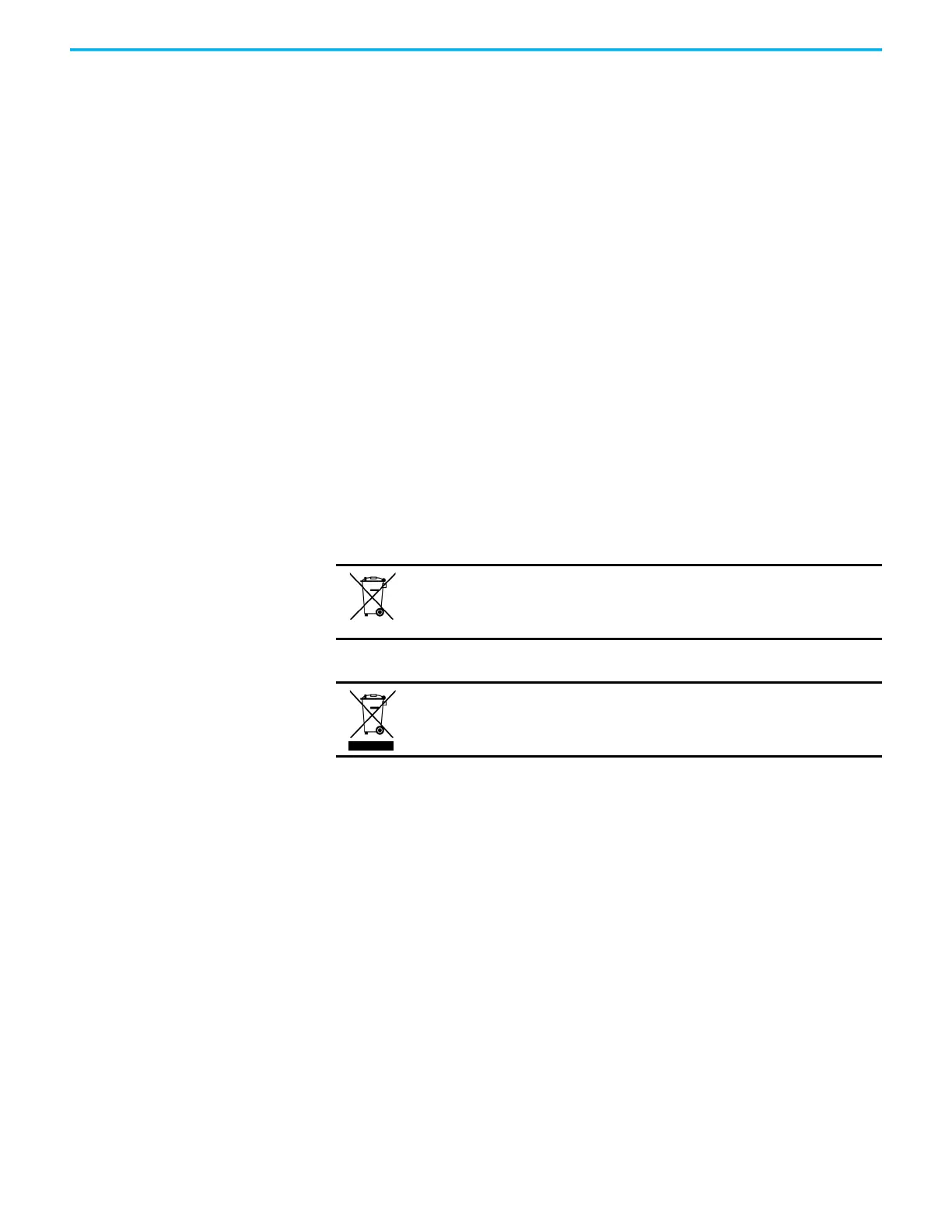Rockwell Automation Publication 6300P-UM001B-EN-P - March 2021 3
VersaView 6300P Panel PCs User Manual
Safety Guidelines
Only qualified personnel must operate the VersaView® 6300P panel personal
computers (PCs). Qualified personnel are those who, based on their training
and experience, are able to identify risks and potential hazards while working
with these computers.
The VersaView 6300P panel PCs are only for indoor use. The computers can be
damaged if operated outdoors.
The VersaView 6300P panel PCs are open equipment, which means the
following:
• This equipment can only be integrated in housings or cabinets where
the computer is operated from the front panel.
• The housing or cabinet in which the computer is mounted can only be
accessed with a key or tool, and only by qualified personnel.
• Before a housing or cabinet can be opened, all power must first be
disconnected.
Proper Disposal of the
Computer
You cannot dispose of computer equipment like other waste material. Most
computers and monitors contain heavy metals that can contaminate the earth.
Therefore, check with local health and sanitation agencies for ways to dispose
of computer equipment safely.
Battery Removal
Waste Electrical and Electronic Equipment (WEEE)
This computer contains a sealed lithium battery that could need replacement during the life
of the computer. At the end of its life, collect the battery that is contained in this computer
separately from any unsorted municipal waste.
At the end of its life, collect this equipment separately from any unsorted municipal waste.
