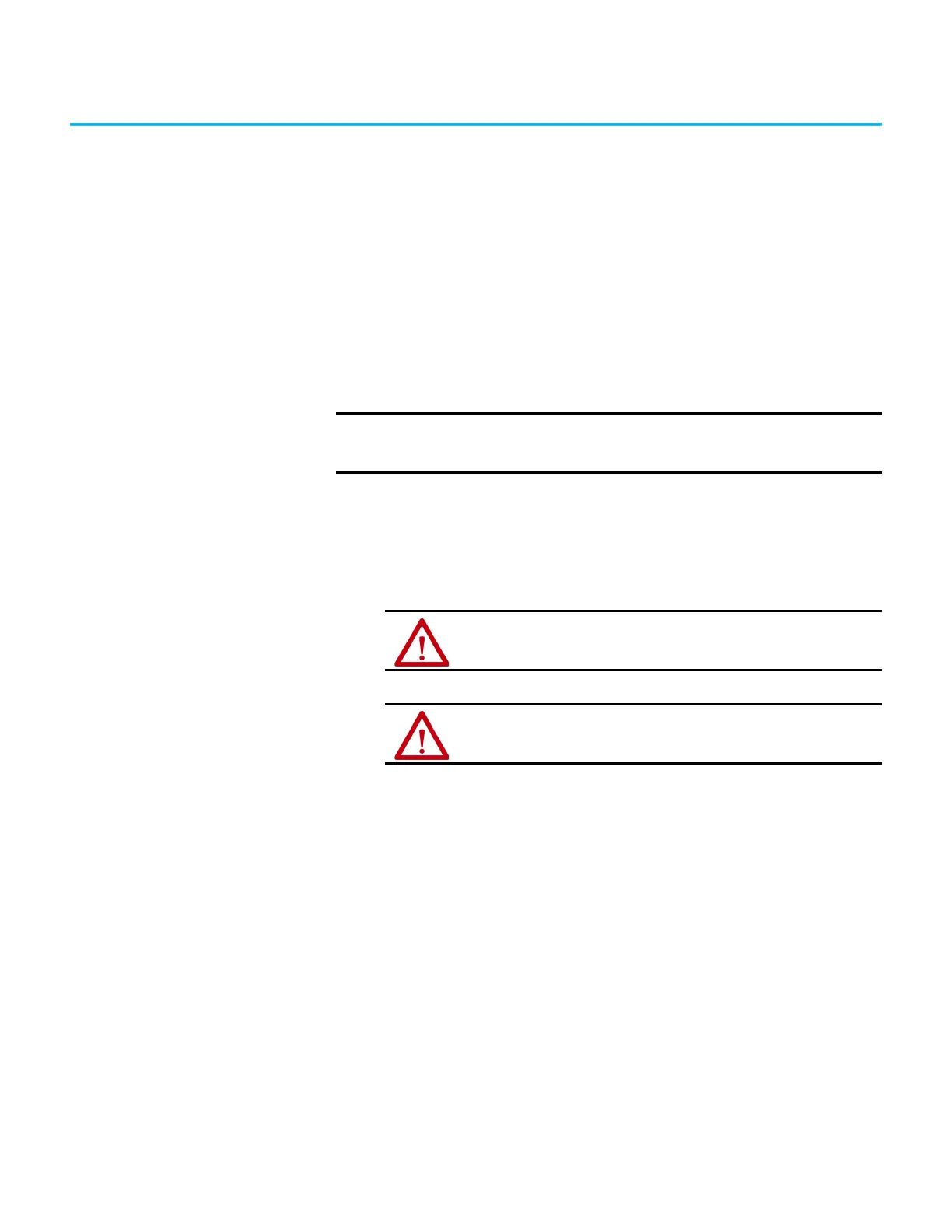Rockwell Automation Publication 6300P-UM001B-EN-P - March 2021 37
Chapter 5
Clean the Panel PC
For optimal performance, it is important to clean the VersaView® 6300P panel
PCs periodically.
Clean the Computer
To maintain your computer, it is important to clean the display, cooling fins,
and vent holes, and to remove grease or paint.
Clean the Integrated Display
Perform the following steps to clean a display.
1. Disconnect power from the computer at the power source.
2. Clean the display with a mild soap and a clean sponge or a soft cloth.
3. Dry the display with a chamois or moist cellulose sponge to avoid water
spots.
Clean the Air Openings and Heatsinks
Perform the following steps to clean the panel PCs.
1. Disconnect power from the computer at the power source.
2. Disconnect all peripheral devices from the computer.
3. Vacuum dust and debris from all air openings on the displays, and from
any heatsinks on the chassis.
Remove stubborn dirt with a mild detergent and soft cloth.
IMPORTANT VersaView 6300P panel PCs resist the following chemicals:
• Alcohol (methyl, ethyl, or isopropyl)
• Commercial glass cleaners
ATTENTION: Since the display is a touch screen, it is possible for screen
objects to activate during equipment wash-downs if the computer is turned
on.
ATTENTION: Use of abrasive cleansers, solvents, and high-pressure washes
can damage the display window. Do not scrub or use brushes.
