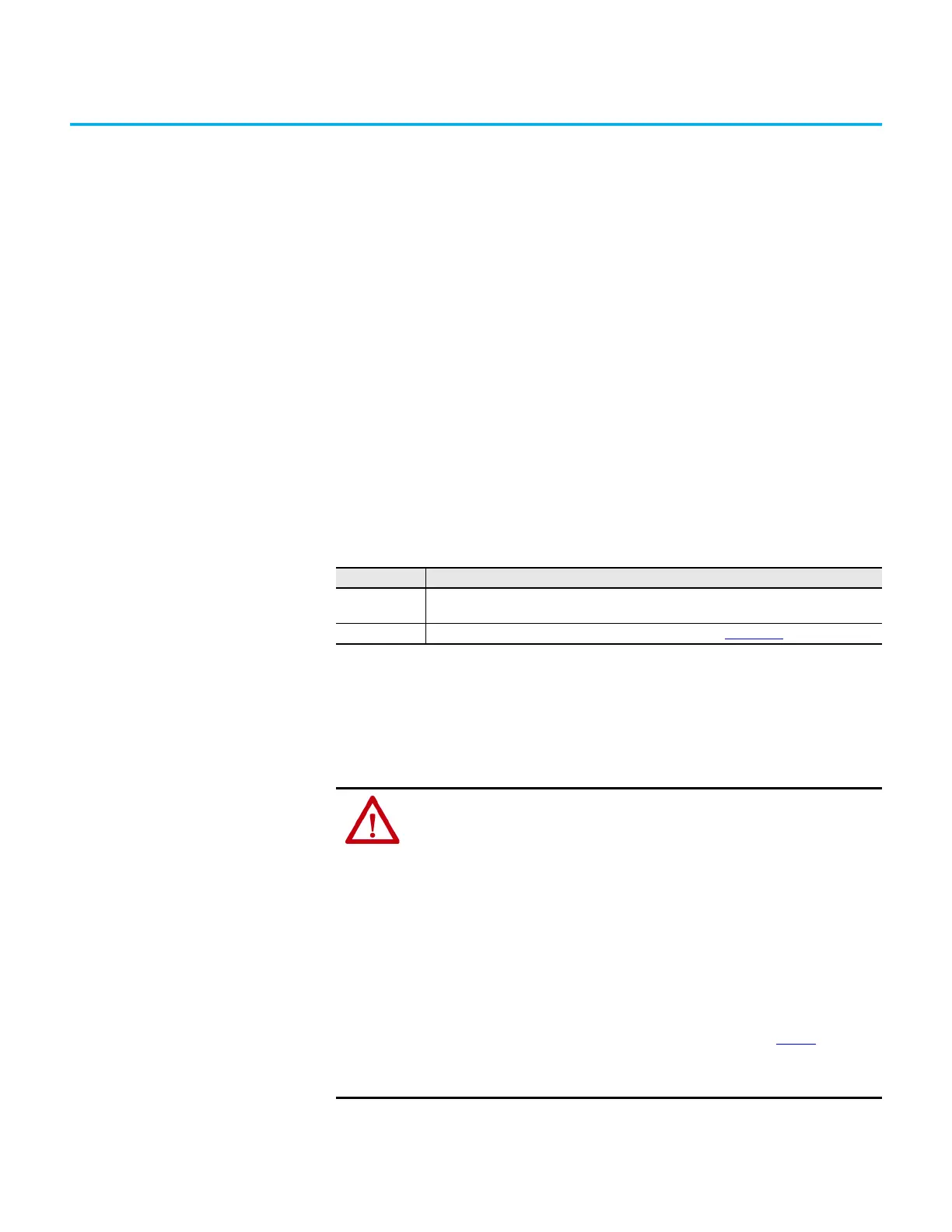Rockwell Automation Publication 6300P-UM001B-EN-P - March 2021 13
Chapter 2
Install the Panel PC
Follow these guidelines and procedures to help you plan your installation,
prepare the panel cutout, and mount and power up the computer.
Unpack the Computer
Before you unpack the computer, inspect the shipping carton for damage. If
damage is visible, immediately contact the shipper and request assistance.
Otherwise, proceed with unpacking.
Keep the original packing material in case you must return the computer for
repair or transport it to another location.
The computers ship with the following items.
Prepare for Installation
Read and follow these precautions before you install the computer.
Environment and Enclosure Information
Parts List
Item Description
Hardware
• Mounting clips
• DC power connector assembly kit
Document VersaView® 6300P Panel PCs Installation Instructions, publication 6300P-IN001
ATTENTION: This equipment is intended for use in a Pollution Degree 2 industrial
environment, in overvoltage Category II applications (as defined in IEC 60664-1), at
altitudes up to 2000 m (6561 ft) without derating.
This equipment is considered Group 1, Class A industrial equipment according to
IEC/EN 61326-1. Without appropriate precautions, there can be potential difficulties
with electromagnetic compatibility in other environments due to conducted and
radiated disturbance.
This equipment is UL Listed. However, to meet some regulatory requirements, the
computer must be mounted in an enclosure that is suitably designed for
environmental conditions that can be present.
All VersaView 6300 panel PCs are shipped with a gasketed bezel to meet specified
NEMA, UL Type, and IEC IP ratings only when mounted in a panel or enclosure with
an equivalent rating.
In addition to this publication, see the following:
• Industrial Automation Wiring and Grounding Guidelines, publication 1770-4.1
, for more
installation requirements
• UL 50, CSA C22.2 No. 94.1, and IEC 60529, as applicable, for explanations of the degrees
of protection provided by enclosures
