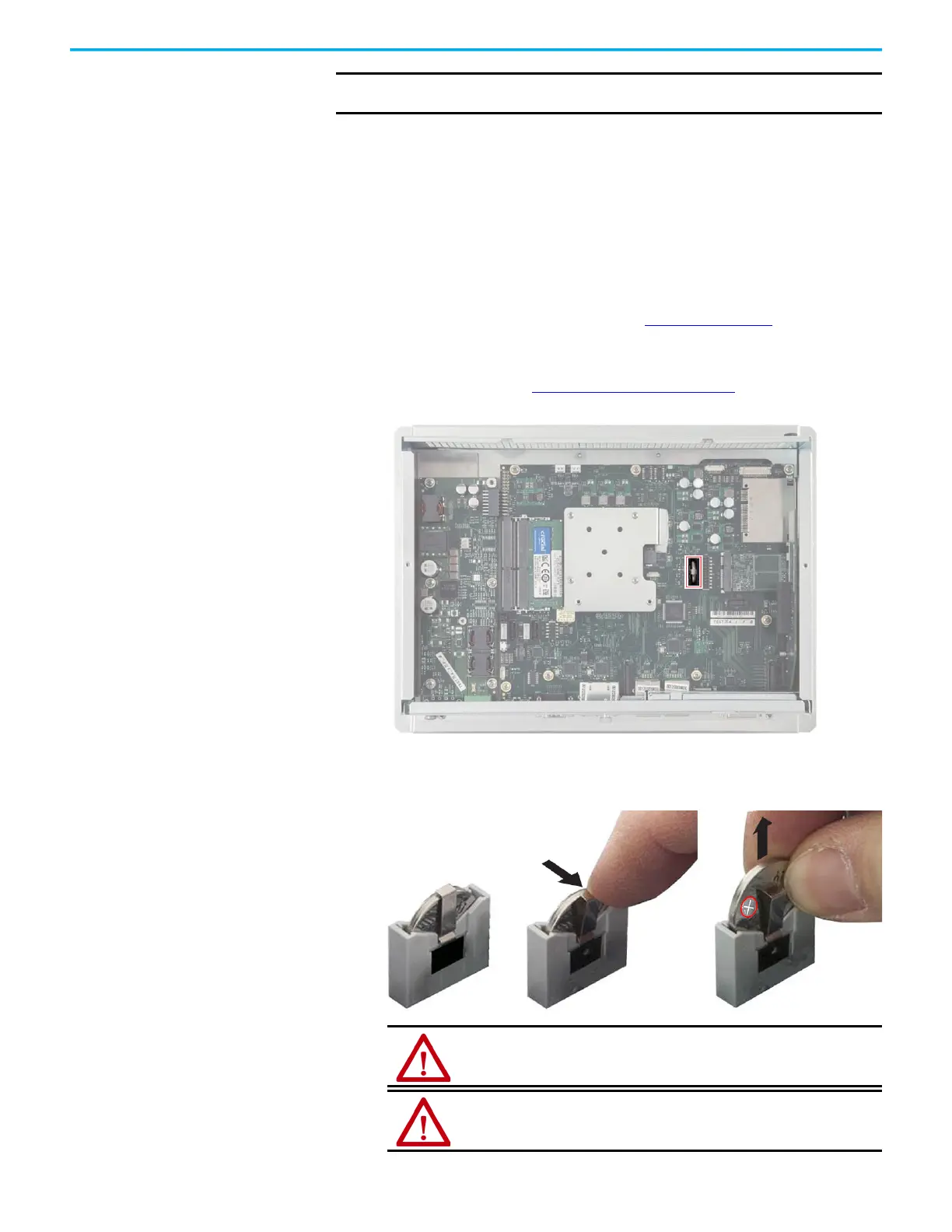Rockwell Automation Publication 6300P-UM001B-EN-P - March 2021 45
Chapter 7 Replace Components
Replace the Battery
All VersaView 6300P box PCs and 6300T box thin clients use nonvolatile
memory that requires a real-time clock (RTC) lithium battery to retain system
information when power is removed.
This battery must be replaced during the life of the computer. The battery life
depends on the amount of time the computer is on, or on-time.
The thermal light-emitting diode (LED) on the front of all VersaView 6300P
box PCs and 6300T box thin clients flashes red when the RTC battery is lower
than 2.5V. For the thermal LED location, see Table 2 on page 22
.
Follow these steps to replace the RTC battery.
1. Perform the steps in Remove the Cover
on page 44.
2. Locate the battery on the motherboard.
3. Remove the battery and replace it with the same model (Lithium
CR2032 3v coin).
Replace the battery so the positive polarity side faces the locking tab.
IMPORTANT Battery replacement requires work near static-sensitive equipment.
Therefore, only service personnel must replace the battery.
WARNING: Replace the battery with the same model. There is a risk of
explosion if the battery is replaced with the wrong type.
AVERTISSEMENT: Remplacer la batterie par le même modèle, sinon il y a
risque d’explosion.
