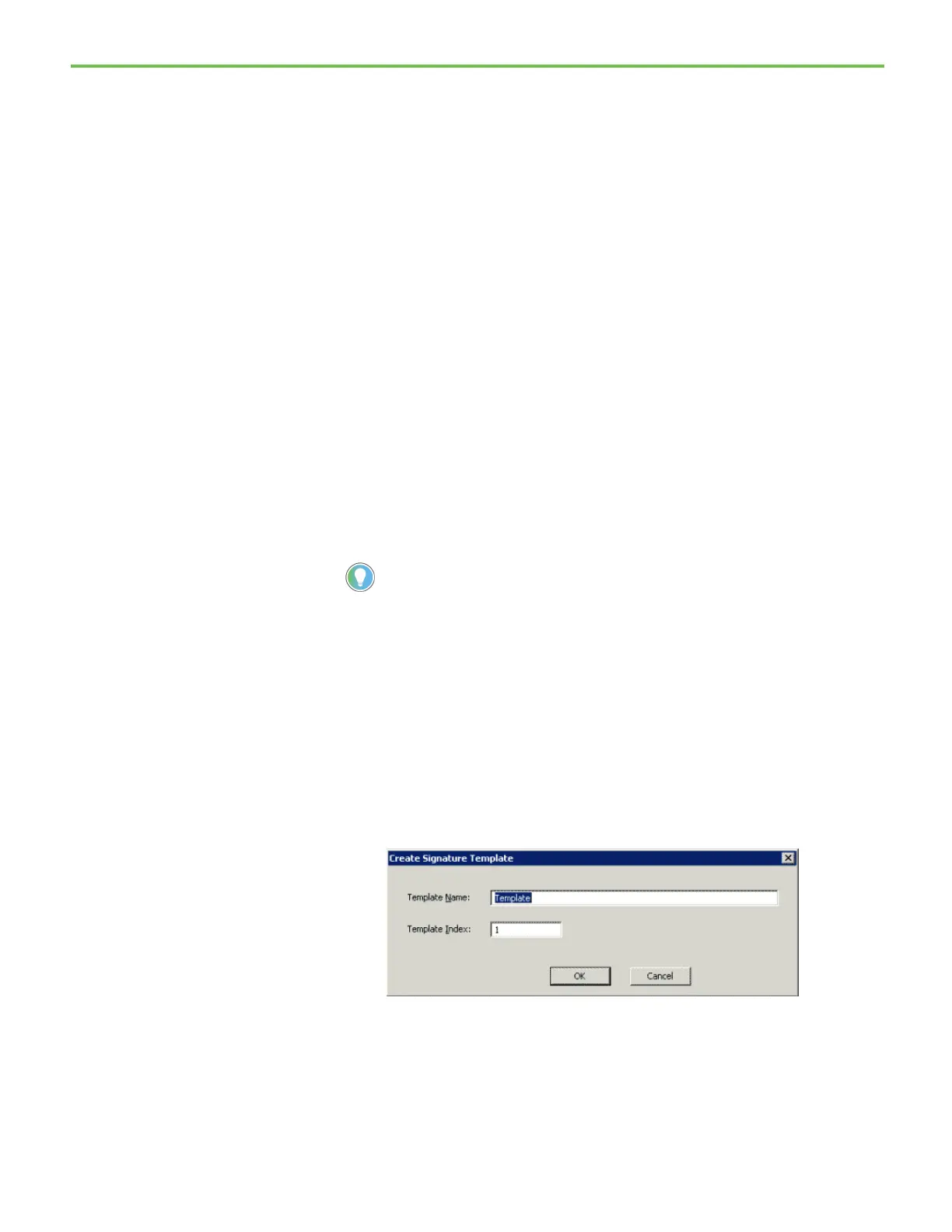Chapter 3 FactoryTalk Batch Equipment Editor introduction
44
The FactoryTalk Batch Equipment Editor assigns a name and an
equipment ID to the phase. Since automatic upload and download is
enabled in the phase class, automatic upload and download is also
enabled in the phase, but you can selectively disable this feature.
3. In the Name box, type WP_ADD_WATER_M1 to match the other
phase names in the unit.
In normal use, you would now configure tags for this phase, but since
you are using the Phase Simulator for this example, it is not necessary.
4. Select OK. A default phase is created and it is assigned to the Phase
Simulator (OPC_SIM). While the icon is selected, drag it around the
Design View.
Before you can set up your phases and recipes to require electronic
signatures, you must establish a set of signature templates. Each signature
template defines the number of signoffs required, the meaning of those
signoffs, whether comments are included with the signoff, and which security
permissions an operator must have to complete the signoff.
Tip: The following exercises require you to save the area model. If you want to preserve the original
area model, exit the FactoryTalk Batch Equipment Editor without saving the changes, and copy the
SampleDemo1.cfg file to a different location before proceeding with the following steps.
To create a sample signature template:
1. If you closed the FactoryTalk Batch Equipment Editor, open it and
then open the SampleDemo1.cfg area model.
2. From the Edit menu, select Signature Templates. The Edit Signature
Templates dialog box opens.
3. Select the New Template button. The Create Signature Template
dialog box opens.
4. In the Template Name field, type CommandsTemplate and select OK
(the Template Index is optional). The Create Signature Template
dialog box closes and the new template is listed in the Signature
Templates list on the Edit Signature Templates dialog box.
5. In the Signoffs Required drop-down, select 1 (this is the number of
signatures that must be obtained for this signature template).
Create a sample signature
template
