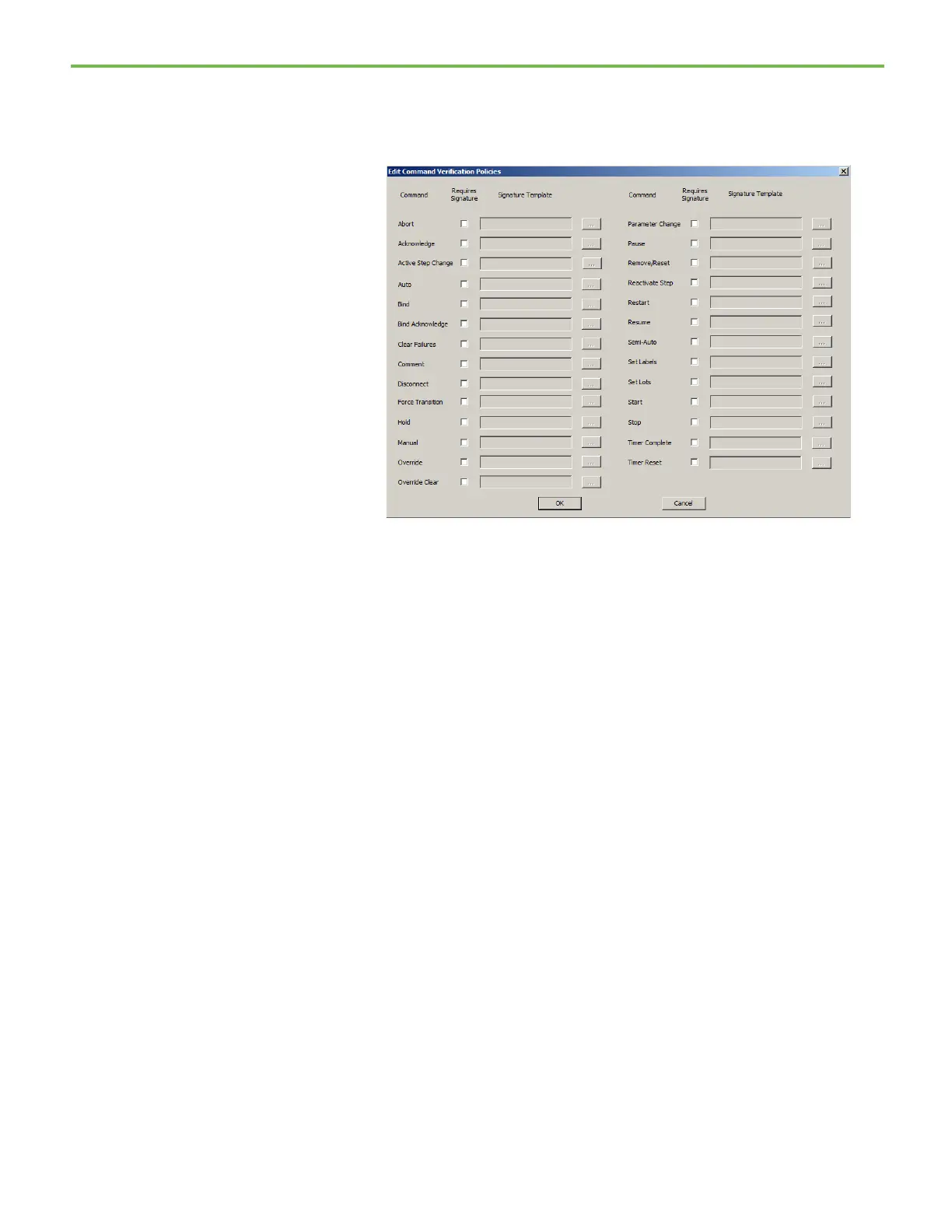Chapter 3 FactoryTalk Batch Equipment Editor introduction
46
To use signature templates:
1. Select Command Policies from the Edit menu. The Edit Command
Verification Policies dialog box opens.
2. Select the Start checkbox. The Select Signature Template dialog box
opens.
3. Since CommandsTemplate is the only template currently defined, it is
selected by default. Select OK. CommandsTemplate should display in
the Signature Template box next to the Start command.
4. Select OK to close the dialog box.
5. Select Save from the File menu to save the area model. This is required
because you will be using the Signature feature later in this guide.
Signature templates are used to provide signoffs for the Recipe Approvals
process. The Recipe Approvals process:
• Validates the development and maintenance of batch recipes.
• Safeguards design workflow in a formalized manner.
• Confirms each recipe is validated by authorized personnel before
being released to production.
Additional signature templates may be required for the recipe approval
process--configuration for these is the same as for other signature templates.
Assigning signature templates to recipe approval steps is handled in the
FactoryTalk Batch Equipment Editor Recipe Approvals Configuration dialog
box. Approval signoffs are executed in the FactoryTalk Batch Recipe Editor.
with recipe approvals
