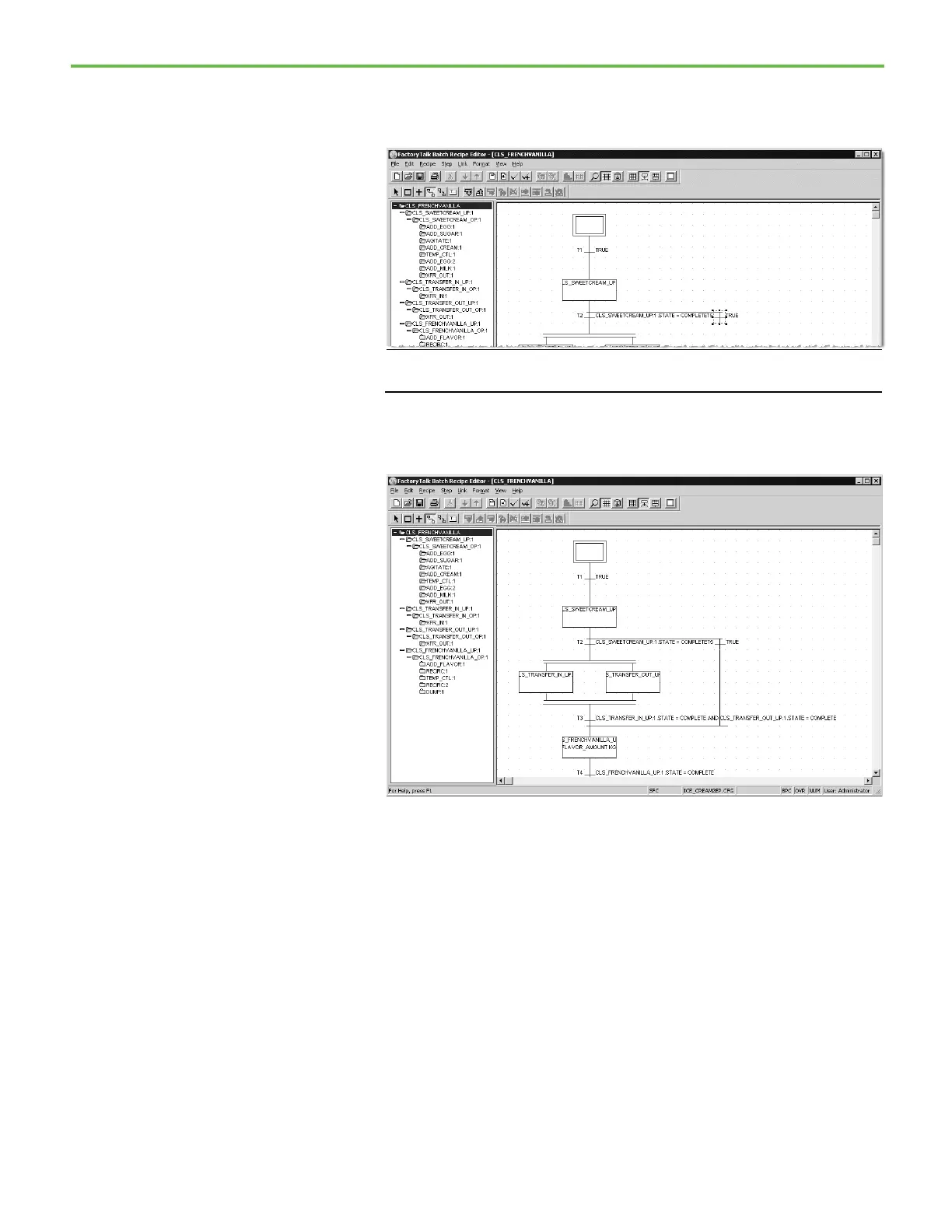Chapter 4 FactoryTalk Batch Recipe Editor introduction
61
4. Select and drag the pointer from the step labeled
CLS_SWEETCREAM_UP:1 to the new TRUE transition. Release the
mouse button to add the link.
All loops and transitions must branch to the right side of the sequential
function chart as shown.
5. Select and drag the pointer from the TRUE transition to the last step of
the unit procedure (CLS_FRENCHVANILLA_UP:1). This completes the
loop structure.
6. Select the Selection Tool button, and then double-click the new TRUE
transition.
7. Select the Common Expressions folder.
8. Double-click Step.State = Complete.
9. In the upper part of the dialog box, highlight = (equal sign) in the
expression, and then select the GREATER THAN OR LESS THAN
button.
The transition should now read CLS_SWEETCREAM_UP:1.STATE <>
COMPLETE. This transition makes sure that the
CLS_SWEETCREAM_UP:1 operation will continue to run until it
reaches a COMPLETE state.
10. Select OK.
