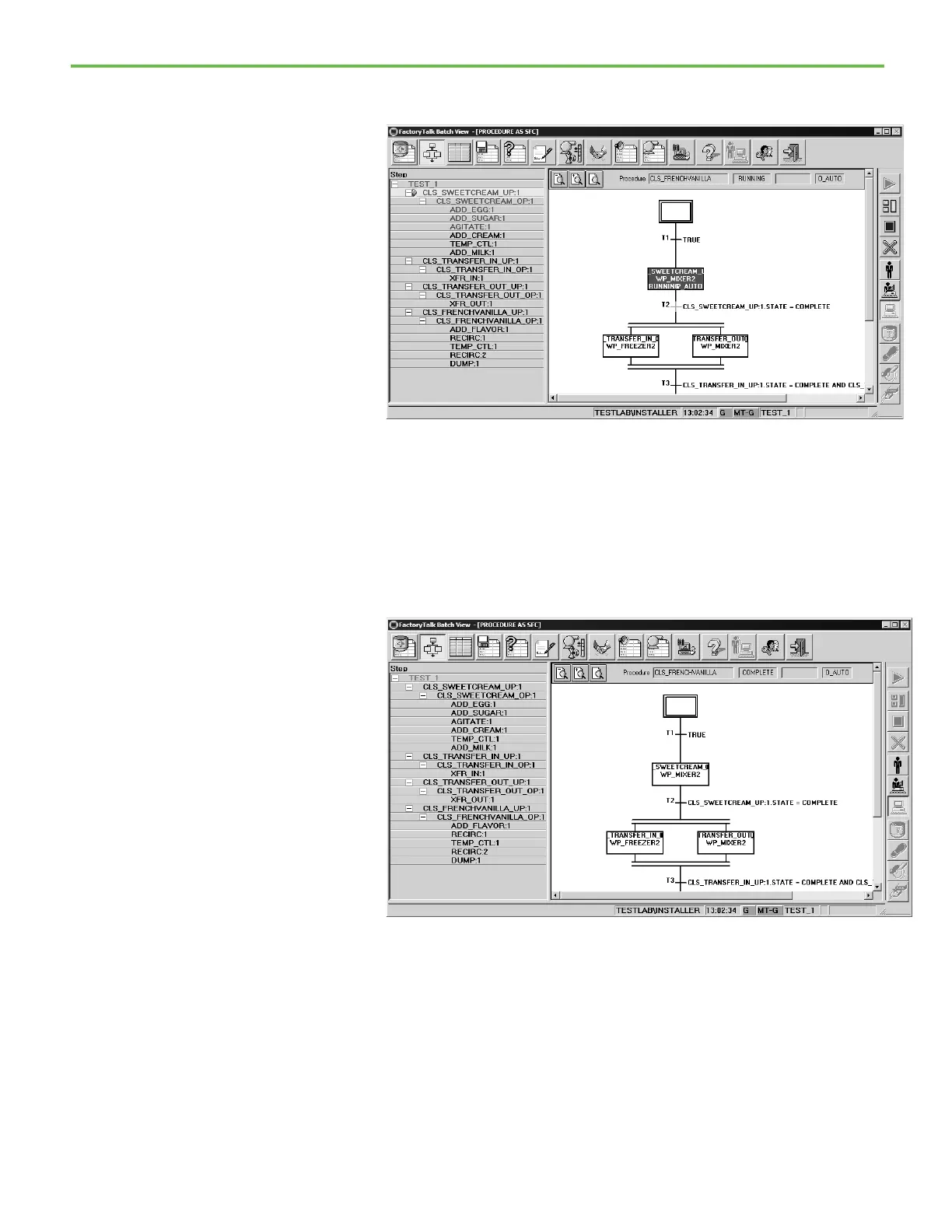Chapter 5 FactoryTalk Batch View introduction
71
2. Double-click the CLS_SWEETCREAM_OP:1 box in the SFC to go to the
Operation (OP) level.
There are six phases within this operation: ADD_EGG:1,
ADD_SUGAR:1, AGITATE:1, ADD_CREAM:1, TEMP_CTL:1, and
ADD_MILK:1.
3. Reduce the size of the SFC so you can see more of the structure.
4. Double-click the initial step of the CLS_SWEETCREAM_OP:1
operation at the top of the SFC to return to the Unit Procedure level.
5. Double-click the initial step of the CLS_SWEETCREAM_UP:1 unit
procedure at the top of the SFC to return to the Procedure level.
There are four unit procedures within this procedure:
CLS_SWEETCREAM_UP:1, CLS_TRANSFER_IN_UP:1,
CLS_TRANSFER_OUT_UP:1, and CLS_FRENCHVANILLA_UP:1.
