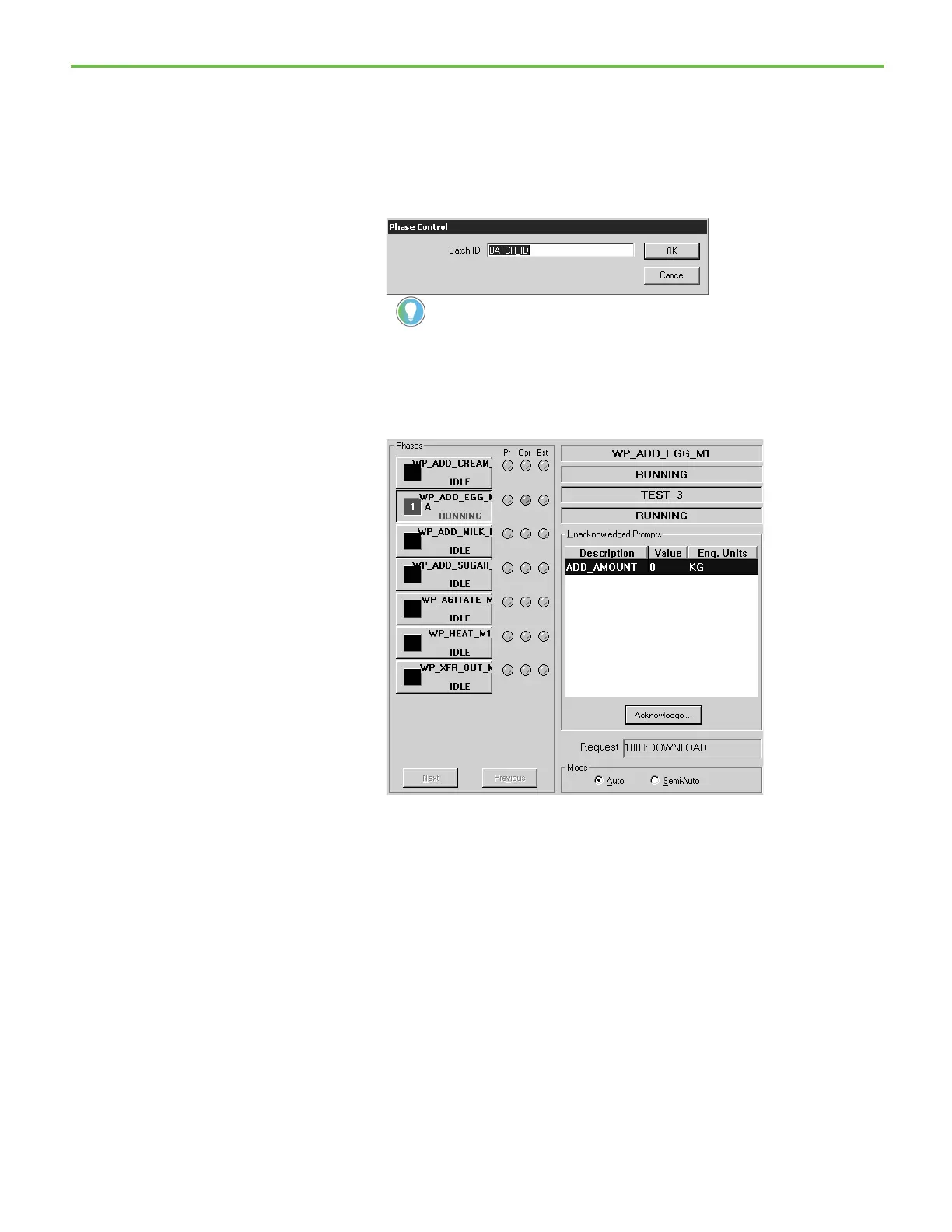Chapter 5 FactoryTalk Batch View introduction
78
4. Select the WP_ADD_EGG_M1 icon, and then select the Acquire
command button. Select Yes to confirm the acquisition of the phase.
Notice the green operator (Opr) light, which indicates that the
WP_ADD_EGG_M1 phase is now owned by the operator.
5. Select the Start command button, and then select Yes to start the
WP_ADD_EGG_M1 phase. The Phase Control dialog box opens.
Tip: If the Command Signature dialog box opens, refer to Run a sample batch for
6. Type TEST_3 in the Batch ID box, and then select OK. After running
for a few seconds, the Unacknowledged Prompts button on the toolbar
starts flashing yellow and ADD_AMOUNT displays in the
Unacknowledged Prompts list.
