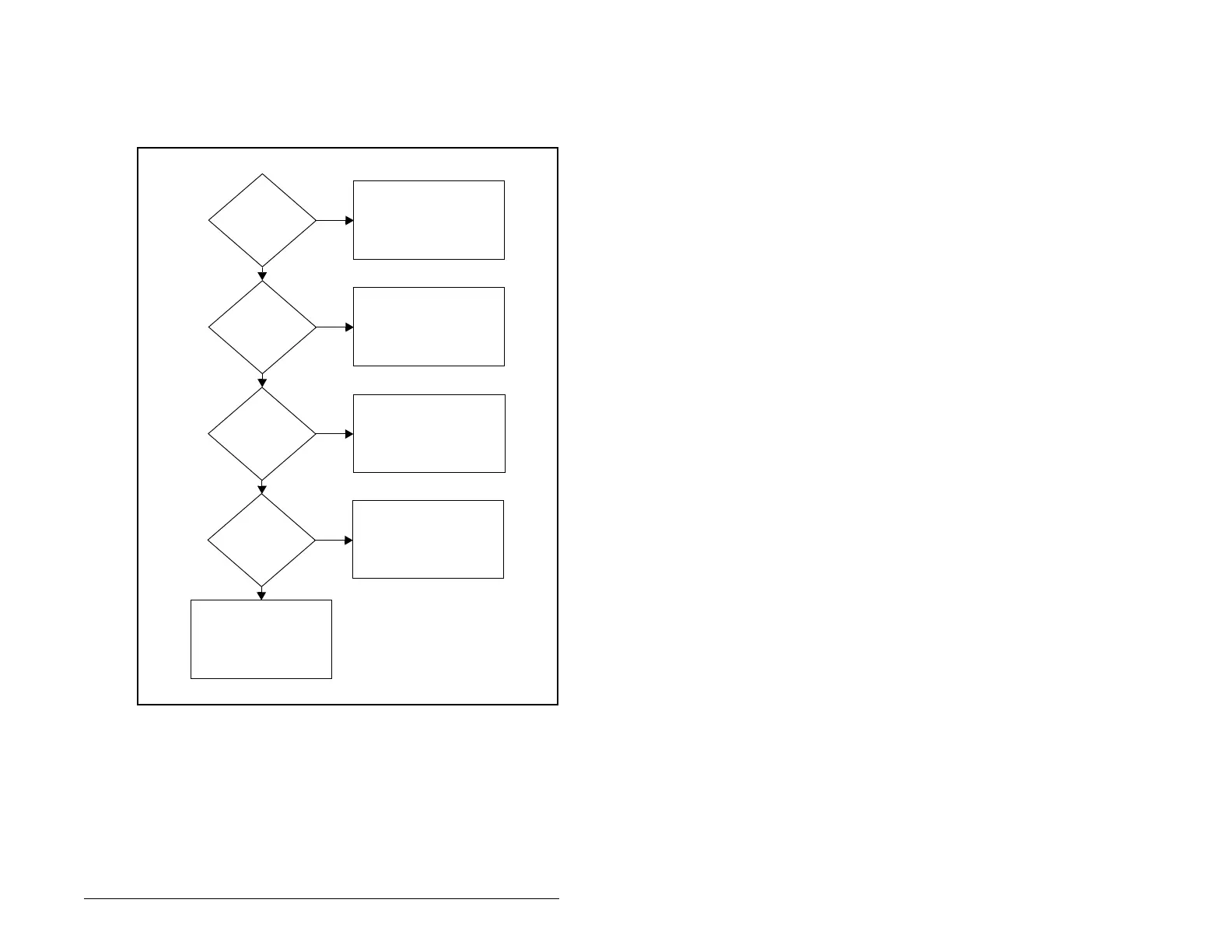Installing Control Wiring 6-9
6.6 Accel/Decel Selection
The selection of Accel/Decel rates can be made through digital
inputs, RS485 communications and/or parameters. See figure 6.4.
Figure 6.4 – Accel/Decel Selection
Jog input
enabled and active:
A051 or A052 = 2
Ye s
A079 (Jog Accel/Decel) used.
No
P039 (Accel Time 1)/(Decel Time 1)
are used.
RS485 port
controls speed
Ye s
Active when
A067 (Accel Time 2)/A068 (Decel Time 2)
selected by RS485 port.
No
Input is programmed
as Accel 2 & Decel 2
A051 or A052 = 1
Ye s
A067 (Accel Time 2)/A068 (Decel Time 2)
is active when input is active.
No
Speed is controlled
by (Preset Freq x)
A051 or A052 = 4
Ye s
P039 (Accel Time 1)/P040 (Decel Time 1);
A067 (Accel Time 2)/A068 (Decel Time 2)
determined by the active
Preset Frequency.
See A070-A073 (Preset Freq 1-3)
No
