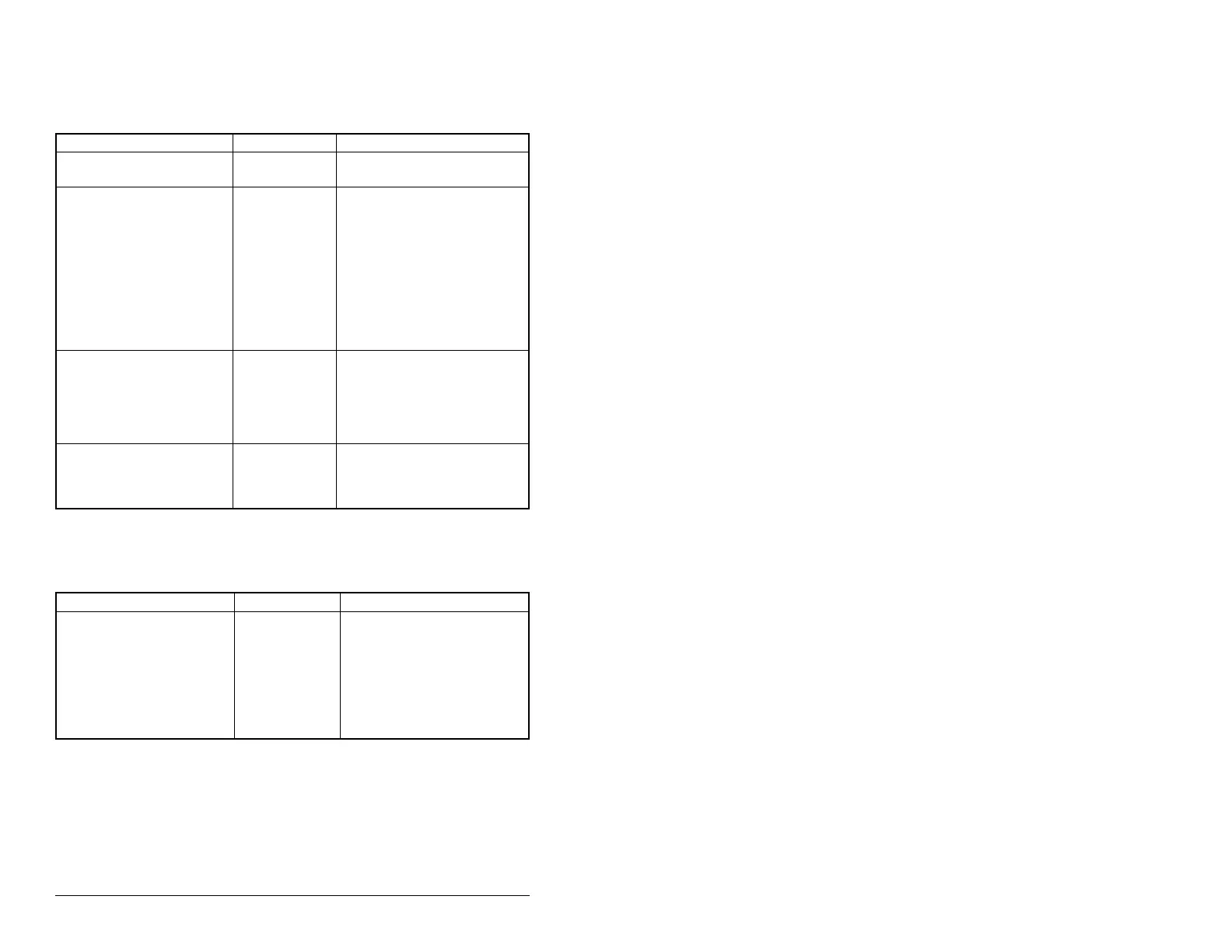10-8 MD60 AC Drive User Manual
10.2.4 Problem: Motor and/or Drive Will Not
Accelerate to Commanded Speed
10.2.5 Problem: Motor Operation is Unstable
Table 10.5 – Problem: Motor and/or Drive Will Not Accelerate to Commanded Speed
Cause(s) Indication Corrective Action
Acceleration time is
excessive.
None Reprogram P039 (Accel Time
1) or A067 (Accel Time 2).
Excess load or short
acceleration times force the
drive into current limit,
slowing or stopping
acceleration.
None
• Compare d003 (Output
Current) with A089 (Current
Limit).
• Remove excess load or
reprogram P039 (Accel
Time 1) or A067 (Accel
Time 2).
• Check for improper A084
(Start Boost) setting.
Speed command source or
value is not as expected.
None
• Verify d002 (Commanded
Frequency).
• Check d012 (Control
Source) for the proper
Speed Command.
Programming is preventing
the drive output from
exceeding limiting values.
None Check P035 (Maximum
Frequency) to ensure that
speed is not limited by
programming.
Table 10.6 – Problem: Motor Operation is Unstable
Cause(s) Indication Corrective Action
Motor data was incorrectly
entered.
None 1. Correctly enter motor
nameplate data into P031,
P032 and P033.
2. Enable A097
(Compensation).
3.Use A084 (Start Boost) to
reduce boost level.
