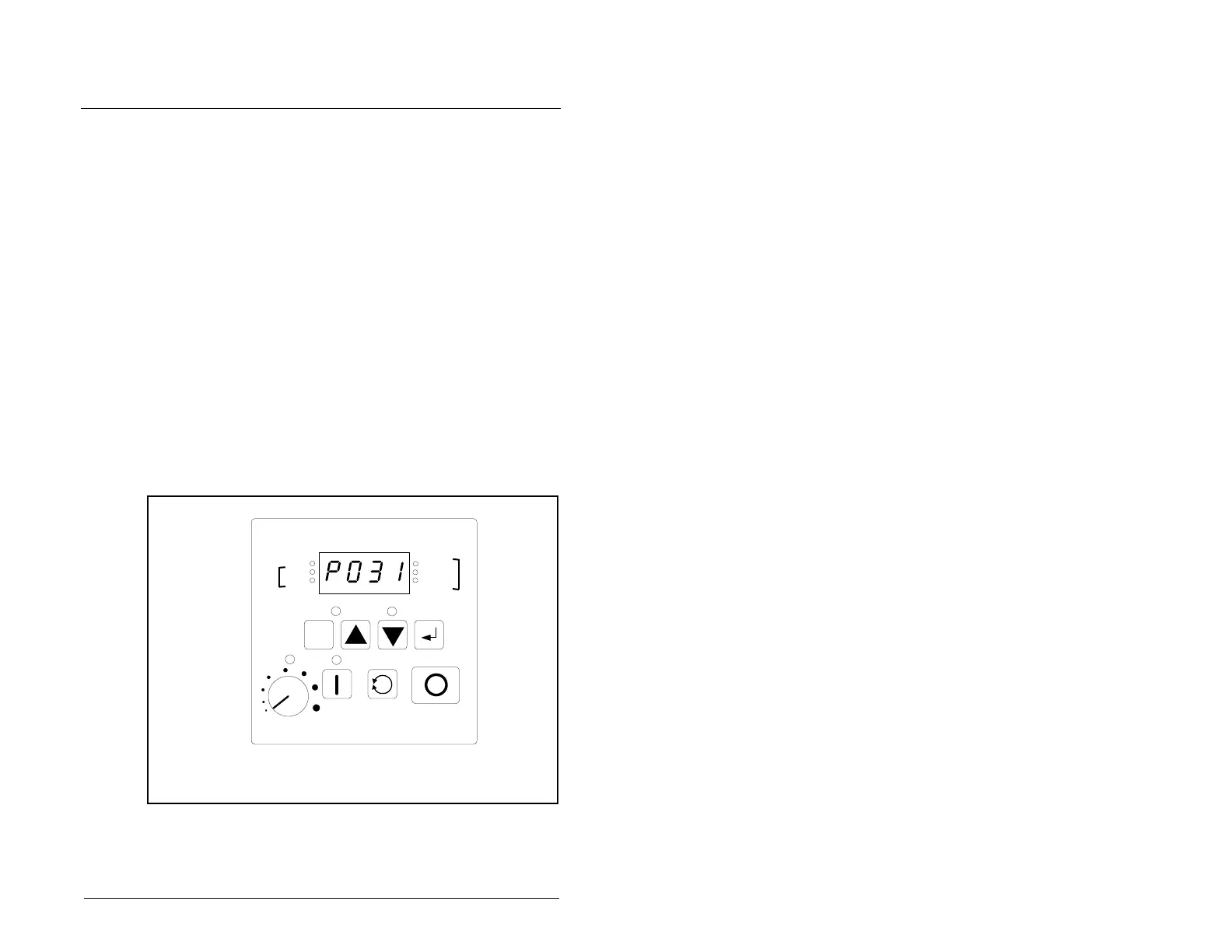Using the Integral Keypad to Program and Control the Drive 8-1
CHAPTER 8
Using the Integral Keypad
to Program and Control
the Drive
Factory-default parameter values allow the drive to be controlled
from the integral keypad. No programming is required to start, stop,
change direction, or control speed directly from the integral keypad.
This chapter provides an overview of the integrated keypad and how
to use it to program and control the MD60 drive.
Parameter descriptions are provided in chapter 9.
8.1 Keypad Components
Figure 8.1 – Integral Keypad
RUN
FWD
REV
VOLTS
AMPS
HERTZ
PROGRAM
FAULT
PROG
MIN. MAX.
➊
➋
➌
➍
➎
➏
➐
Refer to tables 8.1 and 8.2 for the LED and key descriptions noted
by ➊ through ➐.
