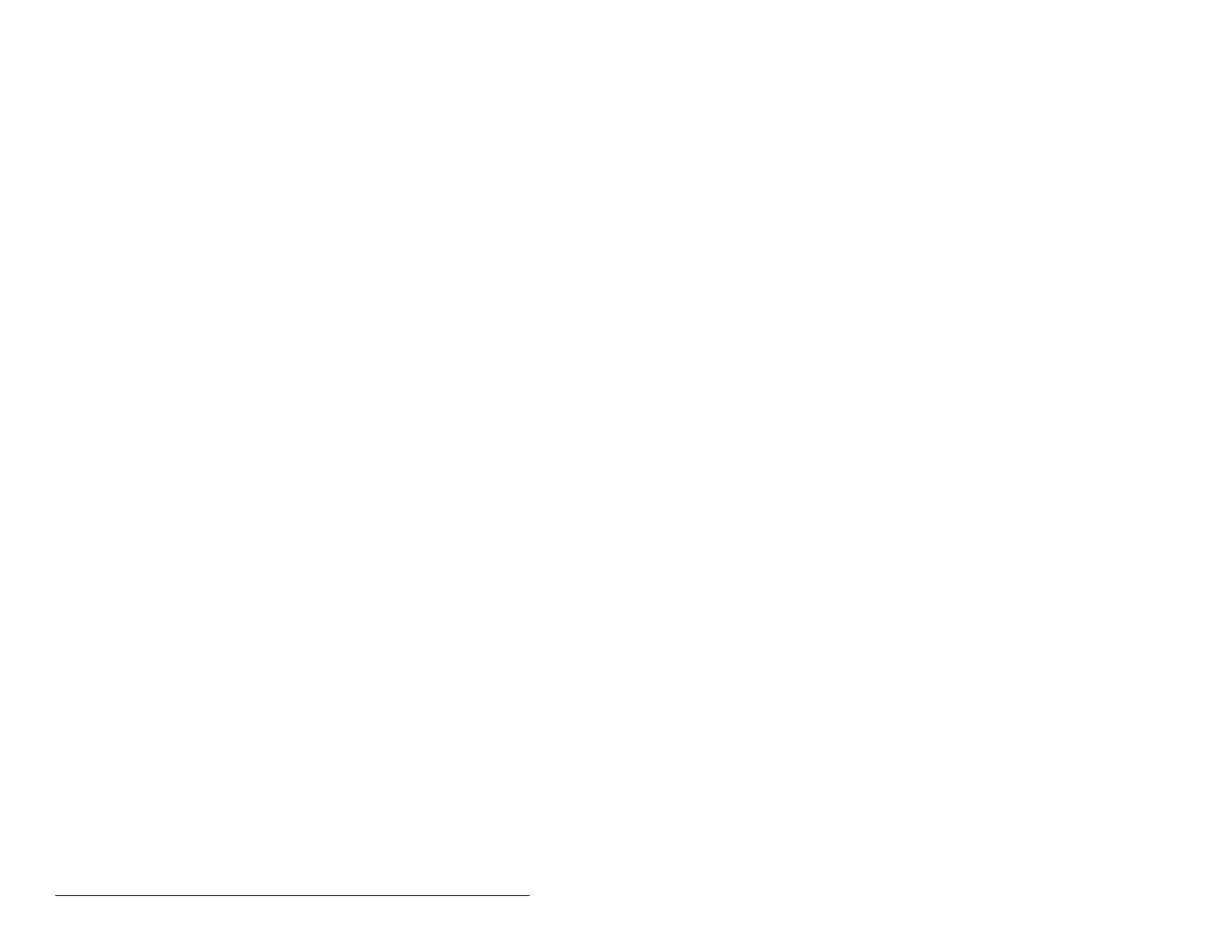7-2 MD60 AC Drive User Manual
• Verify that the Sink (SNK)/Source (SRC) Setup DIP Switch is set
to match your control wiring scheme. See figure 6.1 for the
location of this switch.
Important: The default control scheme is Source (SRC). The
Stop terminal is jumpered (I/O Terminals 01 and 11) to
allow starting from the keypad. If the control scheme is
changed to Sink (SNK), the jumper must be removed
from I/O Terminals 01 and 11 and installed between
I/O Terminals 01 and 04.
• Verify that the Stop input is present or the drive will not start.
Important: If I/O Terminal 01 is used as a stop input, the jumper
between I/O Terminals 01 and 11 must be removed.
7.2 Powering Up After Installation is
Complete
To verify that the drive is installed correctly and is receiving the
proper line voltage, apply AC power and control voltages to the
drive.
Become familiar with the integral keypad features before setting any
parameters. Refer to chapter 8 for information about the integral
keypad and programming the drive. To simplify drive setup, the most
commonly programmed parameters are organized in the Basic
parameter group.
If a fault code appears on power up, refer to chapter 10,
Troubleshooting the Drive, for an explanation of the fault code.
