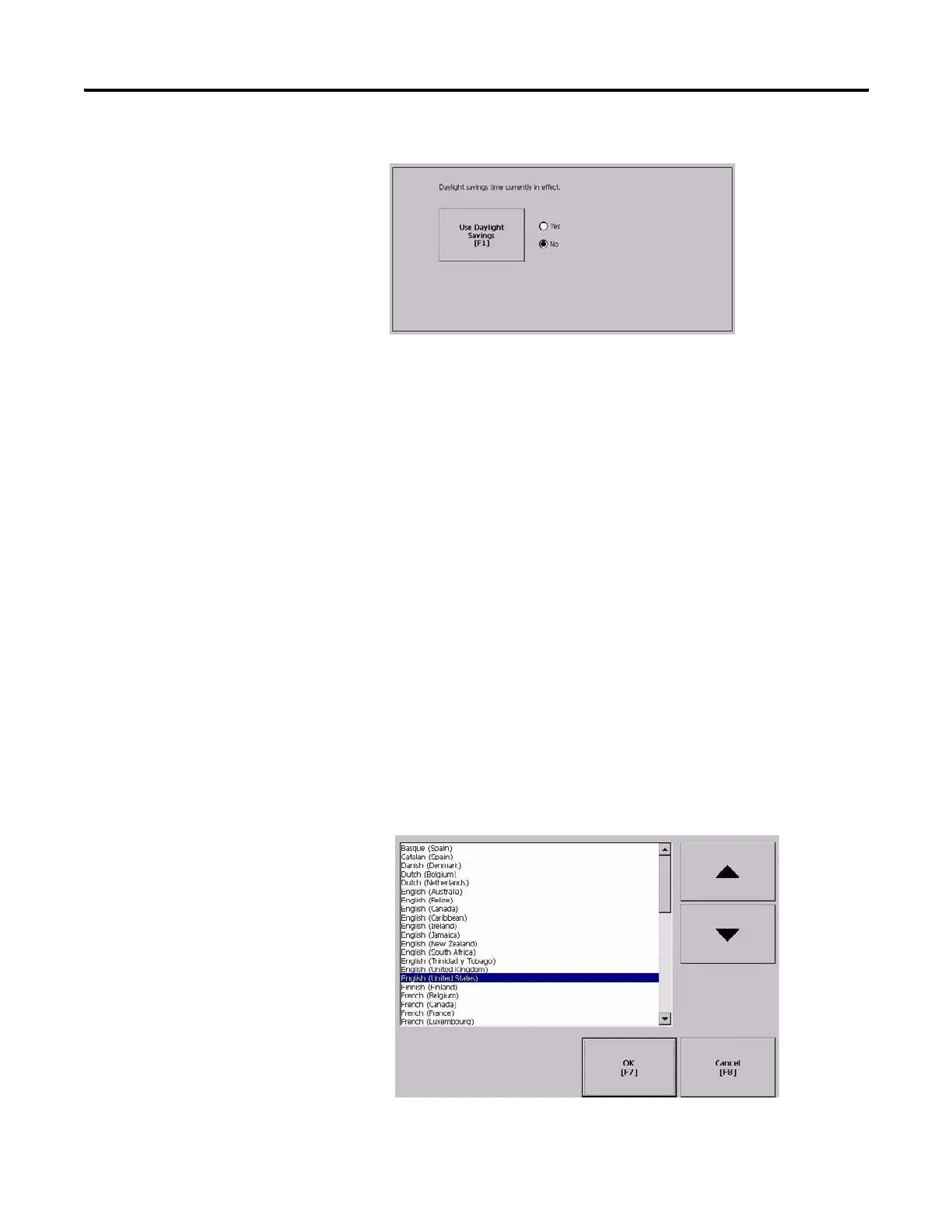108 Publication 2711P-UM001I-EN-P - December 2008
Chapter 4 Configuration Mode
4. Press the Use Daylight Savings Button to select Yes or No.
5. Click OK when done.
6. Click OK to return to Terminal Settings.
Modify Regional Settings
You can adjust regional settings for a specific language installed on
the terminal, including the date, time and numeric formats.
To access regional settings, select Terminal
Settings>Time/Date/Regional Settings>Regional Settings.
The current language is shown at the bottom of the Regional Settings
screen.
Select a Language
You can select a language that is installed on the terminal. Languages
are installed as a part of the operating system.
1. Select Terminal Settings>Time/Date/Regional Settings>Regional
Settings>Language.
2. Select a language by pressing the up and down cursor keys.
