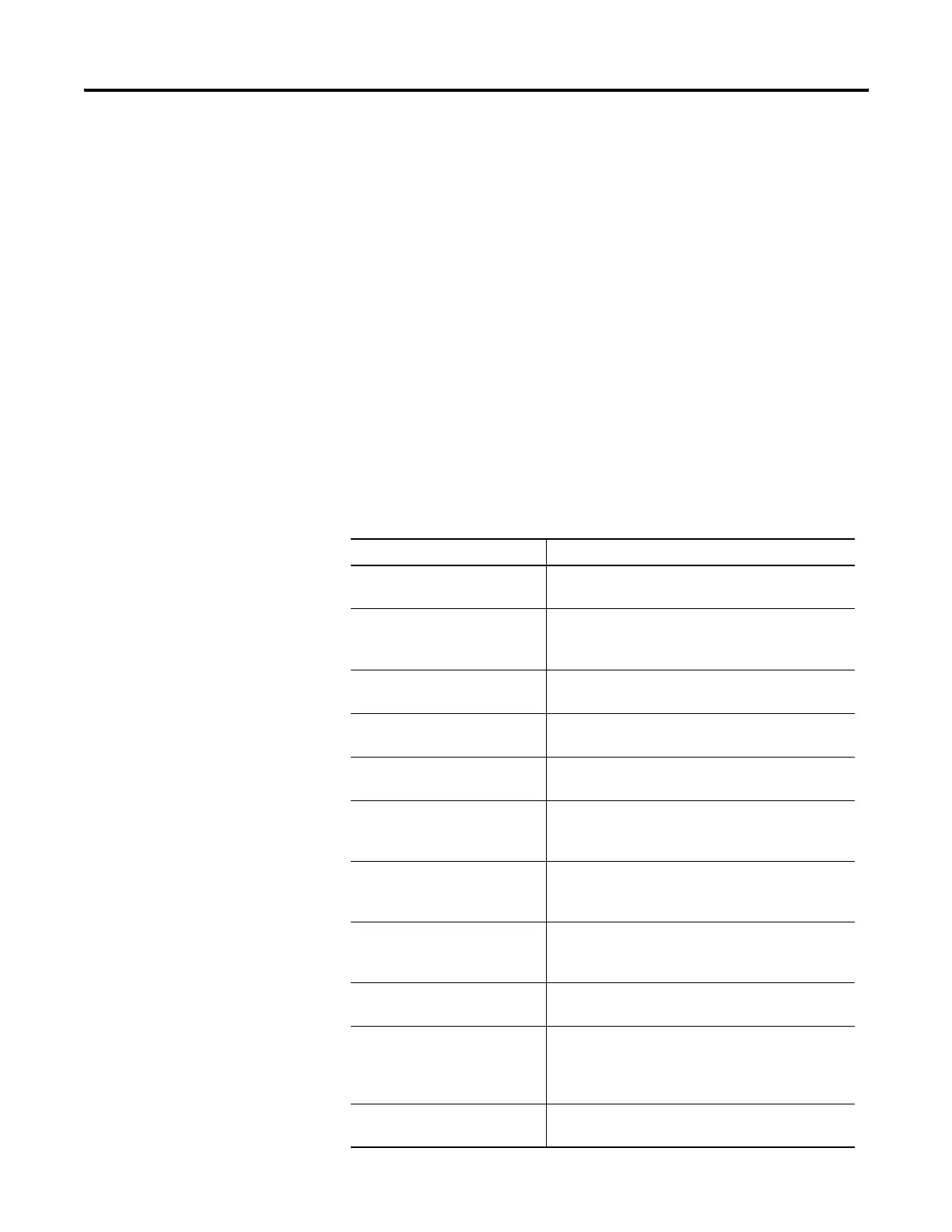66 Publication 2711P-UM001I-EN-P - December 2008
Chapter 4 Configuration Mode
Run an Application
After loading an .MER application, you can run the application. To
load an application, select the Run Application button on the main
screen.
Log files are generated by the application. To delete the log files
before running an application, select the Delete Log Files Before
Running button on the main screen.
Application Settings
You can show device shortcuts defined for the loaded .MER
application. For example, your .MER application might have SLC
defined as a device shortcut name for the SLC 5/05 controller. Device
shortcuts are read-only and cannot be edited. To view device
shortcuts, select the Application Settings button from the main screen.
Terminal Settings
You can modify settings on the terminal that are not specific to the
application.
Terminal Settings Description
Diagnostic Forwards diagnostic messages form a remote log
destination to a computer running diagnostics.
Display Shows the temperature of the display, sets the
intensity of the backlight, and enables/disables the
screen saver.
File Management Copies or deletes application files or font files from
a storage location.
Font Linking Links a font file to a base font loaded on the
terminal.
Input Devices Configures settings for the keypad, touch screen, or
attached keyboard and mouse.
Networks and Communications Configures network connections and communication
settings specific to the application (DHPlus, DH-485,
remote I/O, ControlNet, DeviceNet, serial).
Print Setup Configures settings for printing displays, alarm
messages, and diagnostics messages generated by
the application.
Startup Options Specifies whether the terminal starts up in configure
or run mode. Also lets you enable/disable tests to
run on the terminal at startup.
System Event Log Displays a list of system events currently logged by
the terminal.
System Information Displays power, temperature, battery and memory
details for the terminal. Also shows the firmware
number for FactoryTalk View ME software and
technical support information.
Time/Date/Regional Settings Sets the date, time, language, and numeric format
used by the terminal and applications.
