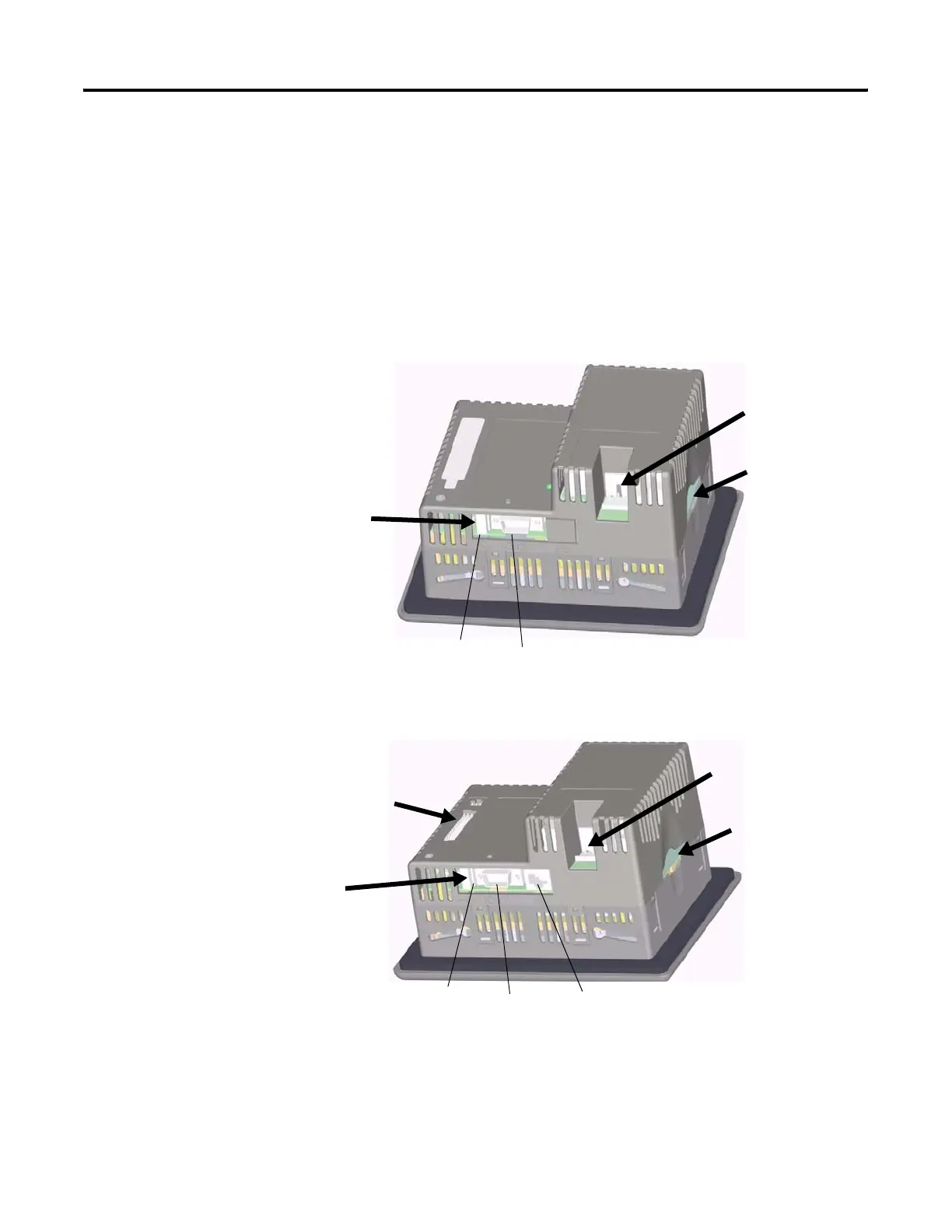Publication 2711P-UM001I-EN-P - December 2008 13
Overview Chapter 1
Base-configured Units
The base-configured unit of the 400 and 600 terminals is available in
two versions.
• Base unit with RS-232 port and one USB port
• Base unit with RS-232 port, 10/100BaseT Ethernet port, one USB
port, and a network interface for a communication module
Base Unit with RS-232 Only
Base Unit with RS-232, Ethernet Port, and Modular Communications Interface
Base-configured Unit with RS-232
and USB Port only
USB Port
RS-232 Port
CompactFlash Slot
Power Input, AC or DC
Interface for
Communication Module
Power Input, AC or DC
Base-configured Unit with
RS-232, USB, Ethernet Port, and Network
Interface for Communication Module.
CompactFlash Slot
USB Port
RS-232 Port
Ethernet Port
