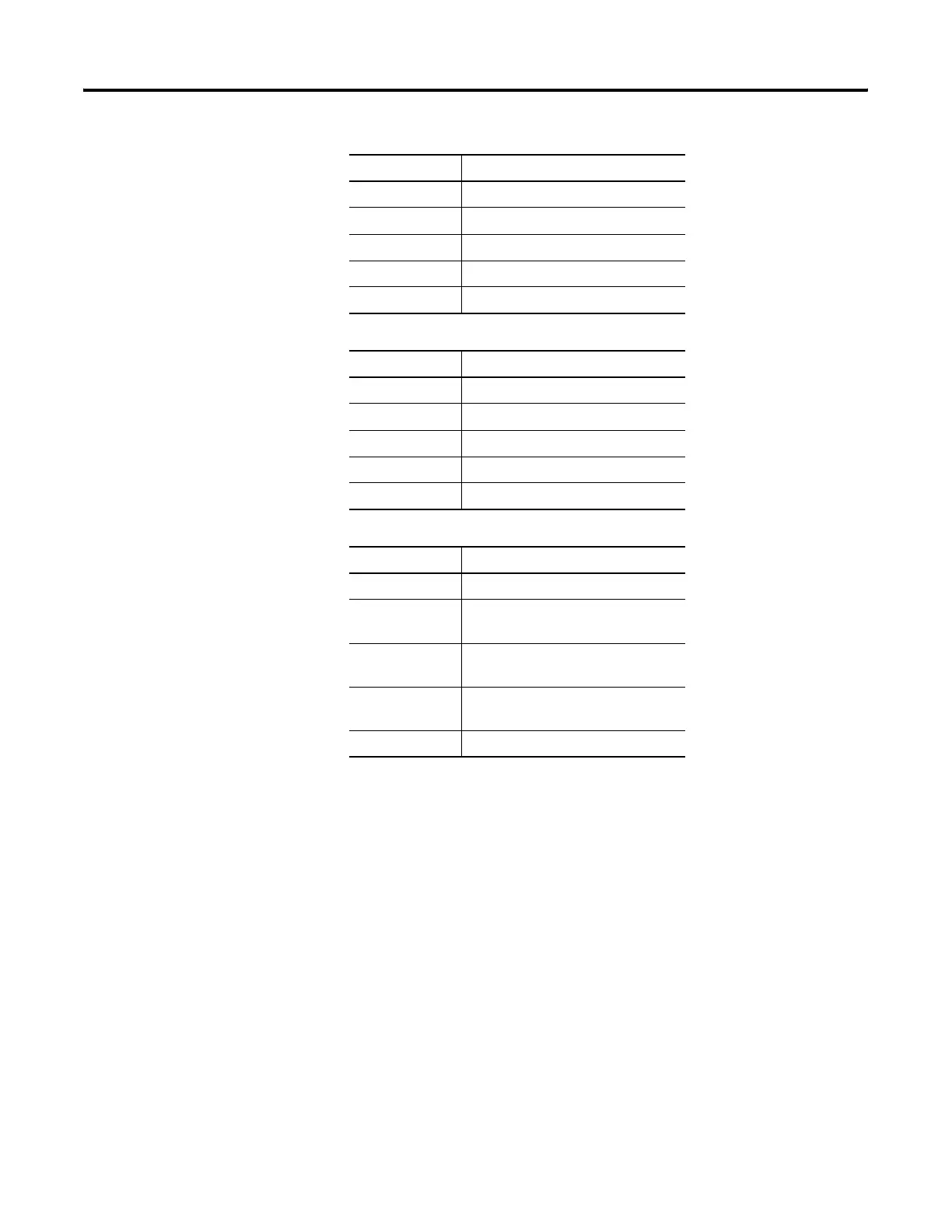Publication 2711P-UM001I-EN-P - December 2008 179
Terminal Connections Chapter 7
DH+ Status Indicator
DH-485 Status Indicator
Remote I/O Scanner Mode Status Indicator
Condition Indication
Off Channel is not online.
Blinking green Device is only node on the network.
Solid green Device is online and receiving token.
Blinking red Duplicate node.
Solid red Failed selftest.
Condition Indication
Off Channel is not online.
Blinking green Device is only node on the network.
Solid green Device is online and receiving token.
Blinking red Parity error.
Solid red Failed selftest.
Condition Indication
Off Channel is not online.
Blinking green At least one but not all adapters in
the scanlist are not responding.
Solid green All adapters in the scanlist are
responding.
Blinking red None of the adapters in the scanlist
are responding.
Solid red Failed selftest.
