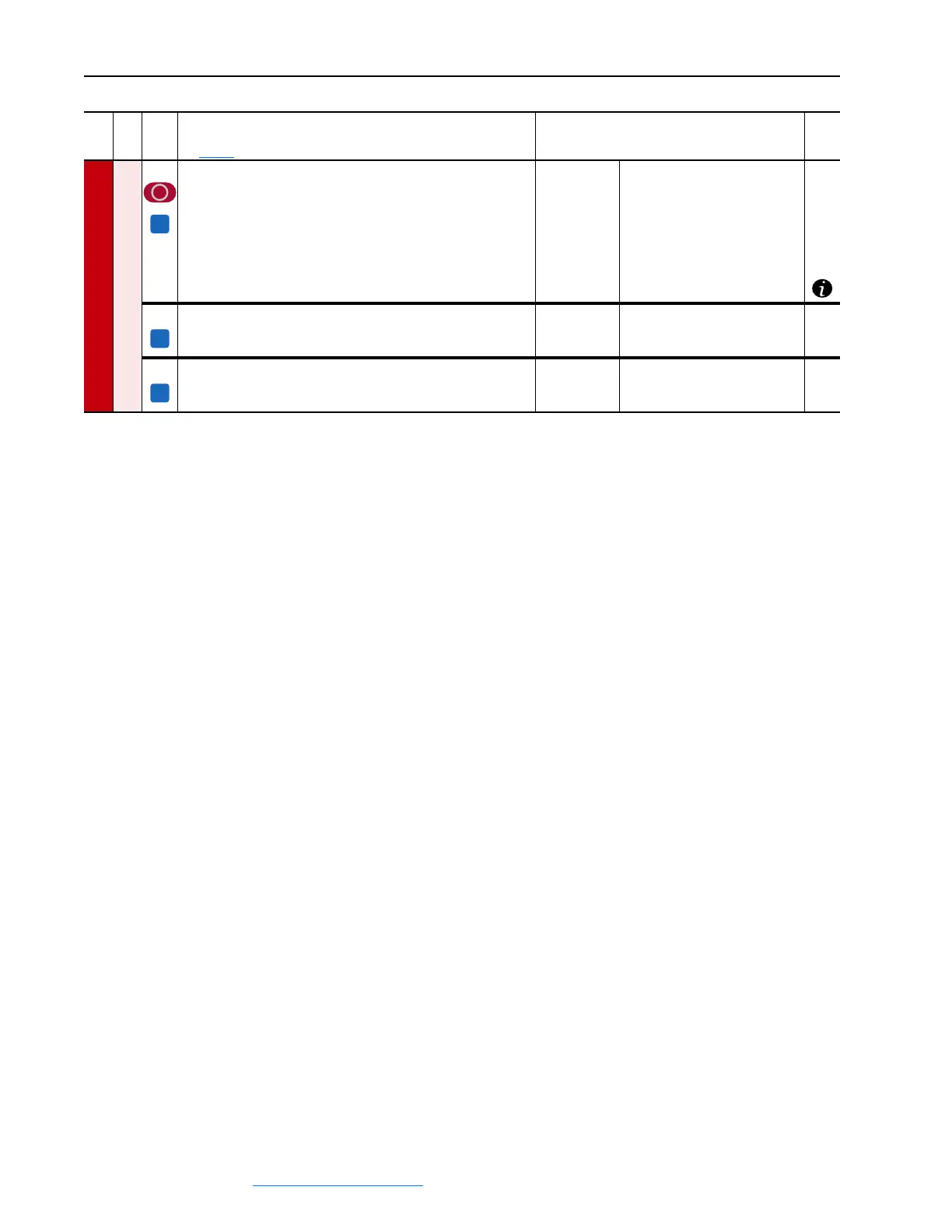PowerFlex Digital DC Drive User Manual - Publication 20P-UM001C-EN-P - July 2008
3-28 Programming and Parameters
SPEED COMMAND
Speed Regulator
1016 [SpdFuncSelect]
Selection of the “Speed Up” or “Inertia/Loss compensation” function.
Note that these two functions are mutually exclusive - if one is
selected, the other is off.
Default:
Options:
0 =
0 =
1 =
“Speed Up”
“Speed Up”
“Inertia/loss”
444,
445,
447,
1012,
1013,
1014,
1015
1191 [InertiaCompAct]
Displays the active compensation of the fixed section as a percentage
of the drive rated current.
Default:
Min/Max:
Units:
Read Only
0.00 / 200.00
%
1192 [InertiaCompVar]
Displays the active compensation of the variable section as a
percentage of the drive rated current.
Default:
Min/Max:
Units:
Read Only
0.00 / 200.00
%
File
Group
No.
Parameter Name & Description
See page 3-2 for symbol descriptions
Values
Related
A
A
A
