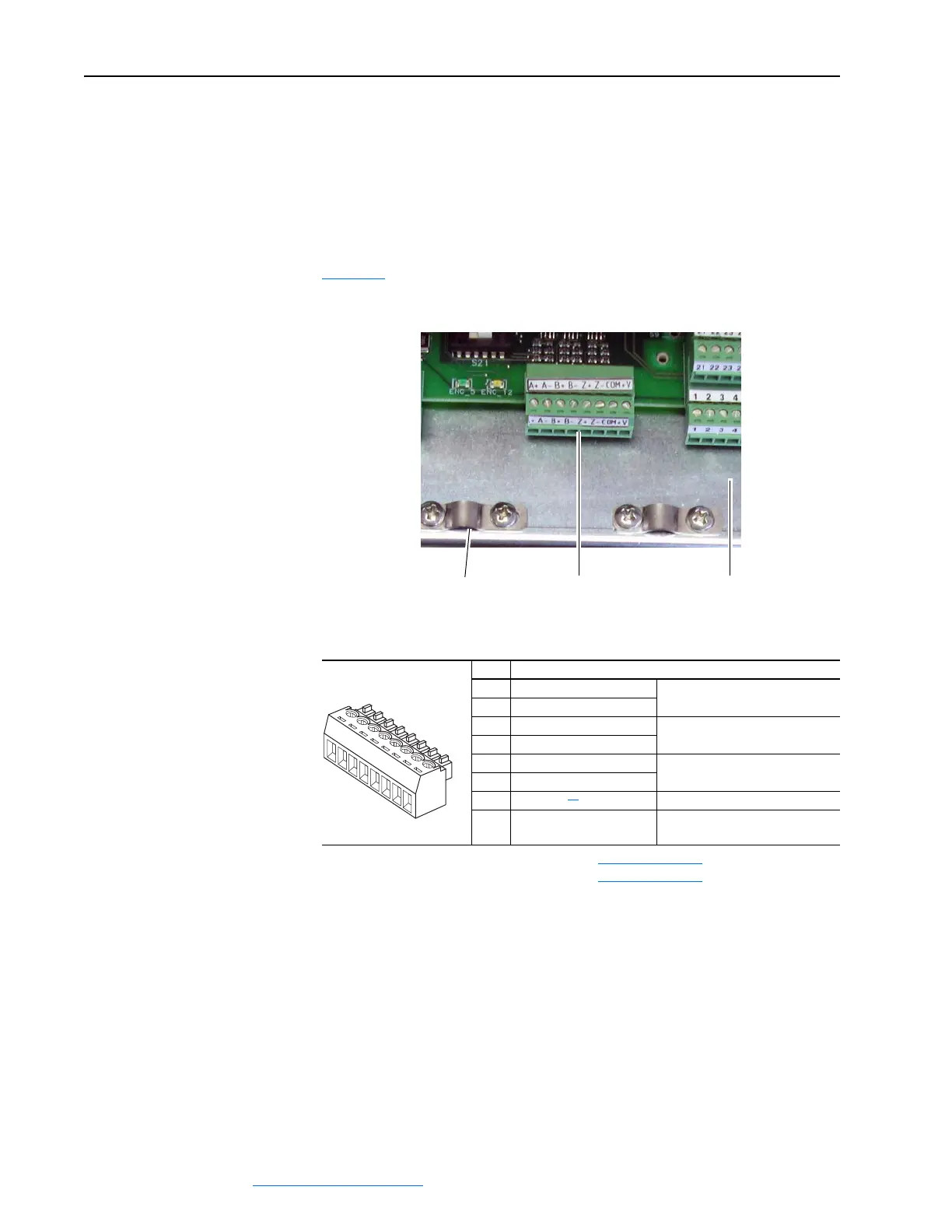PowerFlex Digital DC Drive User Manual - Publication 20P-UM001C-EN-P - July 2008
1-40 Installation and Wiring
Digital Encoder Terminal Block
The encoder connection cables should always be connected directly to the
terminals on the encoder terminal block. The encoder cable must be made
up of twisted pairs with the shield connected to the shield ground on the
drive side. Do not connect the shield to ground on the motor side. In some
cases (i.e., cable lengths that exceed 100 meters), it may be necessary to
ground the shield of each twisted pair on the power supply. Refer to
page A-3
for Digital Encoder specifications.
Figure 1.33 Digital Encoder Terminal Block Location
Table 1.U Digital Encoder Terminal Designations
No. Description
A+ Encoder A Single channel or quadrature A
input
A- Encoder A (NOT)
B+ Encoder B Dual channel quadrature B input
B- Encoder B (NOT)
Z+ Encoder Z Pulse, marker or registration
input
(2)
(2)
Selectable via switch S20 on the Control board. Refer to Table 1.L on page 1-33.
Z- Encoder Z (NOT)
COM +5/12-15V
(1)
DC Return Internal power common
+V +5/12-15V
(1)
DC Power
(1)
Selectable via switch S21 on the Control board. Refer to Table 1.L on page 1-33.
Internal power source
200 mA
Digital Encoder
terminal block
Control EMI Shield
Shield ground
A-
B+
B-
Z+
A+
COM
+V
Z-
