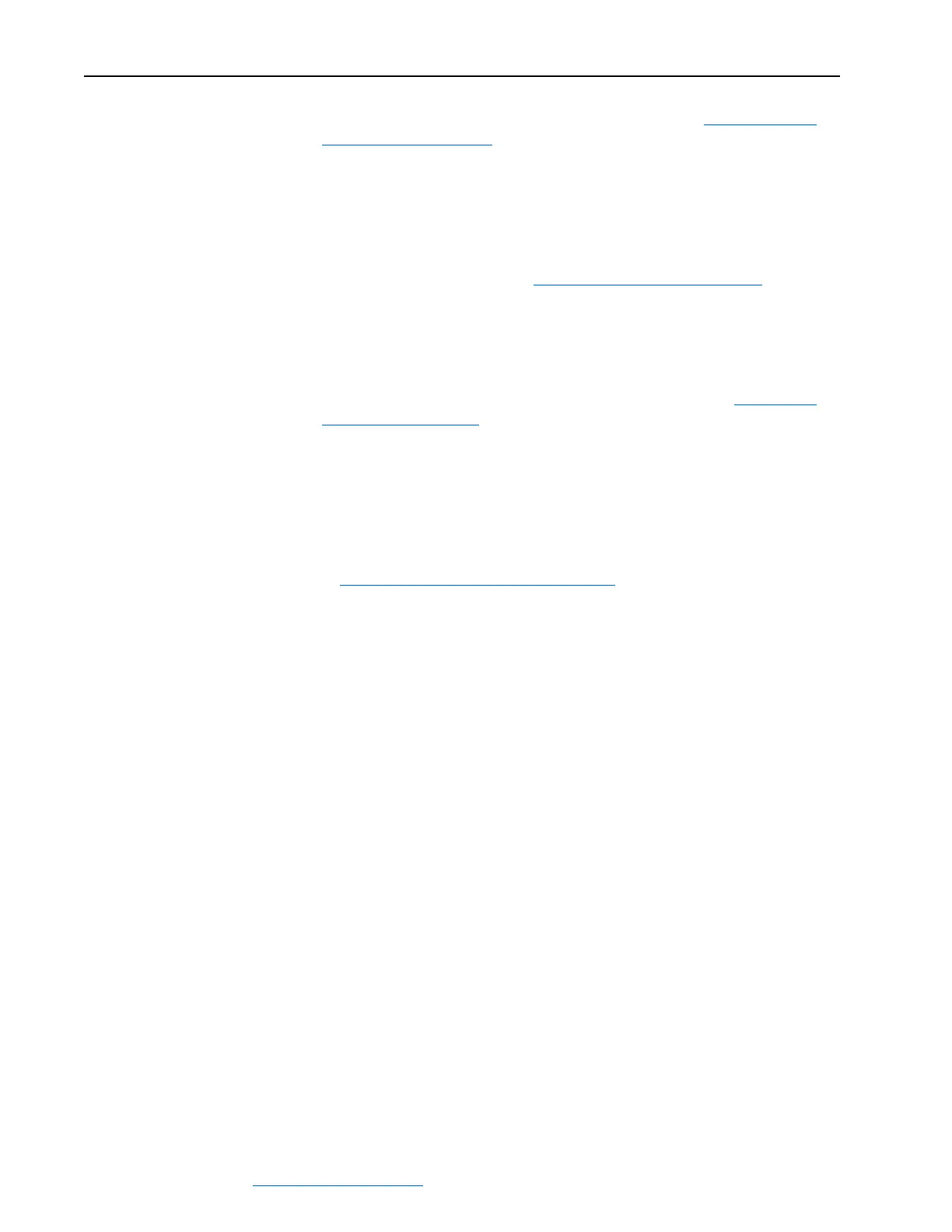PowerFlex Digital DC Drive User Manual - Publication 20P-UM001C-EN-P - July 2008
2-18 Drive Start Up
For additional regulator fine tuning procedures, refer to Fine Tuning the
Regulators on page C-25.
Speed-Up Function
Oscillation may occur during a speed change with loads presenting a high
moment of inertia. These oscillations can be reduced by enabling the
“Speed Up” function. Refer to Speed Up Function on page C-20
for more
information.
Configuring the Speed Zero Logic
The speed zero logic is factory set to 0 “Disabled”. Refer to Speed Zero
Function on page C-22 for more information.
Adaptive Speed Regulation
The adaptive function of the speed regulator is factory set to 0 “Disabled”. It
should only be used when the gain of the speed regulator must go higher
than the speed range. For instructions on configuring these parameters refer
to Adaptive Speed Regulator on page C-17
.
