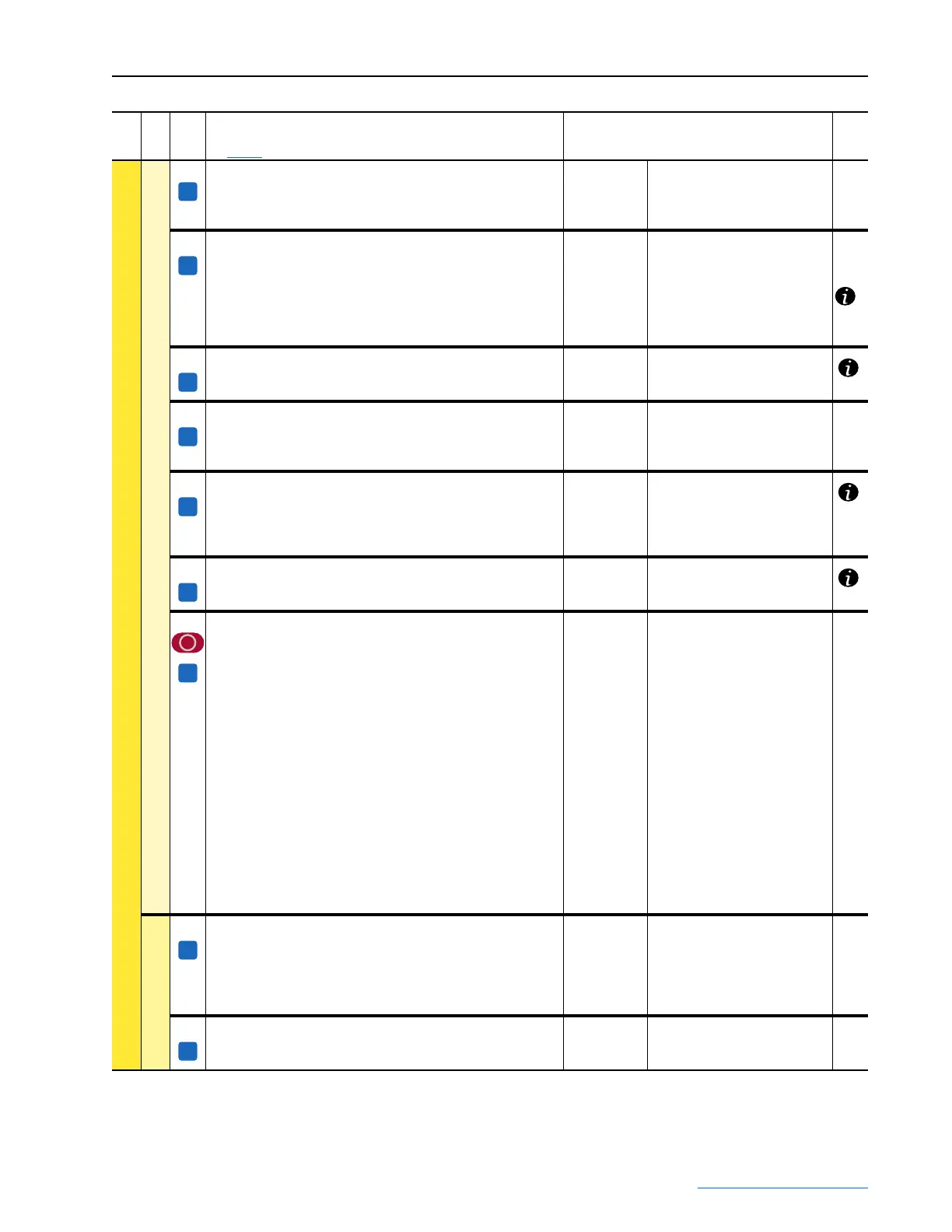PowerFlex Digital DC Drive User Manual - Publication 20P-UM001C-EN-P - July 2008
Programming and Parameters 3-31
DYNAMIC CONTROL
Load Limits
13 [Torq Red CurLim]
The armature current limit, defined as a percentage of the value
defined in Par 179 [Nom Mtr Arm Amps] when Par 342 [Torque
Reduction] is set to 1 “Active”.
Default:
Min/Max:
Units:
100
0 / 200
%
342
696 [Droop Percent]
Droop function gain is a percentage of the ratio between Par 45 [Max
Ref Speed] and the difference of Par 698 [Load Comp] – Par 41
[Current Reg In]. Therefore, when the difference between Par 698
[Load Comp] and Par 41 [Current Reg In] = 100% and Par 696 [Droop
Percent] = 100%, the speed reference correction signal is equal to Par
45 [Max Ref Speed].
Default:
Min/Max:
Units:
0.00
0.00 / 100.00
%
41,
45,
698
697 [Droop Filter]
Droop filter time constant for the Droop function.
Default:
Min/Max:
Units:
0
0 / 1000
ms
698 [Load Comp]
The load compensation signal. This value is typically equal to the
“master” drive’s current. The load compensation signal is a
percentage of I
dn
.
Default:
Min/Max:
Units:
0
+ / –200
%
699 [Enable Droop]
Enables/Disables the Droop function.
• “Enabled” = The Droop function is enabled.
• “Disabled” = The Droop function is disabled.
Note: This parameter can be assigned to a digital input.
Default:
Options:
0 =
0 =
1 =
“Disabled”
“Disabled”
“Enabled”
700 [Droop Limit]
The speed reference correction range within which the droop function
becomes active.
Default:
Min/Max:
Units:
1750
0 / Par 45 [Max Ref Speed]
RPM
715 [Torq Limit Type]
This parameter determines the response of the drive during a current
limiting condition.
• “Torq Lim Pos” = The active positive torque limit is set by the value
defined in Par 7 [Current Limit] and the active negative torque limit
defined in Par 9 [Current Lim Neg].
• “Torq Lim Mtr” = With this selection three conditions are possible:
1.If the motor speed > +1% of Par 162 [Max Feedback Spd], the
active positive torque limit is defined by Par 8 [Current Lim Pos]
and the active negative torque limit is defined by Par 9 [Current
Lim Neg].
2.If the motor speed < –1% of Par 162 [Max Feedback Spd] the
active positive torque limit is defied by Par 9 [Current Lim Neg]
and the active negative torque limit is defined by Par 8 [Current
Lim Pos].
3.If –1% of Par 162 [Max Feedback Spd] < motor speed < +1% of
Par 162 [Max Feedback Spd] the active positive torque limit is
define by Par 8 [Current Lim Pos] and the active negative torque
limit is defined by Par 9 [Current Lim Neg].
Default:
Options:
0 =
0 =
1 =
“Torq Lim Pos”
“Torq Lim Pos”
“Torq Lim Mtr”
7,
8,
9,
162
Stop Modes
38 [Fast Stop Time]
The amount of time to decelerate the drive to a complete stop and
disable the drive. The deceleration rate for Fast stop = [Maximum
Speed] / [Fast Stop Time]. This feature can be used when [Digital Inx
Sel] is set to 30 “Fast Stop” or when certain faults are configured for
“Quick Stop”.
Default:
Min/Max:
Units:
10
0 / 65535
s
354,
365
627 [Spd 0 Trip Delay]
The amount of time that will elapse after the drive reaches zero speed
before it is disabled.
Default:
Min/Max:
Units:
0
0 / 40000
ms
File
Group
No.
Parameter Name & Description
See page 3-2 for symbol descriptions
Values
Related
A
A
A
A
A
A
A
A
A
