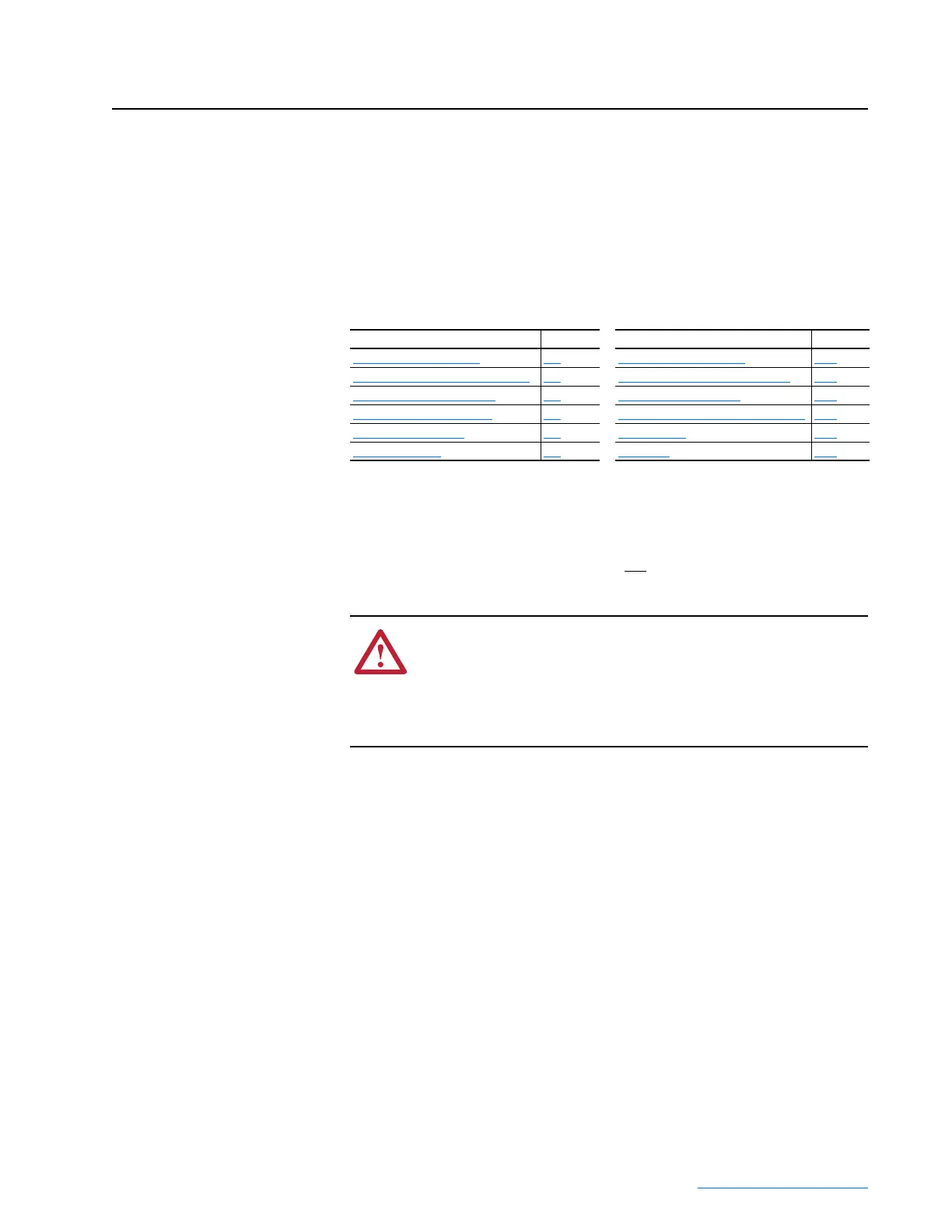PowerFlex Digital DC Drive User Manual - Publication 20P-UM001C-EN-P - July 2008
Chapter 1
Installation and Wiring
This chapter provides information on mounting and wiring the PowerFlex
DC drive.
Most start-up difficulties are the result of incorrect wiring. Every precaution
must be taken to assure that the wiring is done as instructed. All items must
be read and understood before the actual installation begins.
Important:The PowerFlex DC drive is not
designed for use with multiple
motor applications.
For information on . . See page For information on. . See page
Mounting Considerations
1-2 Control Power Protection 1-11
Mounting Dimensions and Weights 1-3 General Grounding Requirements 1-12
Lifting PowerFlex DC Drives 1-5 Power Circuit Protection 1-13
Removing the Drive Covers 1-7 Cable and Wiring Recommendations 1-14
Line Reactors / Filters 1-9 Power Wiring 1-15
Using Contactors 1-9 I/O Wiring 1-32
!
ATTENTION: The following information is merely a guide for
proper installation. Rockwell Automation cannot assume
responsibility for the compliance or the noncompliance to any
code, national, local or otherwise for the proper installation of this
drive or associated equipment. A hazard of personal injury and/or
equipment damage exists if codes are ignored during installation.
