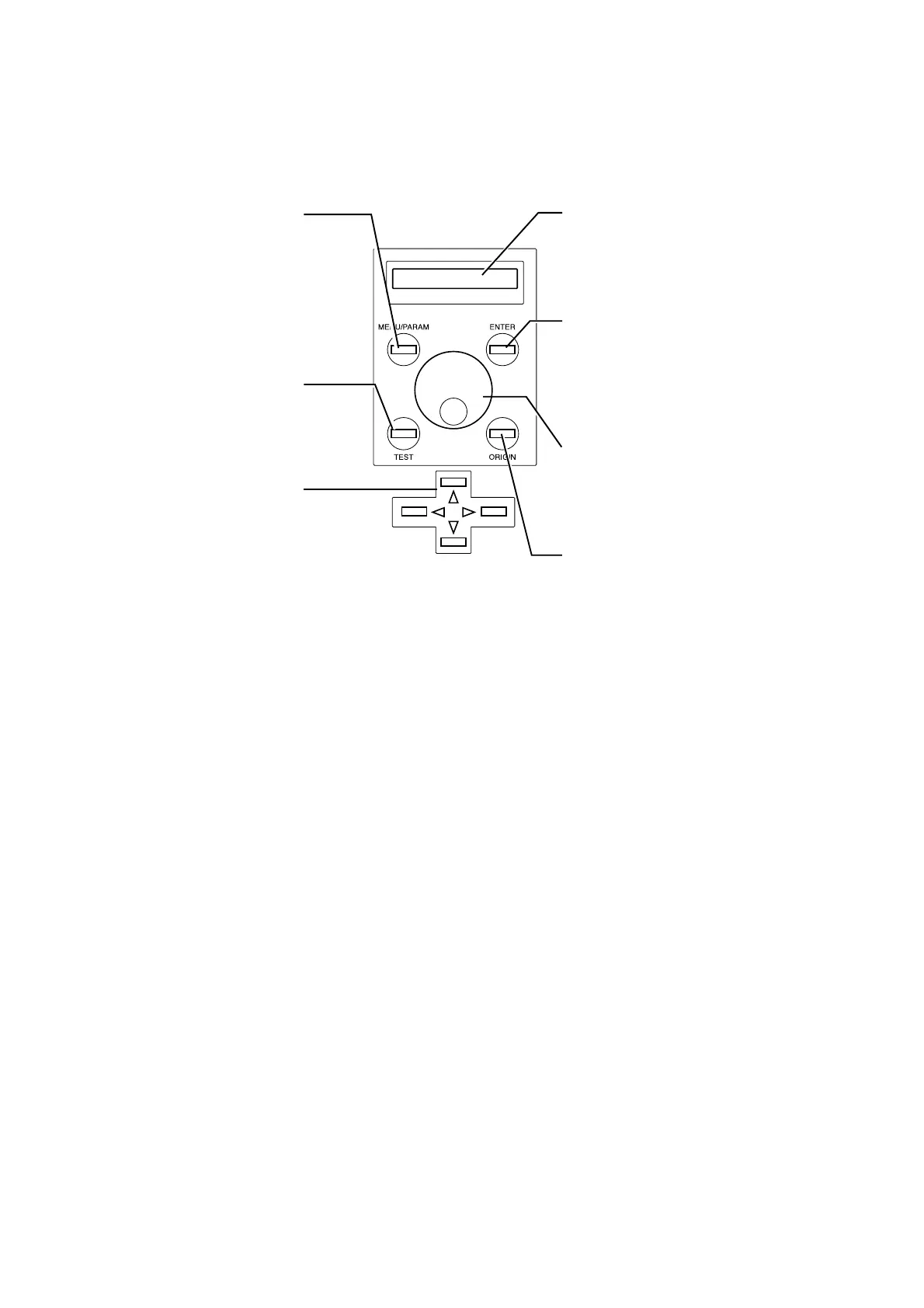11
2 Part Names and Functions
[MENU/PARAM] Key
This selects whether turning the dial
chooses menu items or changes
setting values.
Pressing this key changes the
location of the menu cursor.
[TEST] Key
This performs a cutting test. You can
use it to make sure that the blade
force is appropriate.
Position Key
This moves the blade (or pen) and
the material.
Display
This displays the various menus and setting
values, as well as error messages.
[ENTER] Key
This is used to choose menu items and confirm
settings.
Pressing it during operation pauses operation.
Dial
This is used to change menu items and settings.
[ORIGIN] Key
This sets the origin point at the present position
of the blade.
2-3 Operation Panel