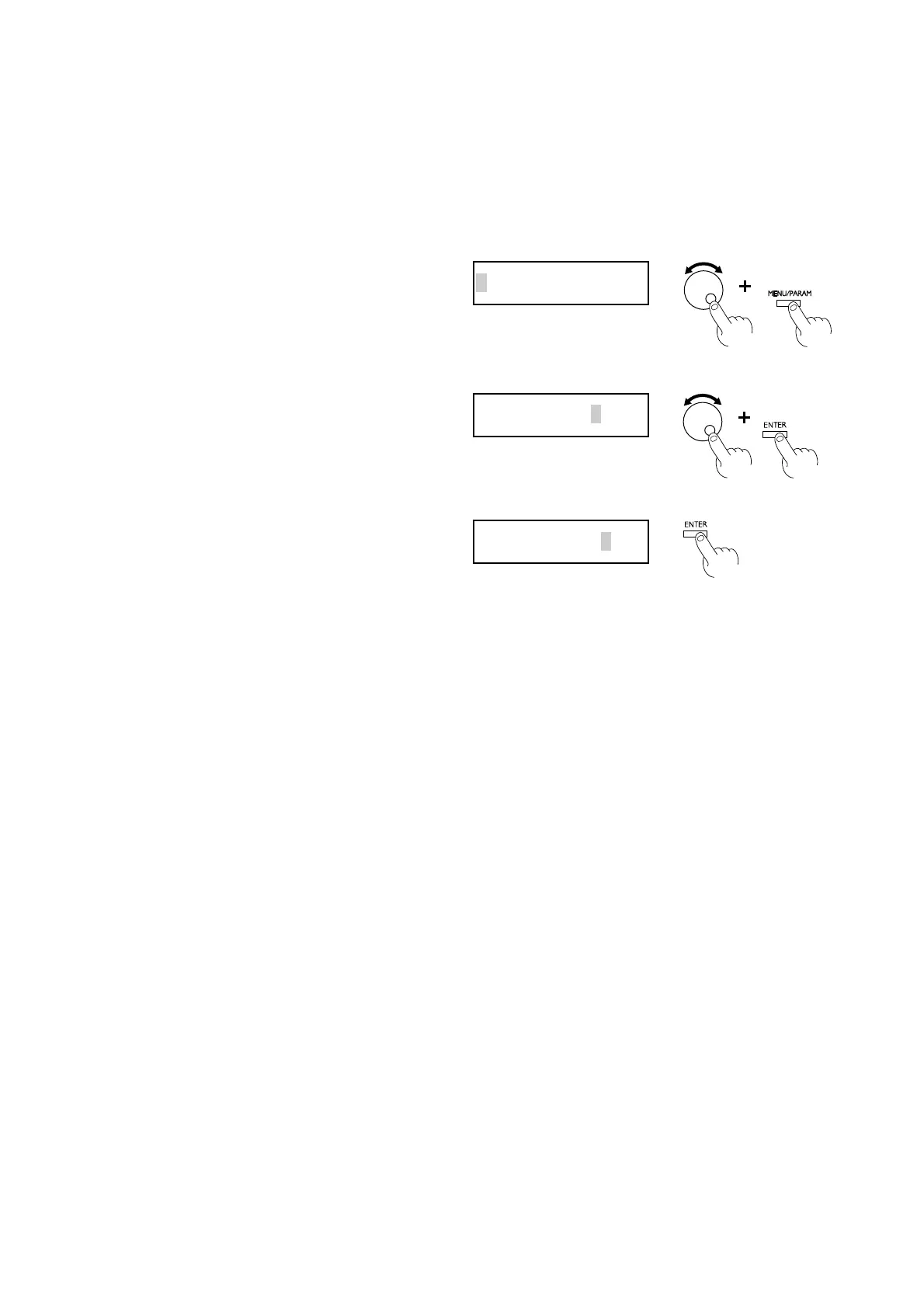23
4 Basic Operation
3
4-4 Checking Material Feed
Make sure that the material does not come loose from the pinch rollers while cutting is in progress.
On the CX-24, when you choose [PIECE] as the material type, the material is moved forward and backward in order to detect the length
of the material.
There is no need to perform the steps described below in order to make sure that the material does not come loose at this time.
1
2
Turn the dial to display the screen shown at right.
Press the [MENU/PARAM] key.
This displays the menu for setting the material-feed
length.
Turn the dial to change the value to the required
length of material for cutting. When the display
shows the desired value, press the [ENTER] key.
The display changes to the menu for performing
material feed.
When the screen shown at right appears, press the
[ENTER] key again.
A length of material corresponding to the setting you
made in step 2 is fed out.
If the material is crooked and looks like it might come
loose from the pinch rollers, or actually does come
loose, please reload the material.
* To perform material feed using the value
displayed in step 1, then after step 2, simply
press the [ENTER] key, and material feed is
performed.
AREA |< 1.0m>
AREA | < 1.0m>
AREA | MOVE