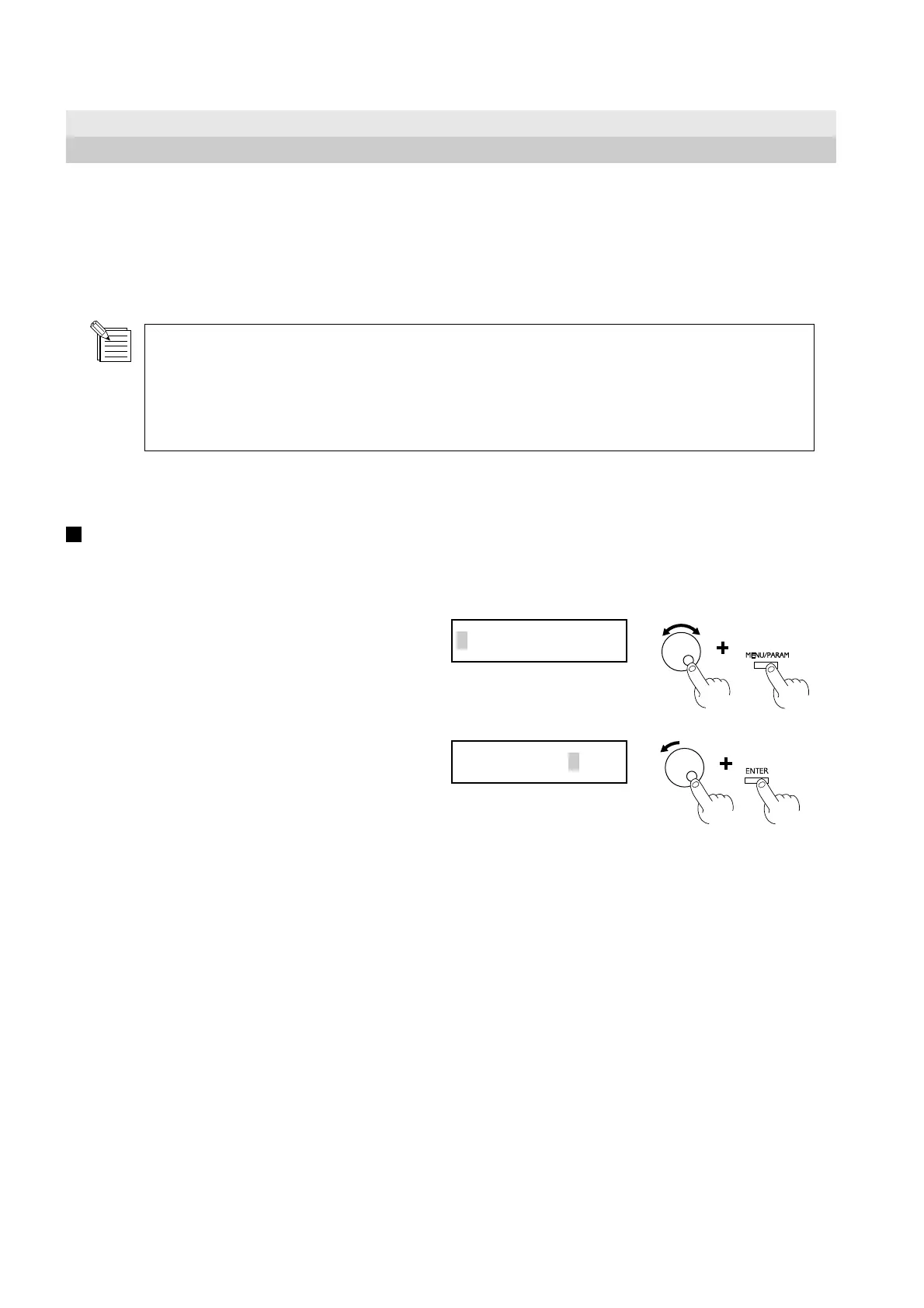36
7 Repeating the Same Cutting
7 Repeating the Same Cutting
1
2
3
The CX-24/12 can store the data sent from the computer in a buffer (a temporary memory area), and use this data to repeat cutting.
In the setup state, when cutting data is sent, the data is buffered at the same time that cutting starts.
Data sent until the setup state is released can be recut.
- Even after the setup state is released, data for recutting does not disappear until new data is sent from the
computer.
- When the power is switched off, any existing data in the buffer is deleted.
- If the buffer becomes full while data is being sent, recutting cannot be performed.
When this happens, running [REPLOT] displays the message "DATA TOO LARGE."
- When there is no data in the buffer, the message "NO DATA" appears.
Preparing the Cutting Data
When you repeat cutting, all data in the buffer is called up and cut. Before you send data from the computer, delete all the data in the
buffer in the CX-24/12.
Turn the dial to display the screen shown at right.
Press the [MENU/PARAM] key.
Turn the dial to display <CLEAR>, then press the
[ENTER] key.
The data in the buffer is deleted.
Refer to "4-8 Downloading Cutting Data" and send
the cutting data from the computer.
REPLOT| START
REPLOT| CLEAR