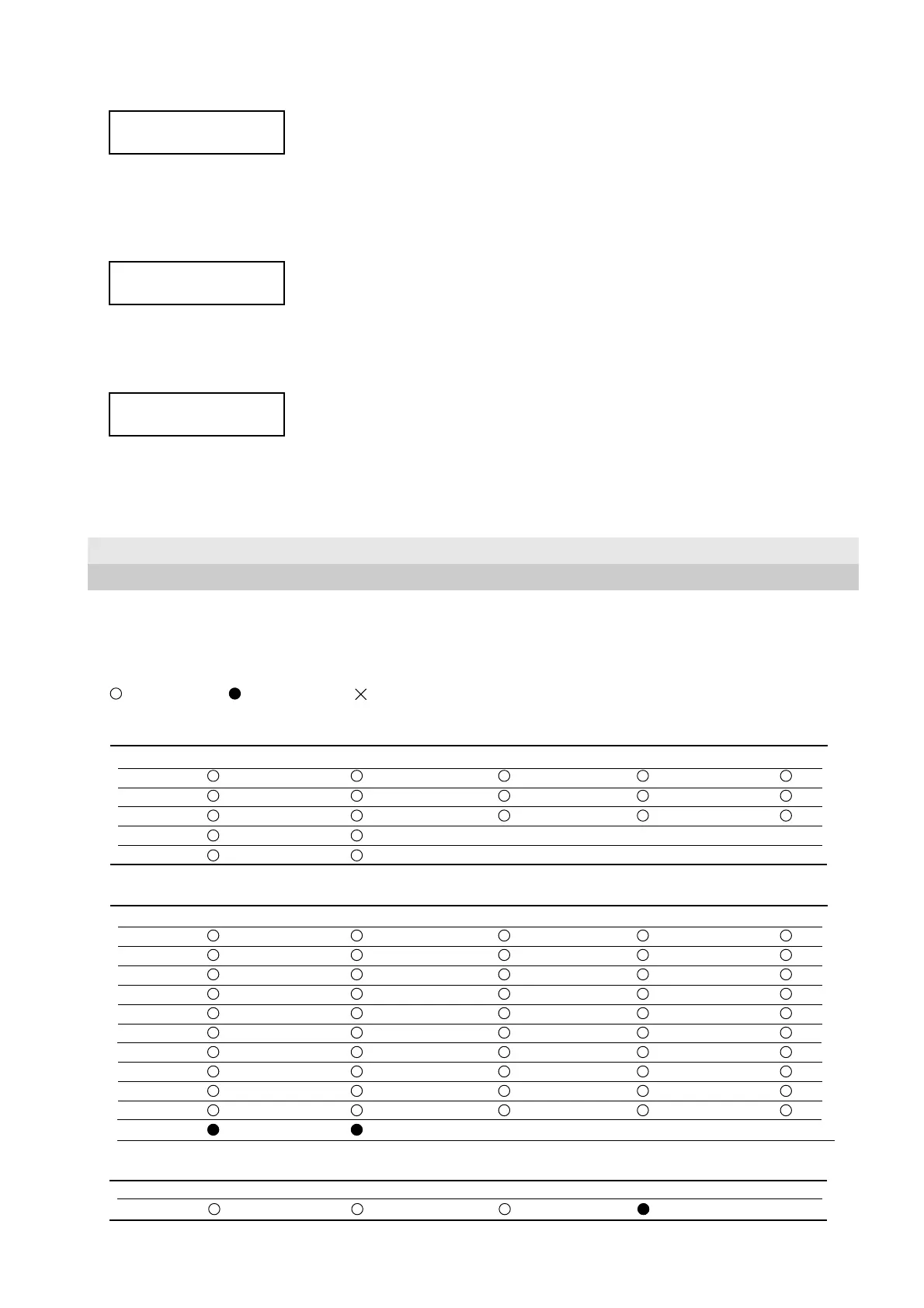53
11 What to do if...
12 Instruction Support Chart
Meaning
Appears if a framing error, parity error, or overrun error occurs at
the time of data reception.The protocol settings for the CX-24/12
must be made correctly in order to match the settings your computer
is set to use.)
Meaning
Appears if the I/O buffer has overflowed. There is a problem with
the connecting cable, or the settings for Handshaking. Make sure
you are using a cable appropriate for the computer being used. Also,
check that the setting for Handshaking is correct.
Meaning
This appears if an unspecified communication error other than
communication-related errors 10 through 16 occurs.
A "CAMM-GL III Programmer's Manual" is available for separate purchase for those wishing to create their own programs for this
machine. For further information, please contact your authorized Roland dealer or service center.
The list uses marks, each of which means:
: Compatible : Ignored : Incompatible
Instruction Compatibility Instruction Compatibility Instruction Compatibility Instruction Compatibility Instruction Compatibility
H D M I R
L B X P S
Q N C E A
G K
T ^
mode 1
Instruction Compatibility Instruction Compatibility Instruction Compatibility Instruction Compatibility Instruction Compatibility
AA AR CA CI CP
CS DF DI DR DT
EA ER EW FT IM
IN IP IW LB LT
OA OC OE OF OH
OI OO OP OS OW
PA PD PR PT PU
RA RR SA SC SI
SL SM SR SS TL
UC VS WG XT YT
WD SP
mode 2
Instruction in mode 1 and mode 2
Instruction Compatibility Instruction Compatibility Instruction Compatibility Instruction Compatibility Instruction Compatibility
!NR !PG !ST !FS
Er15:RS-232Err
Er16:BufferFlow
Er18:Ind.Error