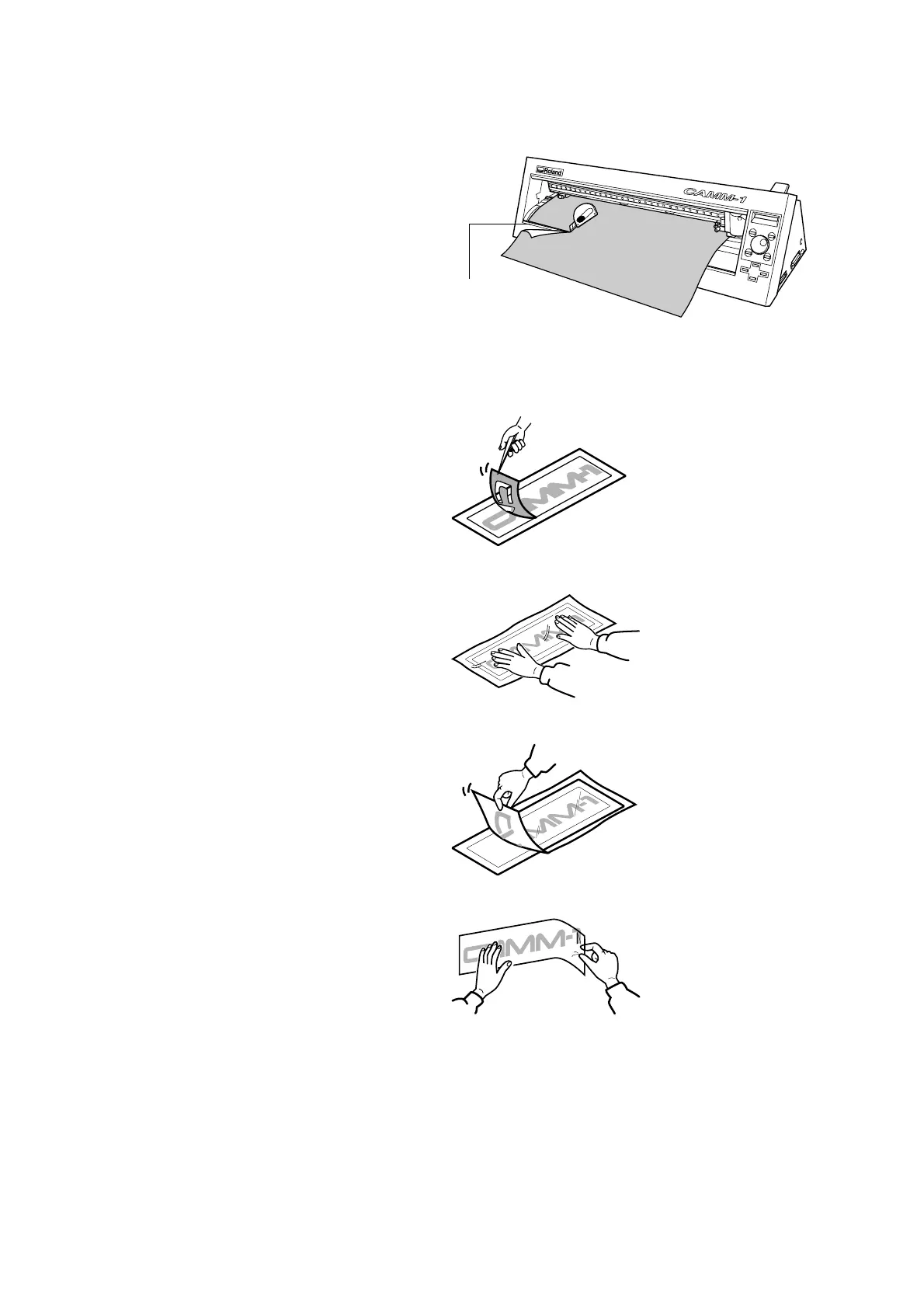32
4 Basic Operation
1
2
3
4
commercially available knife to sever the material along the knife
guide.
Use tweezers to peel off unneeded portions of the
material you created.
* You should have weed boarders or rectangles
drawn around work to facilitate weeding.
Stick application tape over the completed work.
Press down firmly on the application tape to remove
air bubbles. If you do not press firmly enough the cut
area will not stick to the surface.
Transfer the material you created to the application
tape.
- For Roll Materials, or When Detaching Only a Cut Portion
Knife Guide
Decide where to affix the material, then affix it,
making sure that it is not misaligned.
Rub over the application tape to make sure the work
is firmly stuck in place. Then peel off the application
tape.
