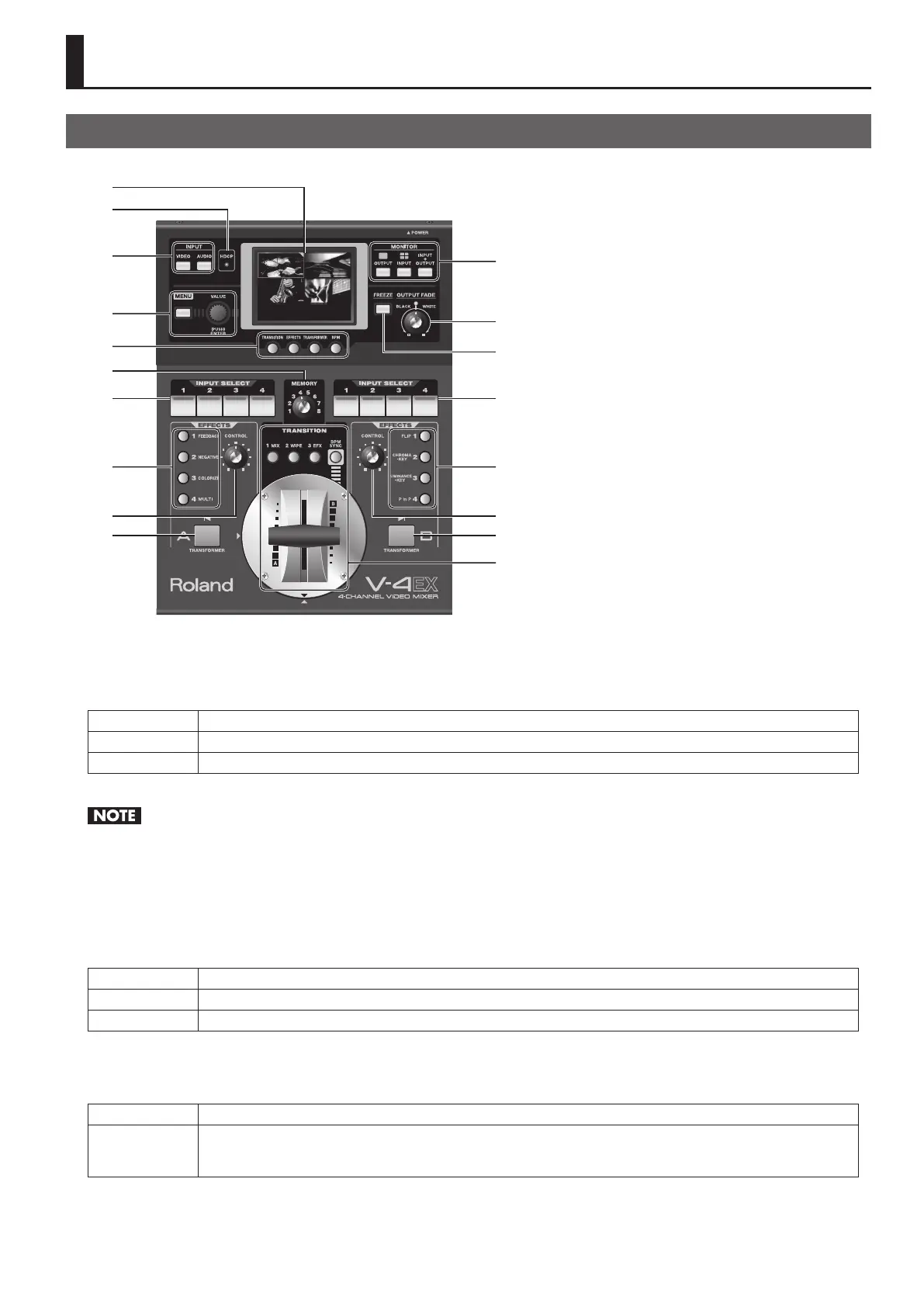11
Top Panel
g.top-panel.eps
2
3
4
5
6
7
8
9
10
11
12
13
14
15
16
17
18
1 Monitor
This displays video from source equipment or the video output from the V-4EX. You can select a view mode from below by pressing
the MONITOR buttons.
OUTPUT This displays the current video output from the V-4EX on a single screen.
INPUT This displays video input from source equipment on a four-way split screen.
INPUT + OUTPUT
This displays the current video output as an inset screen on a four-way split screen displaying the input from source equipment.
You can also use the touch panel to switch the video.
Note the following points when you switch video using the touch panel.
• Move the video fader all the way to the end of its stroke. The bus of one end is the target for switching. The touch panel cannot be used for
switching if the fader has not been moved all the way to one end.
• The touch panel cannot be used for switching while the menu screen is displayed. Exit the menu when you switch using the touch panel.
2 HDCP Indicator
This operates as described below, depending on the HDCP setting (p. 24).
Lighted It lights up when an HDCP-compatible device is connected as the output device.
Flashing It ashes when no output device is connected or when the connected device is not compatible with HDCP.
Unlighted It goes dark when the V-4EX’s HDCP-signal input/output mode is o.
3 INPUT Buttons
Pressing one of these displays the input/output setting screen for video or audio.
VIDEO This determines the assignments to channels 1 through 4. For each channel, you can select the enabled input connector.
AUDIO
This displays the mixing settings for audio. With the V-4EX, you can output video and audio together (embedded audio) from
the HDMI connector and USB port. Use this to perform balance/volume adjustment (p. 36) and set the amount of delay for
audio (p. 37).
4 MENU Button and VALUE Dial
Use these to display the menu screen and make various settings for the V-4EX (p. 39).
Part Names and Functions