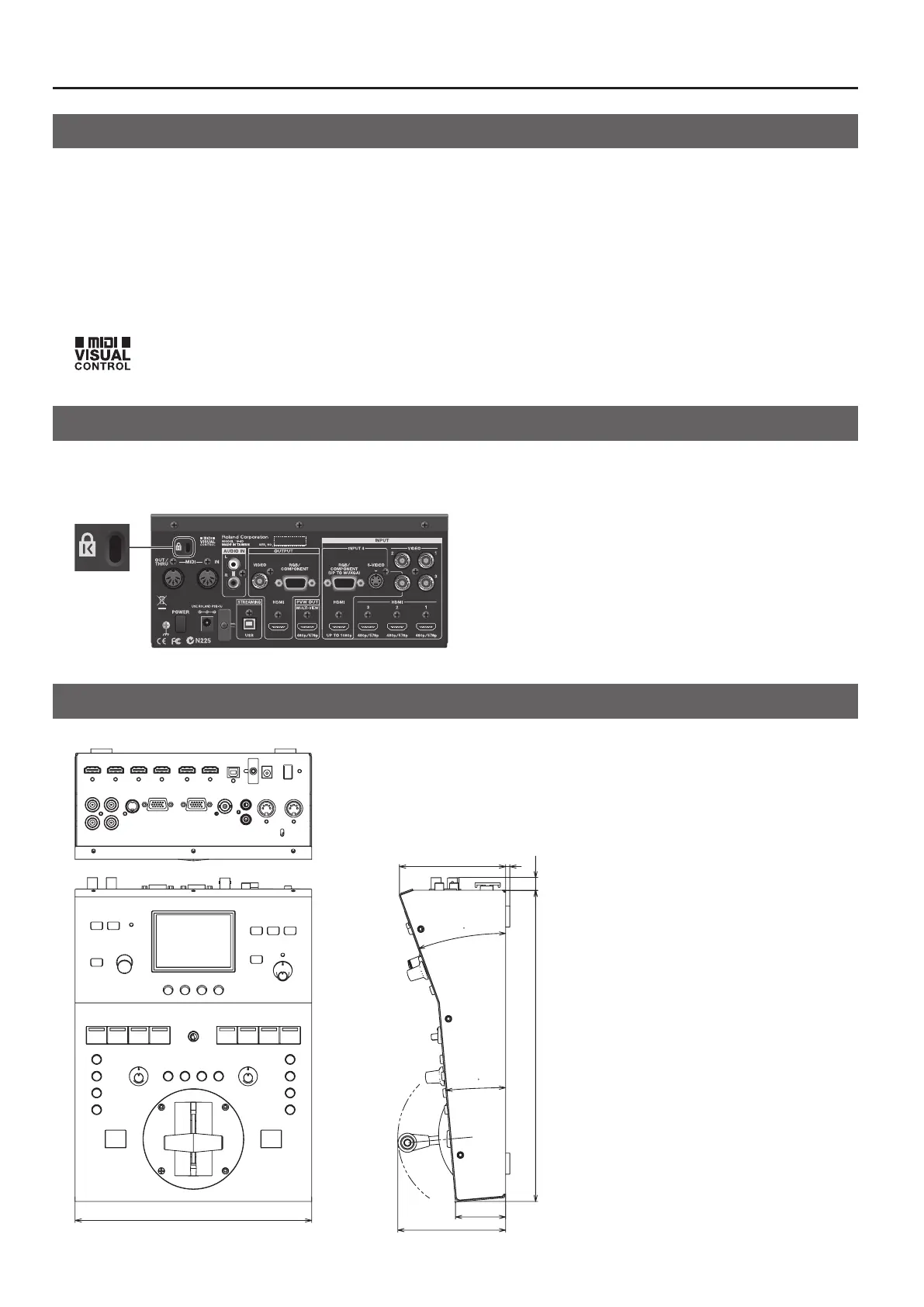58
Appendices
About Remote Control
MIDI and USB
The V-4EX supports remote control by MIDI or USB, and can be operated remotely from an external device. When performing
remote control, download “Remote Control Guide” from the following Roland website.
http://www.rolandsystemsgroup.net/
MIDI VISUAL CONTROL
The V-4EX can be operated remotely from a device that supports MIDI Visual Control. MIDI Visual Control is a feature that uses MIDI
to link visual expression to a musical performance.
g.MVC-logo.eps
Security Slot
You can attach a commercially available security wire here to prevent theft.
http://www.kensington.com/
g.kensington.eps
Dimensions
g.dimension.eps
47.6
102.5
296
4
5
101
11.8
2
0
225
Unit : mm
