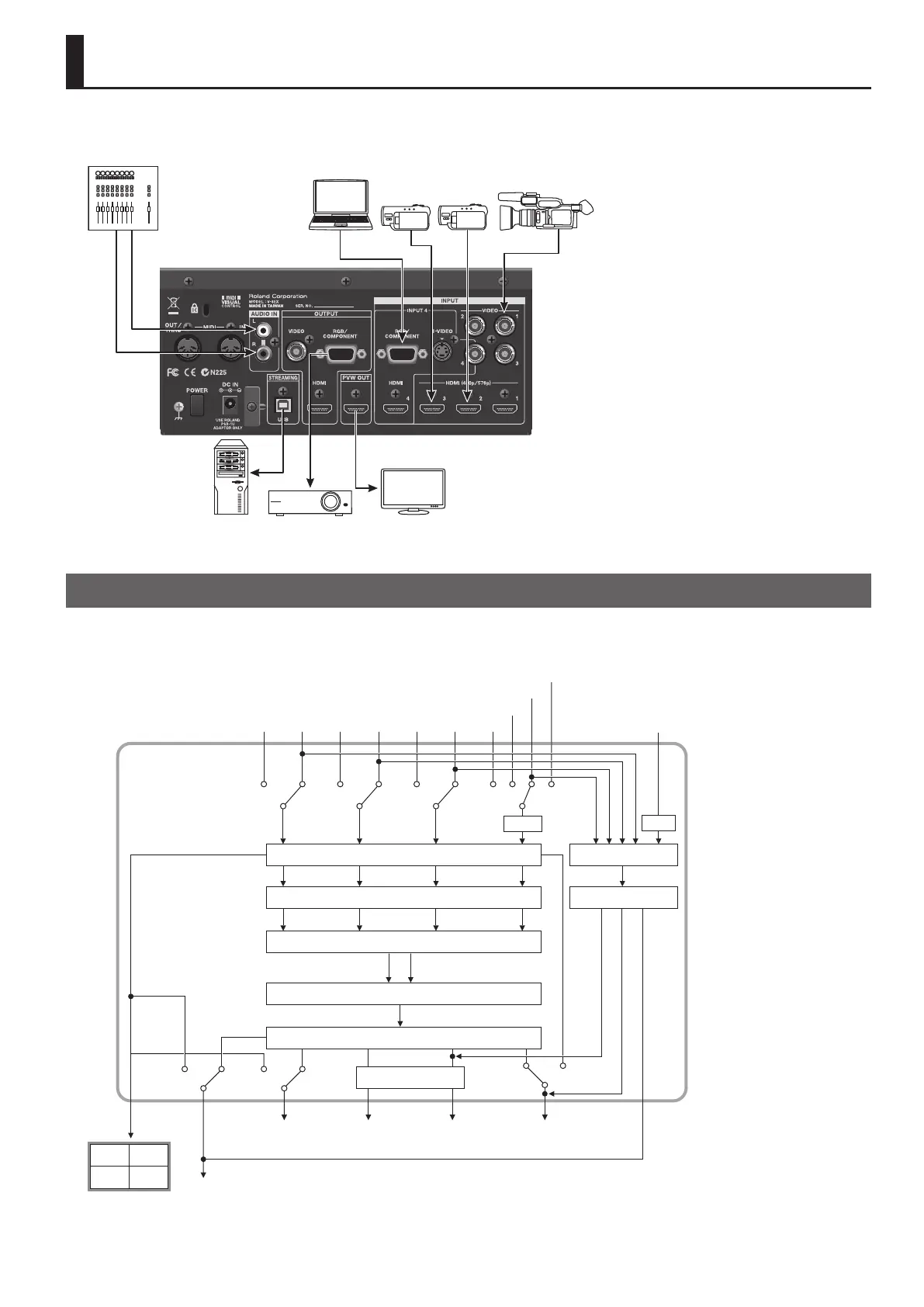15
Connect external equipment as shown in this chapter. For information on specic connection methods, refer to the following pages.
* To prevent malfunction and equipment failure, always turn down the volume, and turn o all the units before making any connections.
g.peripheral-connection.eps
For information on signal formats that can be input and output, refer to “About Input/Output Formats” (p. 23).
Signal Flow
The internal signal ow of the V-4EX is as shown below.
g.signal-ow.eps
1234
Frame Sync (480p/576p)
Input Selector
HDMIVideo
12
34
Composite
OUT
HDMIVideo HDMIVideo
HDMI
Component
Video
RGB/Component
OUT
HDMI OUT
Audio In
S-Video
Video Mixer / PinP / Key / Eect
A-BUS B-BUS
Audio Mixer
USB OUT
Delay
PVW OUT
Output Fade / Freeze
Scaler
Scaler
Delay
Connecting External Equipment
