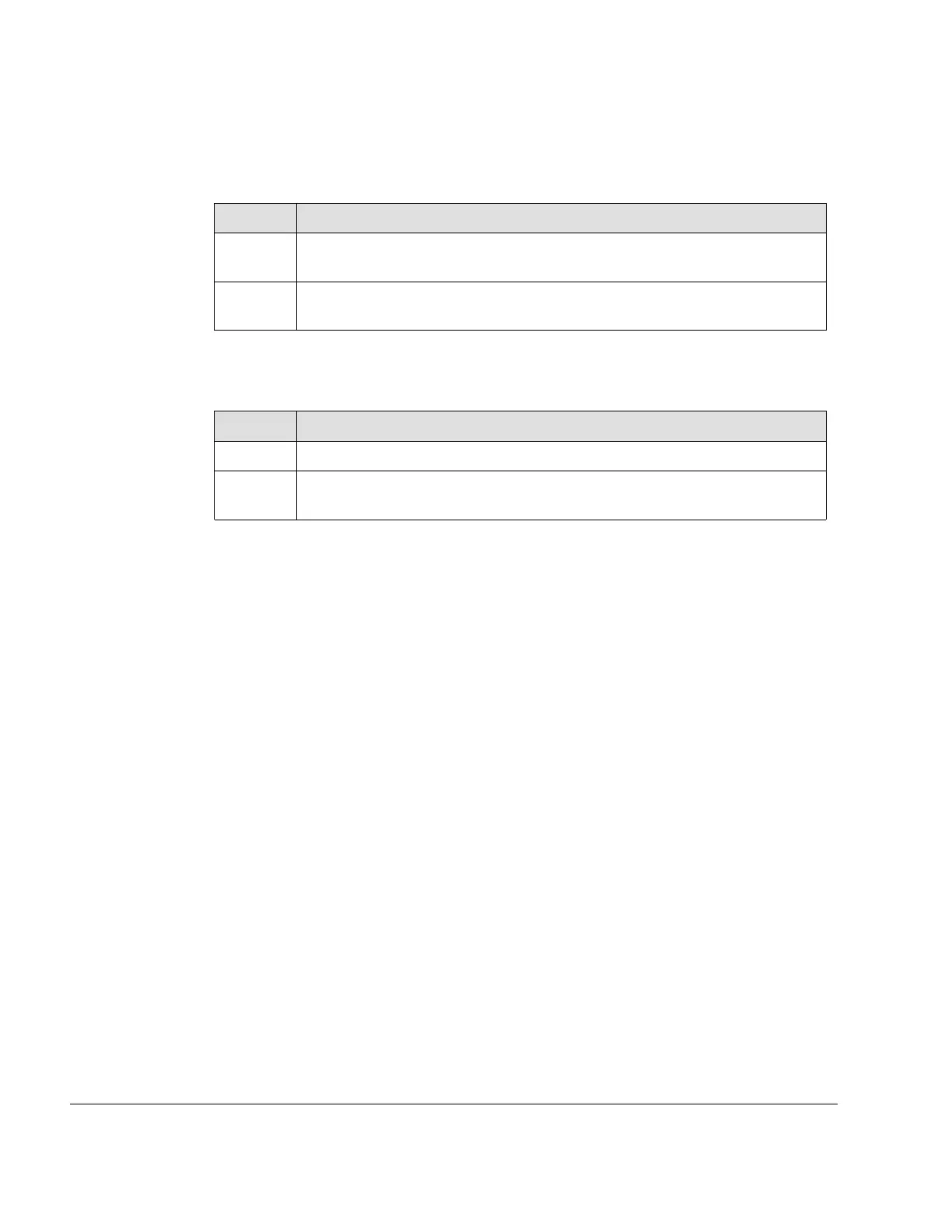BRP-Rotax
MAINTENANCE MANUAL LINE
CHECKING ECU
Instruction For checking proceed as follows:
Step
Procedure
1 Inspect the ECU (1) and ECU mounts (2) for secure attachment and
damage.
2
Inspect the ECU wiring for wear, chafing and other damage, and make sure
that the connectors are securely attached.
READ OUT THE ECU DATA MEMORY
Instruction For read out the ECU data memory proceed as follows:
Step
Procedure
1
Connect the decoding unit (Dongle) with ECU data cable to the computer.
2 Select the menu item BUDS in the maintenance software and print out the
report.
NOTE
Connect and disconnect the B.U.D.S. USB-to-CAN Converter only if ECU is OFF.
Non-compliance leads to entries in the error / event memory of the ECU.
12–20–00
Page 12
September 01/2018
Effectivity: 912 i Series
Edition 2/Rev. 0