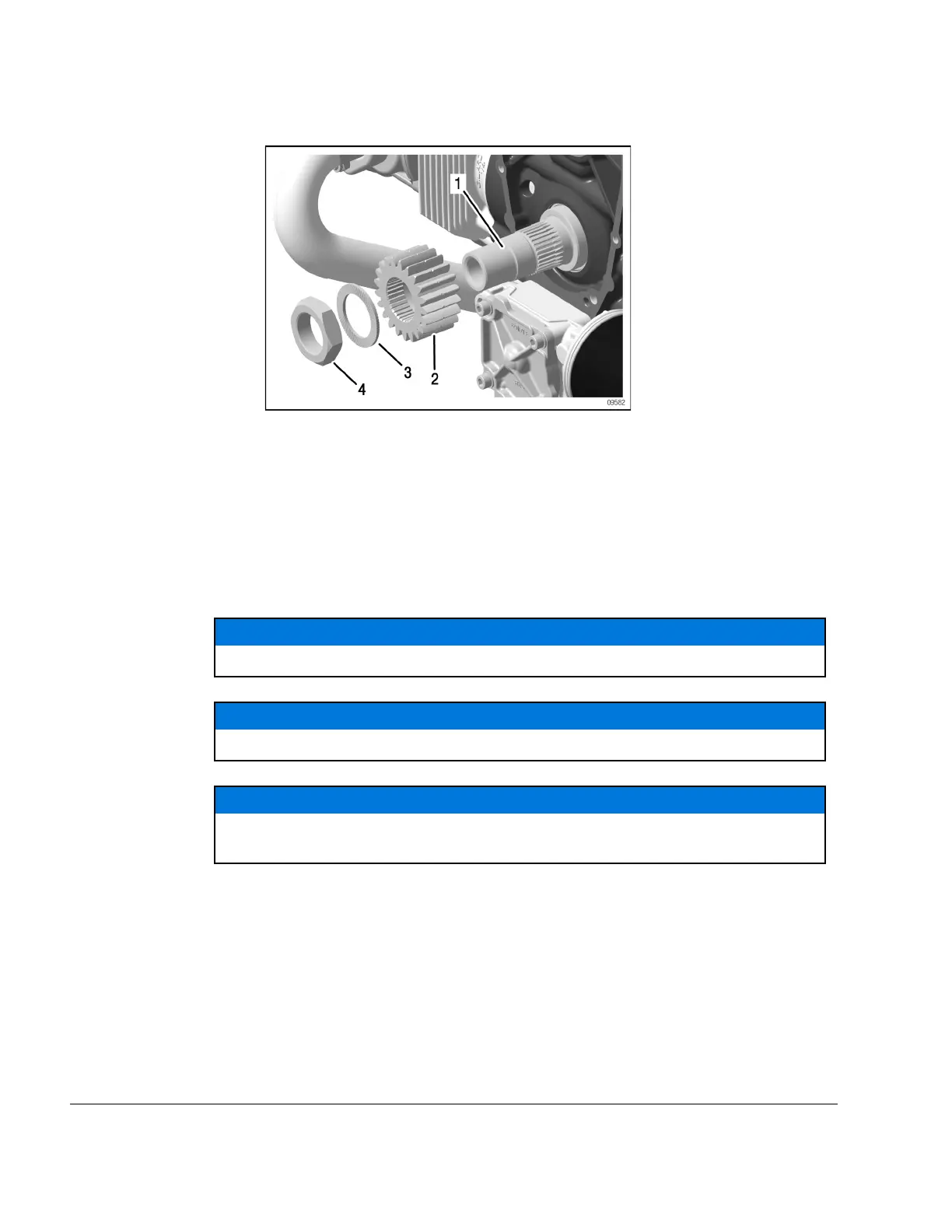BRP-Rotax
MAINTENANCE MANUAL LINE
Figure 5.5
1 Crankshaft 2
Drive gear
3 Friction washer 4 Hex. nut M30x1.5
INSTALLATION OF PROPELLER GEARBOX
Preparation
ATTENTION
No hammering or pressing! The drive gear must only be pushed on manually.
ATTENTION
Ensure that the friction washer is in the correct installation position.
ATTENTION
The dog and drive gears are in pairs.
Only use parts with the same serial number.
• Clean and degrease all parts carefully.
• Remove LOCTITE adhesive residue with LOCTITE 7063.
• Visual inspection of the crankshaft on the power take off side.
05–50–00
Page 6
September 01/2018
Effectivity: 912 i Series
Edition 2/Rev. 0