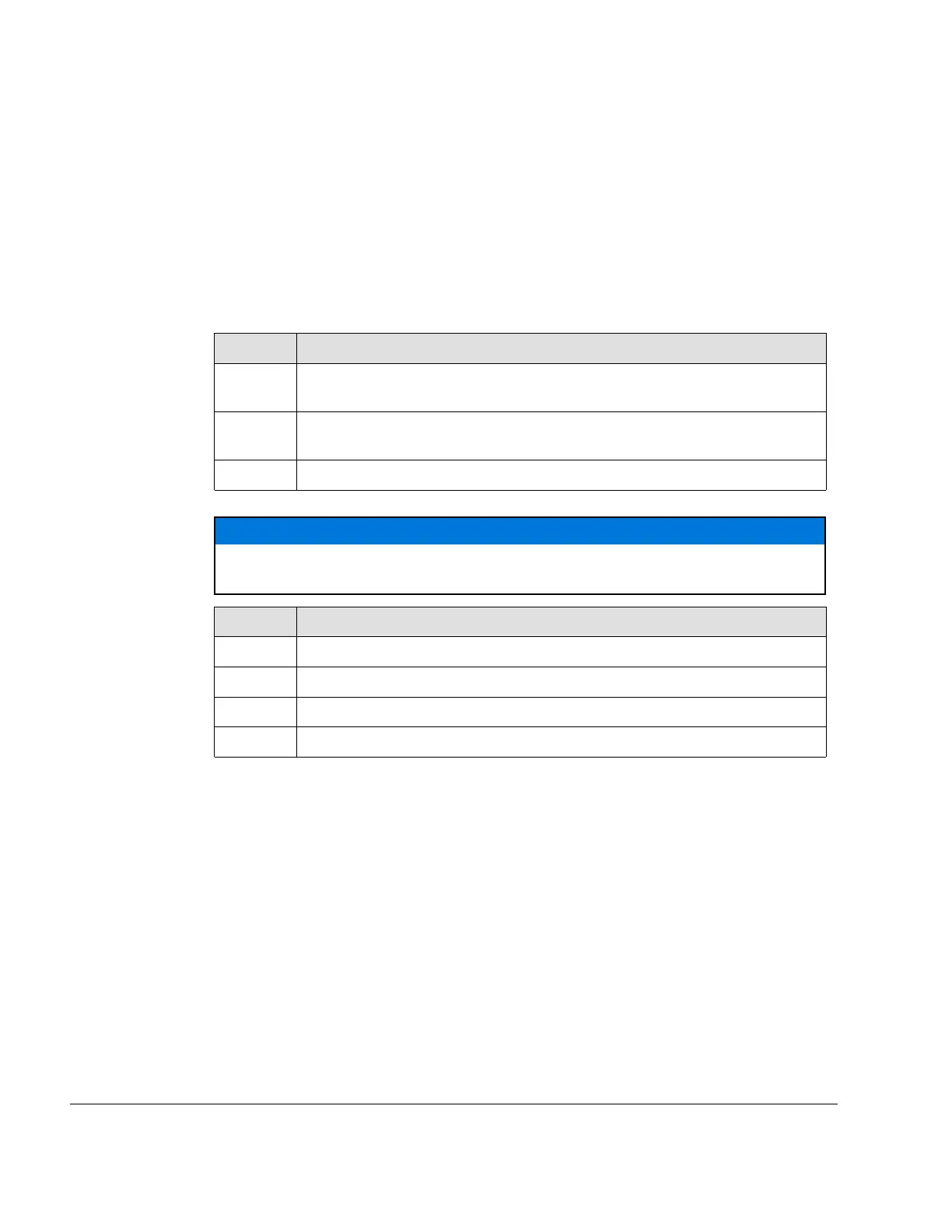BRP-Rotax
MAINTENANCE MANUAL LINE
CLEANING THE OIL TANK
General note
NOTE
This procedure is optional and requires purging of the oil system. See Chapter
12–20–00 section Purging the oil system. If using leaded fuel it is required to
clean the tank every 200 flight hours. It is only necessary to clean the oil tank and
the inner parts if there is heavy oil contamination.
Procedure Procedure to clean the oil tank:
Step
Procedure
1
Detach the profile clamp and remove the oil tank cover together with the O-
ring and the oil lines.
2 Remove the inner parts of the oil tank such as the baffle insert and the
partition.
3
Clean oil tank and inner parts and check for damage.
ATTENTION
Incorrect assembly of the oil tank components might cause engine faults or en-
gine damage.
Step
Procedure
4
Fit hex. screw M12x12 with a new gasket ring. Tighten to 25 Nm (18 ft.lb).
5
Safety wire.
6
Reassemble the oil tank by following the same steps in reverse order.
7 Purge the oil system.
12–20–00
Page 40
September 01/2018
Effectivity: 912 i Series
Edition 2/Rev. 0