
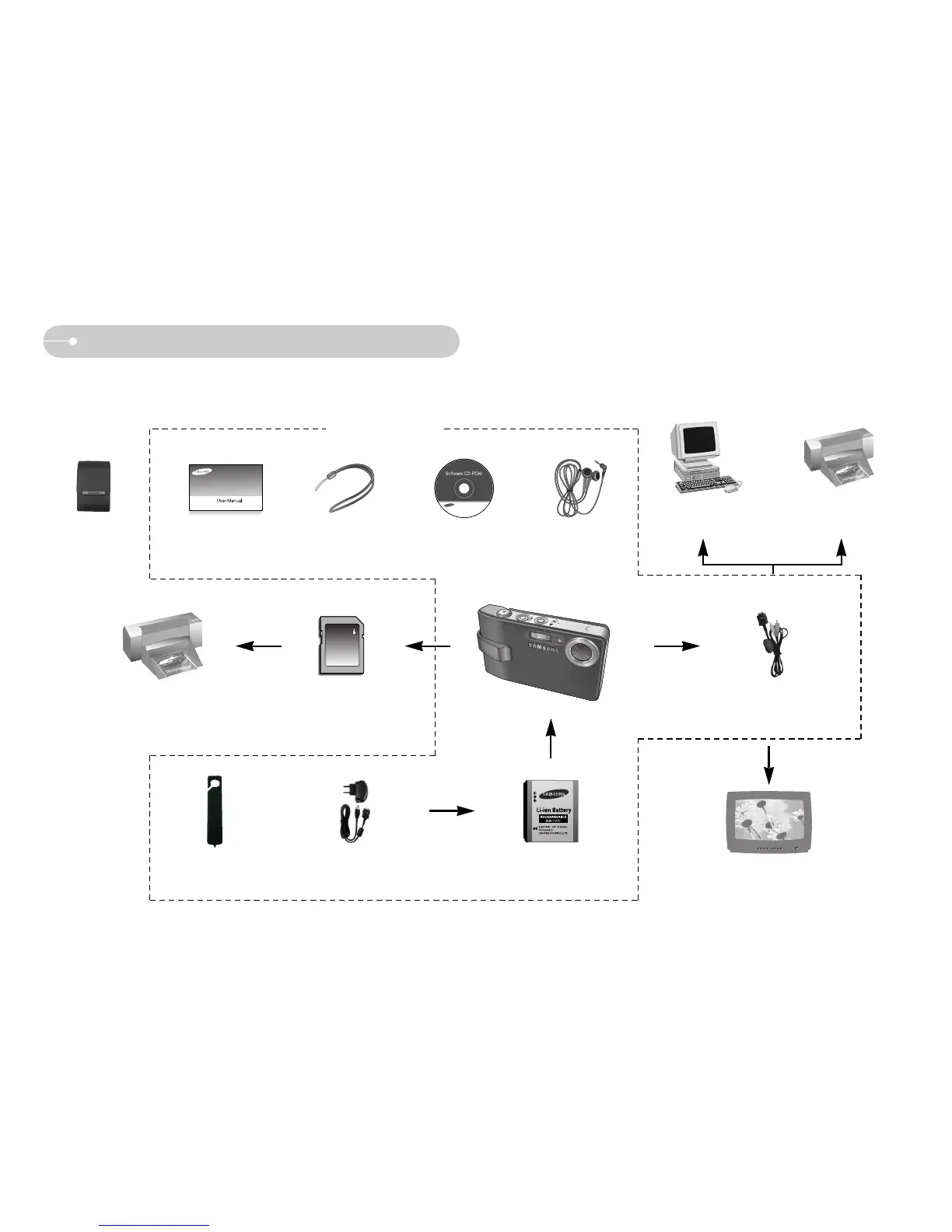 Loading...
Loading...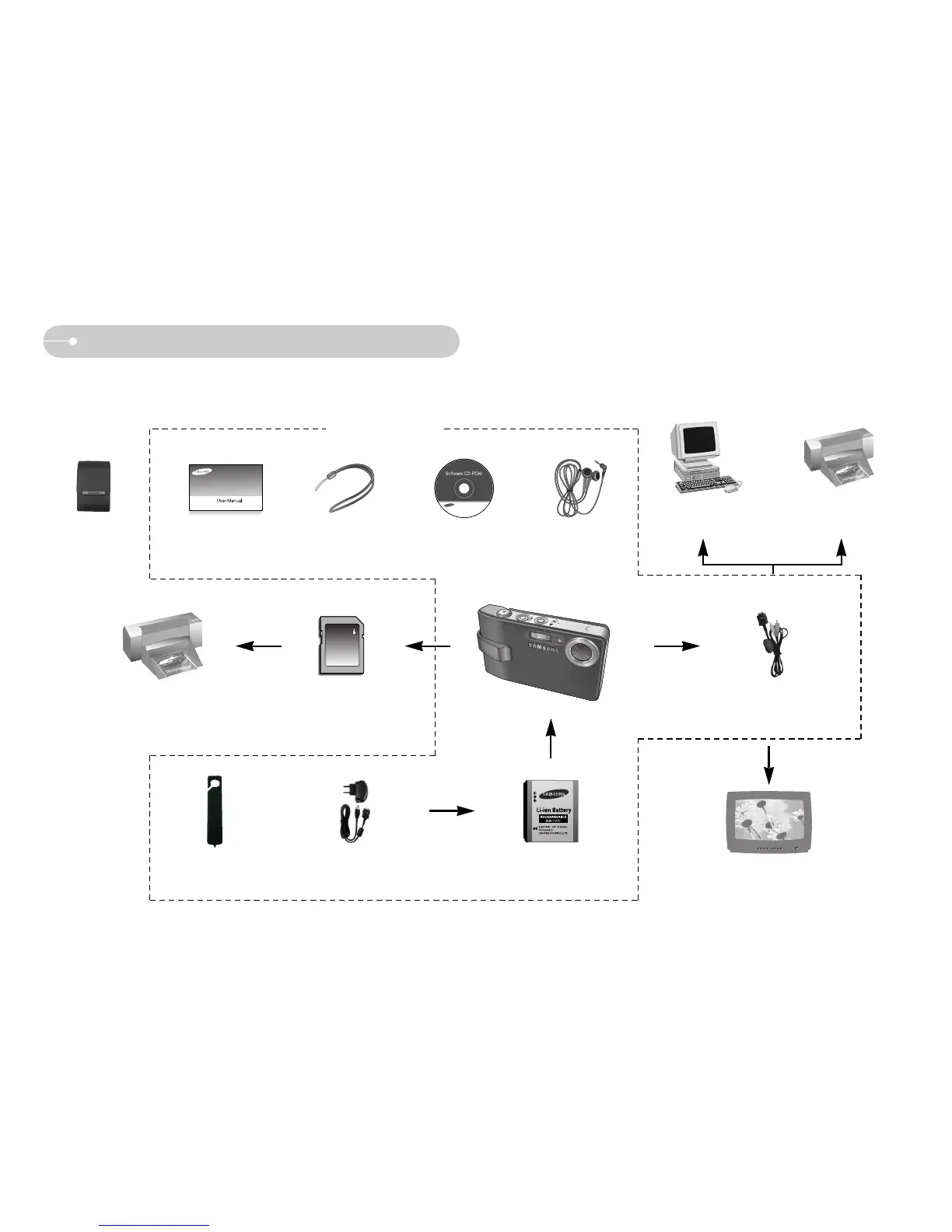
Do you have a question about the Samsung i7 and is the answer not in the manual?
| Optical Sensor Size | 1/2.5" |
|---|---|
| Sensor Type | CCD |
| Digital Zoom | 5x |
| ISO Sensitivity | Auto, 80, 100, 200, 400, 800, 1600 |
| Optical Sensor Resolution | 7.2 MP |
| Display Type | LCD |
| Supported Flash Memory | MMC, SD Card |
| Storage Media | SD, SDHC, MMC |