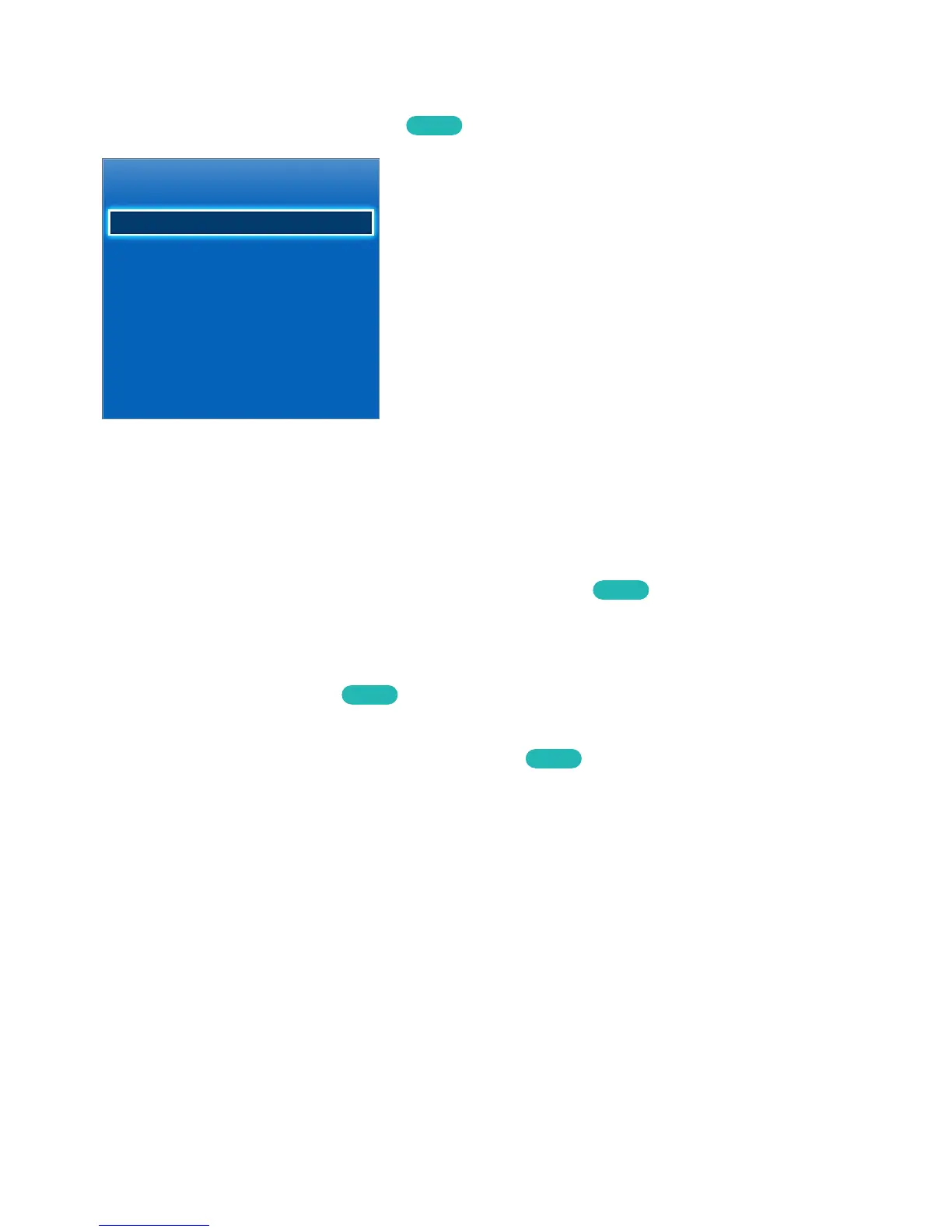Picture Options
Screen Menu
>
Picture
>
Picture Options
Try Now
Picture Options
Colour Tone Standard
Digital Clean View Auto
MPEG Noise Filter Auto
HDMI Black Level Low
Film Mode Off
Motion Plus Standard
Analog Clean View Off
"
The displayed image may differ depending on the model.
Use Picture Options to further improve the picture quality. When connected to a computer via an
HDMI-to-DVI cable, users can only change Colour Tone.
●
Colour Tone
Adjusts the colour tone. The setting is applied on an individual Picture Mode basis. When Picture
Mode is changed, the corresponding setting will apply automatically. If Picture Mode is set to
Dynamic, users can only choose between Cool and Standard.
Try Now
●
Digital Clean View
Reduces static and ghosting caused by weak signals. Green indicates the best possible signal.
Selecting Auto Visualisation displays the signal strength on the screen. This feature is only
available for ATV channels.
Try Now
●
MPEG Noise Filter
Reduces MPEG noise and improves the video quality.
Try Now
