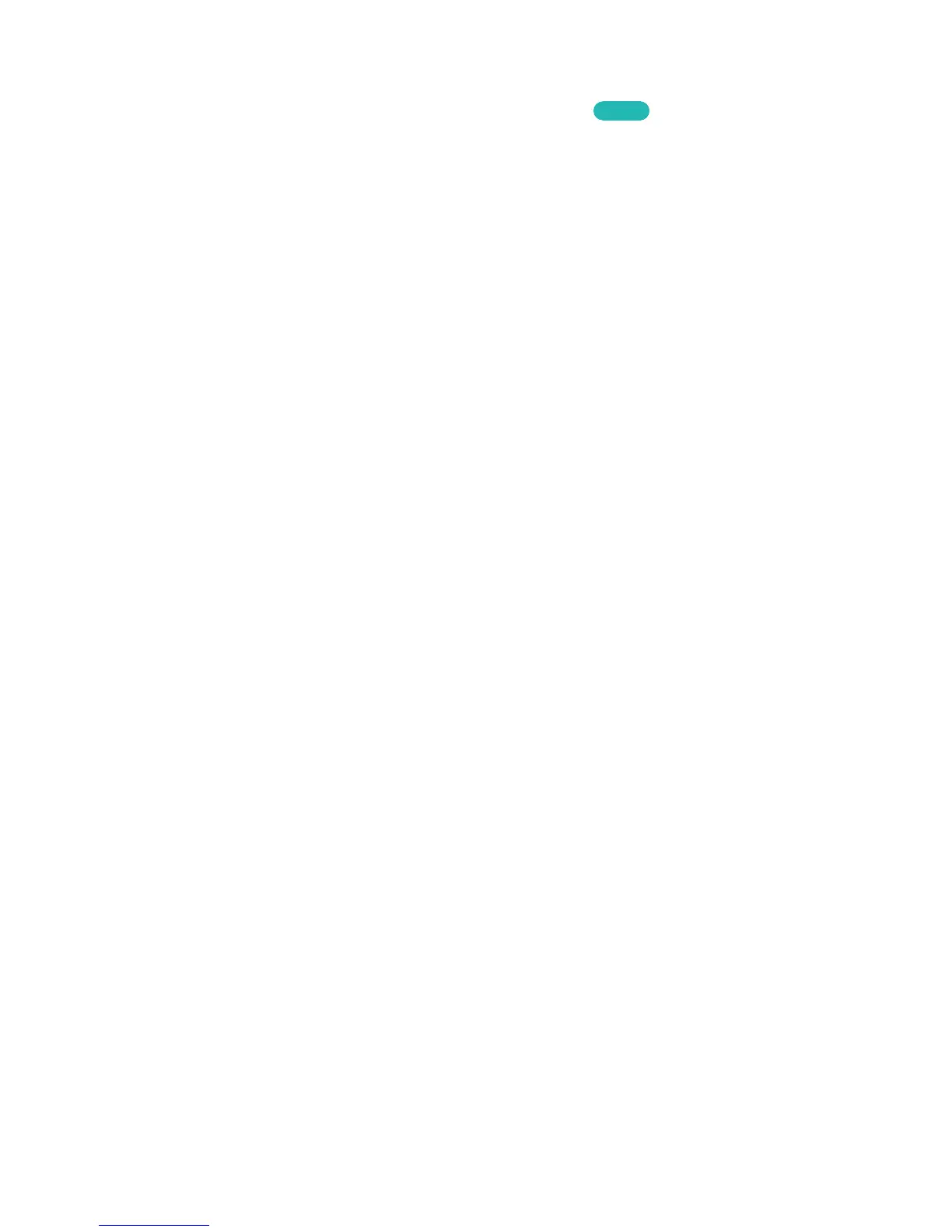Dolby Digital Comp
Screen Menu
>
Sound
>
Additional Settings
>
Dolby Digital Comp
Try Now
Some digital TV programmes provide 5.1-channel Dolby audio. This TV converts Dolby audio to stereo
audio so that it can play the sound through the TV’s speakers. There are two methods to choose from.
RF is for better sound at lower volumes, and Line is for higher volumes.
Samsung Audio Device Connection
Screen Menu
>
Sound
>
Speaker Settings
>
SoundShare Settings
Connect the TV to a Samsung audio device for a richer, clearer sound. This function is available for
Samsung Audio Device supported the SoundShare function.
Pair the Samsung audio device using the TV's Bluetooth function. Refer to the Samsung audio device's
operating manual for more information on pairing.
●
Add New Device
Enables/disables SoundShare. Connection signals from new devices are ignored if they are set to
Off.
●
Samsung Audio Device List
Displays a list of paired Samsung audio devices. Select a device to display its menu options.
Activate/deactivate the audio device or remove it from the list.
"
When using a Bluetooth audio device, a slight mismatch between the audio and video may occur,
depending on the content.
