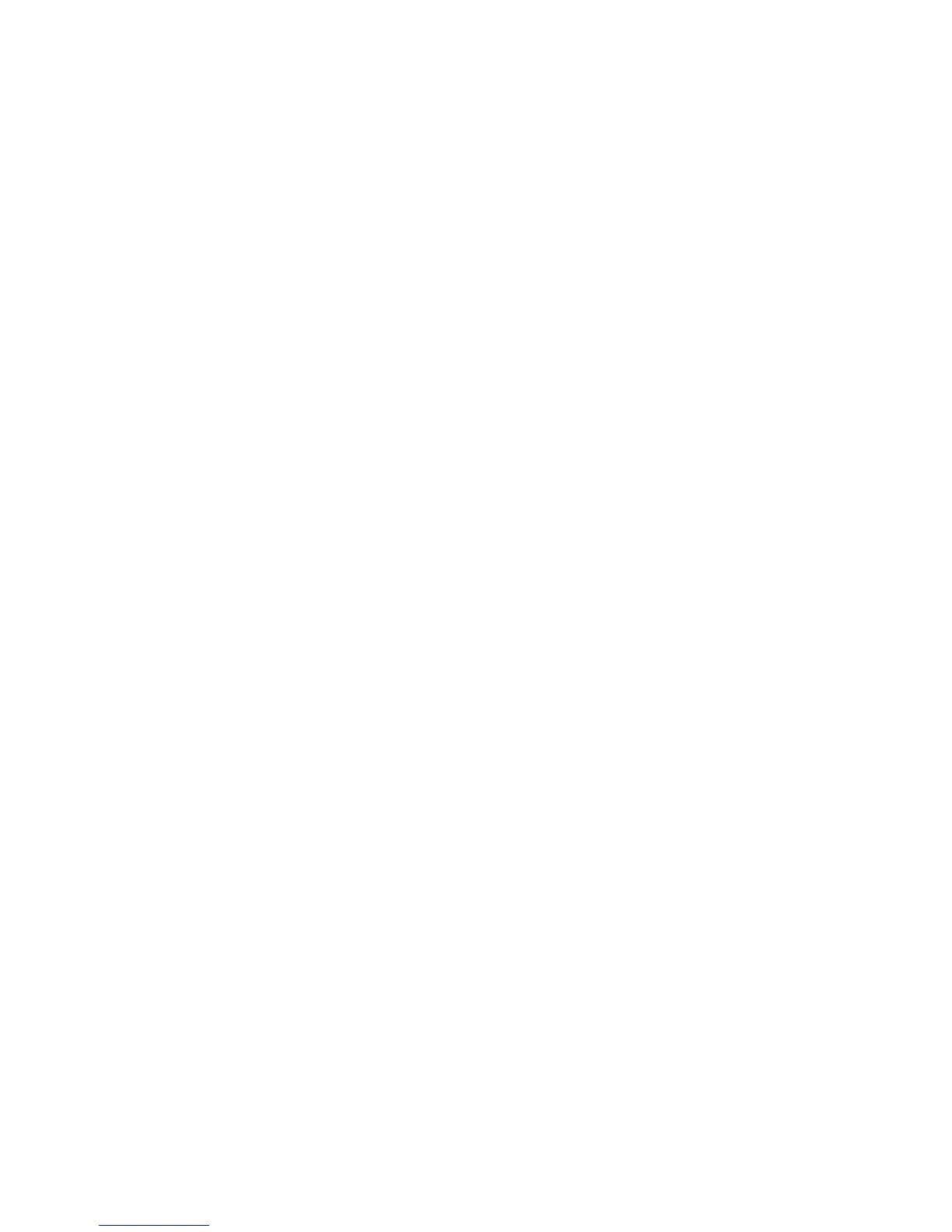Change the Broadcast Signal
Drag right on the touchpad and then select a broadcasting signal. This will change the signal source
immediately.
Change the Channel List
Drag right on the touchpad and then switch to the Added Channels or Favourites list. However, the
Favourites list can only be selected if it contains at least one favourites channel. If no favourites
channel was previously added, select Edit Favourites and add channels from the Edit Favourites
screen.
