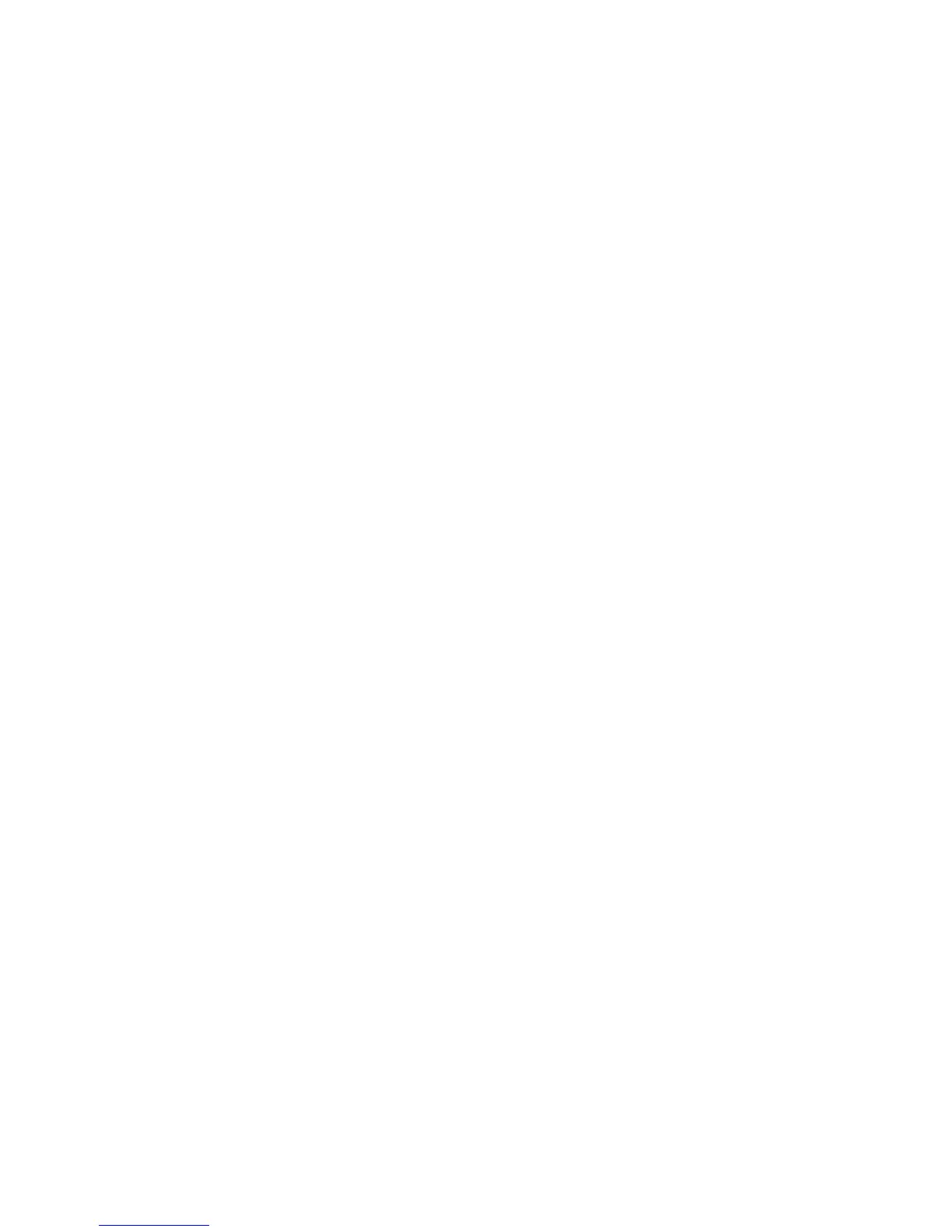Specified Time and Date
1.
Run Schedule Manager and then select Schedule. A popup menu will appear. Select Schedule
Recording to proceed.
2.
Specify the programme's Aerial, Channel, Repeat, Start Time, and End Time and then select OK
to finish.
Cancel the Schedule Recording function
To cancel a Schedule Recording for a specific programme, select the programme from the Schedule
Manager screen. A popup menu will appear. Select Delete to cancel.
Edit Timer List
Select an entry from the Schedule Manager screen and then select Edit from the popup menu. Edit the
settings of the selected entry.
