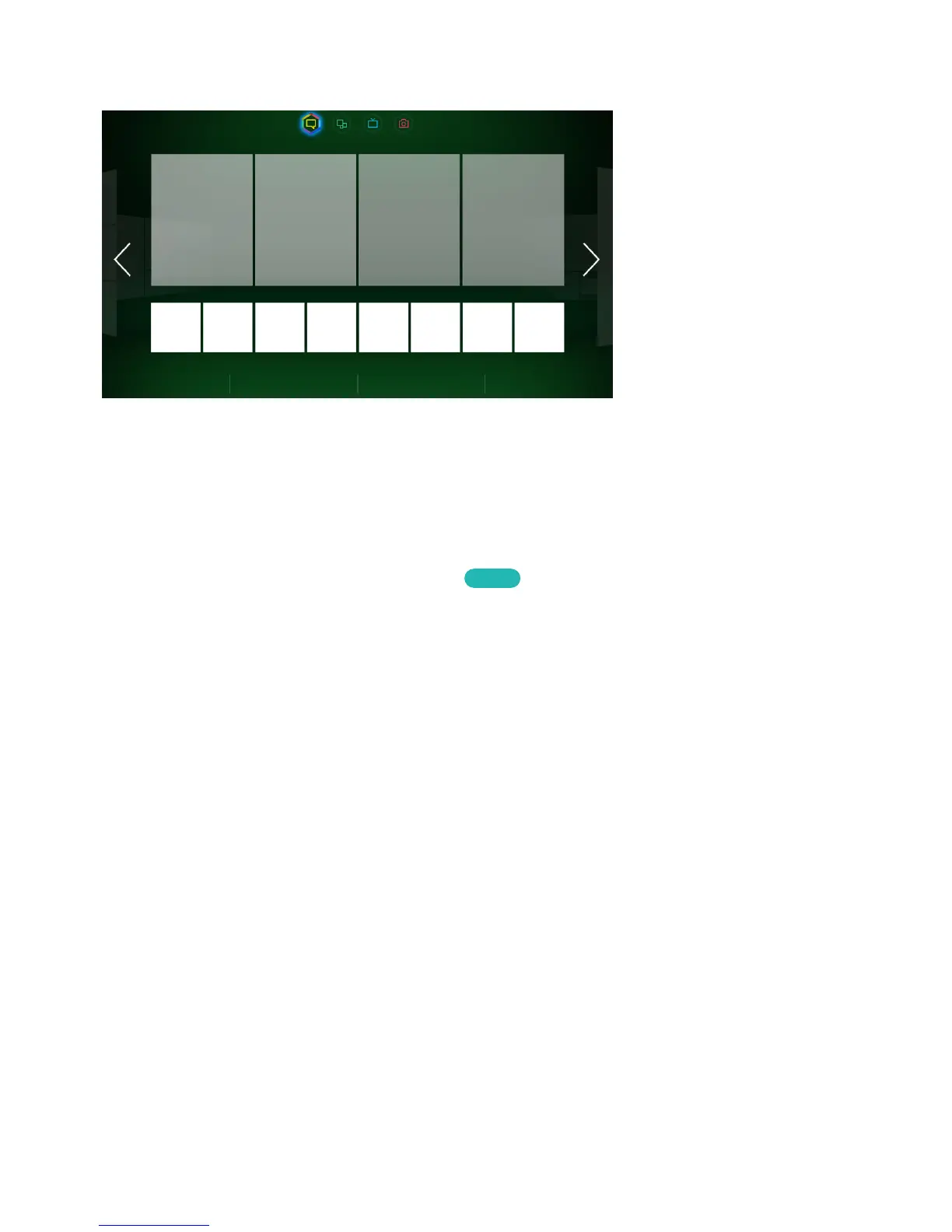Social
Social
What's Hot
Recent Calls
Friends' Picks What's Hot Friends Video Call
"
The displayed image may differ depending on the model.
Watch the latest YouTube videos, you and your friends' video posts on Facebook and Twitter. You can
also make video calls to friends by the TV Camera.
Social Settings
Screen Menu
>
Smart Features
>
Social Settings
Try Now
Checking the Application
Certain applications need to be installed on the TV in order to use the Social feature. If a selected
application has not been installed on your TV, you will need to install it first.
Connecting a Service to a Samsung Account
Social service accounts need to be linked to a user's Samsung account first. If you do not have a
social service account, create one by visiting the website of that service.
