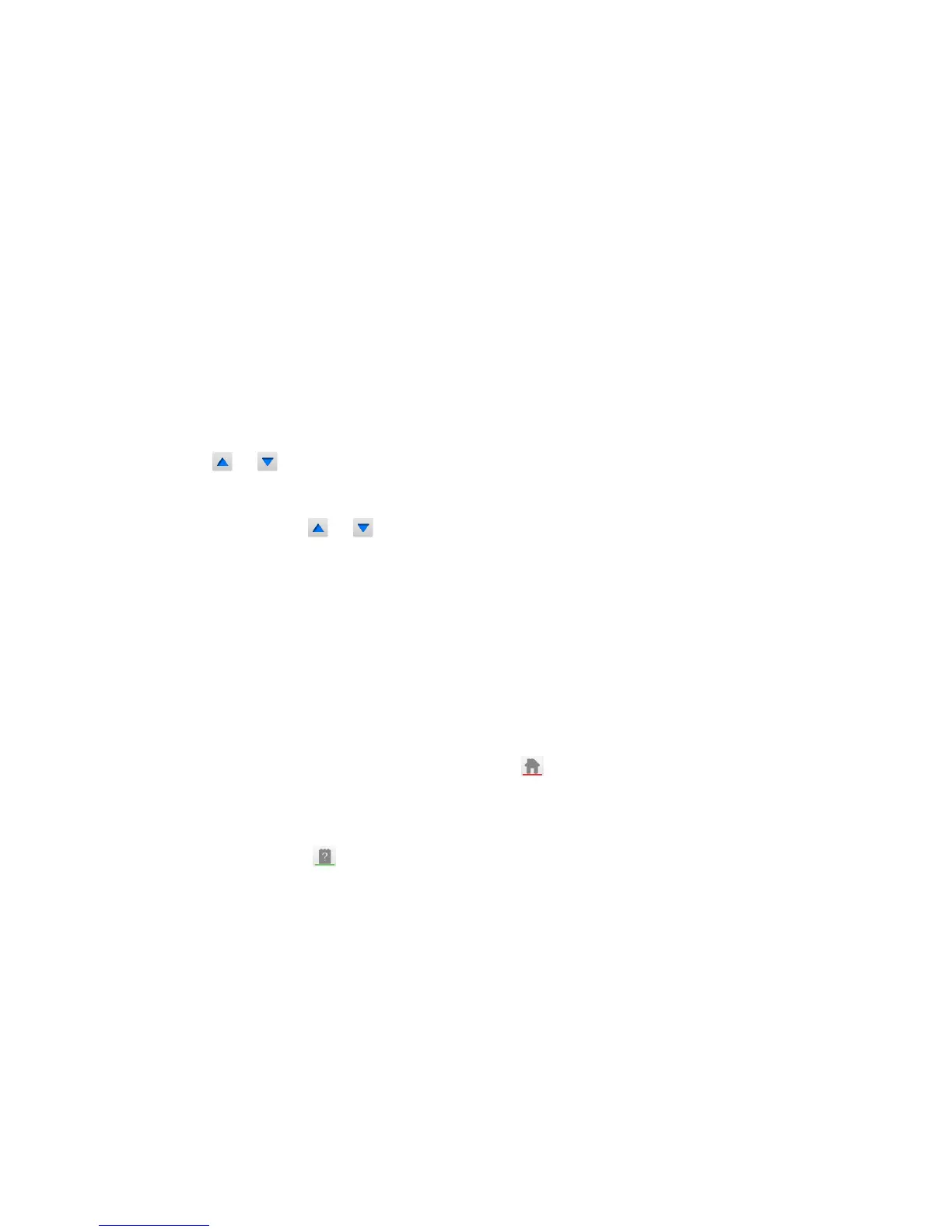Viewing the e-Manual
The embedded e-Manual contains information about your TV's key features.
This TV has a built-in user guide. To read it, use one of the following methods:
●
Open the Support menu and choose e-Manual.
●
Press the E-MANUAL button on the standard remote control.
●
Press the MORE button on the Smart Touch Control to display control buttons on the screen.
Flick the Touchpad until e-Manual appears and select it.
"
Words in blue refer to screen menu options and words in light blue refer to remote control buttons.
"
A printable version of this guide is also available at www.samsung.com/support.
Scrolling a Page
To scroll a page, use of one of the following methods:
●
Press the or button on the scroll bar at the right edge of the screen.
●
Drag or flick up or down the line on either the left or right edge of the touchpad.
●
Place the focus on the or button at the right edge of the screen, drag or flick up or down
on the touchpad.
Using the Top Icons
Use the Back, Forward, and Opened pages icons on the top left of the screen to navigate through
pages. These icons are available when two or more pages are passed.
Returning to the Home Page
To return to the home page, press the
a
button or select on the top right of the screen.
Searching the Index
Press the
b
button or select on the top right of the screen to display the index. Select a term to
display the page containing the term.
