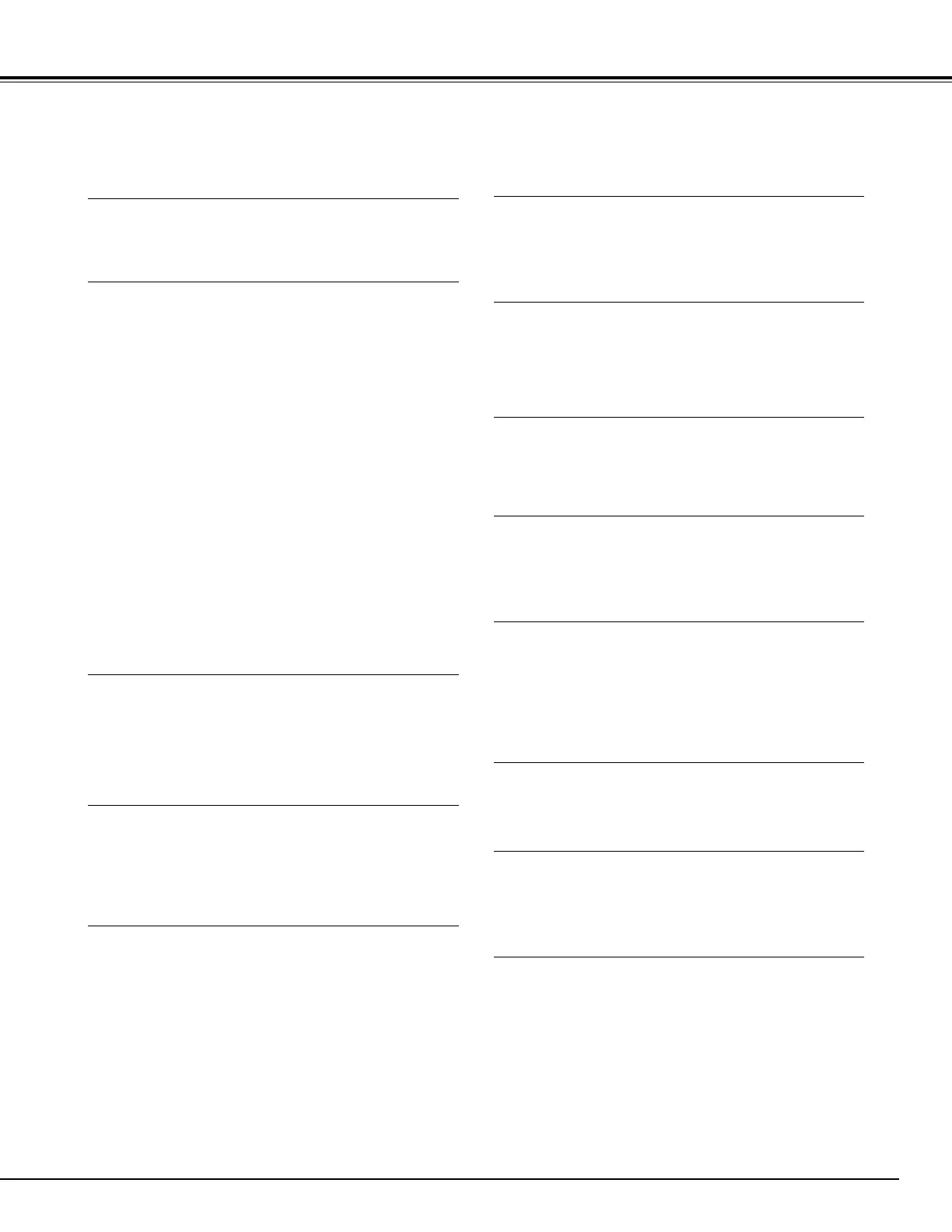7
Features and Design
PLC-SW30 is designed with the most advanced technology for portability, durability, and ease of use. This projector utilizes
built-in multimedia features, a palette of 16.77 million colors, and matrix liquid crystal display (LCD) technology.
Outstanding Compatibility
This projector widely accepts various video and
computer input signals including;
– Computers
IBM-compatible or Macintosh computer up to
1280 x 1024 resolution.
–6 Color Systems
NTSC, PAL, SECAM, NTSC 4.43, PAL-M or PAL-N
color system can be connected.
– Component Video
Component video signal, such as a DVD player
output, high definition TV signals including 480i,
480p, 575i, 575p, 720p, 1035i or 1080i, can be
connected.
– S-Video
S-Video signal, such as a S-VHS VCR output signal,
can be connected.
– RGB Scart
RGB Scart signal can be connected.
Superb Image Quality
Supports 800 x 600 dots resolution for computer input.
Resolution from a computer between SVGA (800 x 600)
and SXGA (1280 x 1024) is precisely compressed into
800 x 600 dots.
Multi-Scan System
This projector has Multi-Scan System to conform to
almost all computer output signals quickly. No need for
troublesome manual adjustment of frequency and other
settings. (
☞ P23 )
Digital Keystone Adjustment
Positioning height of the projector may result in distorted
image being displayed in a trapezoid shape. Keystone
Adjustment solves this problem by digitally altering
projection to produce undistorted images. (
☞ P20, P36 )
Multi-language Menu Display
Operation menu is displayed in; English, German,
French, Italian, Spanish, Portuguese, Dutch, Swedish,
Russian, Chinese, Korean or Japanese. (
☞ P36 )
Auto PC Adjustment
Incoming computer signals are recognized and the best
adjustment is automatically set by Auto PC Adjustment.
No complicated setup is necessary and projection is
always precise. (
☞ P24 )
Digital Zoom (for Computer)
Digital Zoom function expands (to approx. 16 times of
screen size) or compress the image size, allowing you to
focus on crucial information at a presentation. (
☞ P29 )
Greater Mobility
Extremely compact in size and weight. It is designed to
be carried and work anywhere you wish to use.
Power Management
Provided to reduce power consumption and maintain the
lamp life. (
☞ P37 )
Presentation Remote Control
The provided Presentation Remote Control can be used
as a wireless mouse to control the mouse cursor on the
computer screen. This is extremely useful while giving
presentations. (
☞ P39 )
User Logo
A projected image can be captured and used for the
starting display of the projector. (
☞ " Capture function" P36 )
You can also display the captured image in an interval
during your presentation instead of blackout image.
(
☞ " No Show function " P21 )
Interlace Progressive Conversion
HIgh-quality picture is available with this technology
which converts interlace signal into progressive signal.
(
☞ P35 )
Key Lock Function
Provided to lock the operation of the projector. This
function protects the projector from being tampered
with by third persons. (
☞ P38 )