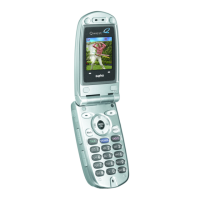108 Section 2G: Using the Phone’s Calendar and Tools
䡲
To to schedule the end time.
䡲
Location to edit the location of your event (up to 14
characters).
䡲
Alarm to select your desired ringer.
䡲
Alarm Time to edit the alarm time (number of hours
or minutes before the event starts). Default alarm
time is 10 minutes before.
䡲
Repeat to set the event’s repeating status. Select
None, Daily, Weekly, Monthly, or Yearly.
5. Press Save (left softkey) to schedule the event.
Tip:The date you have scheduled events for is indicated with a triangle.
Tip:Press the navigation key up or down to scroll by week through the
calendar and the Side Volume key to scroll by month.
Event Alerts
There are several ways your phone alerts you to scheduled
events:
䢇
By playing the alert tone (depending on the Ringer Type
and Ringer Volume setting).
䢇
By blinking the LED.
䢇
By displaying the event’s description on the Main LCD
when the flip is open.
䢇
By lighting the LCD backlight (depending on the backlight
setting).
Event Alert Menu
When your phone is turned on and you have an event alarm
scheduled, your phone alerts you and displays the event
summary. Press , or press View (left softkey) to silence the
alarm and see the unchecked event list.
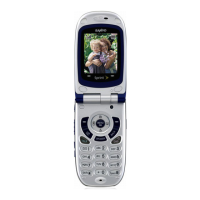
