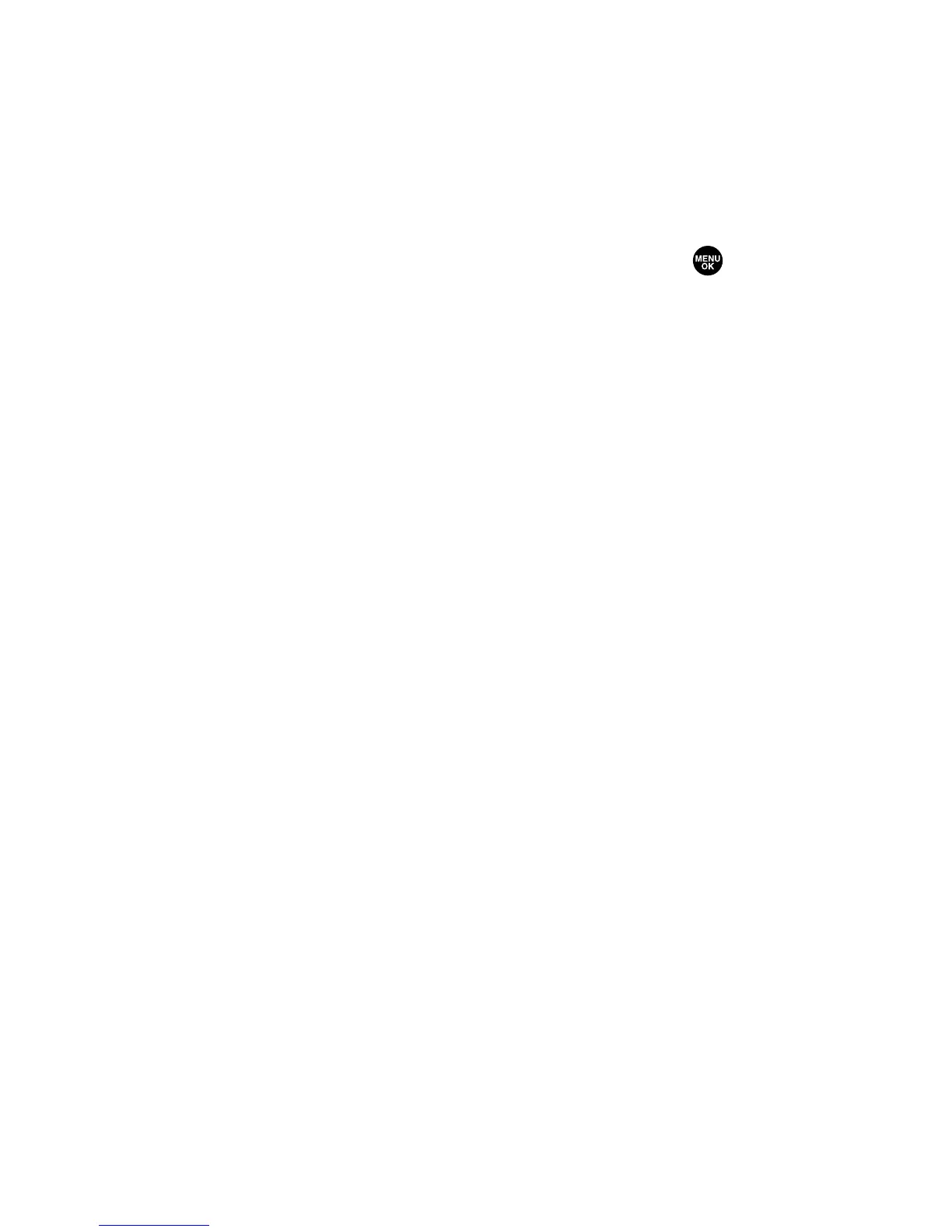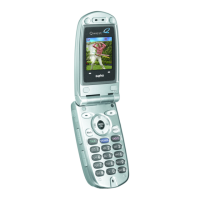136 Section 2I: Using Your Phone’s Built-in Camera
Selecting Camera Settings
To select your camera settings:
1. From camera mode, select Options (right softkey)>
Camera Settings.
2. Select one of the following options and press :
䡲
Resolution to select a picture’s file size (High-
640x480, Med-320x240, or Low-160x120).
䡲
Quality to select the picture quality setting (Fine,
Normal, or Economy).
䡲
Shutter Sound to select a shutter sound (Default,
Say “Cheez”, or Off).
䡲
Full Screen to expand the camera display to full-
screen view without icons.
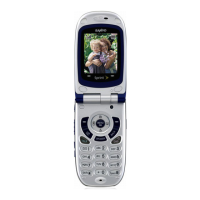