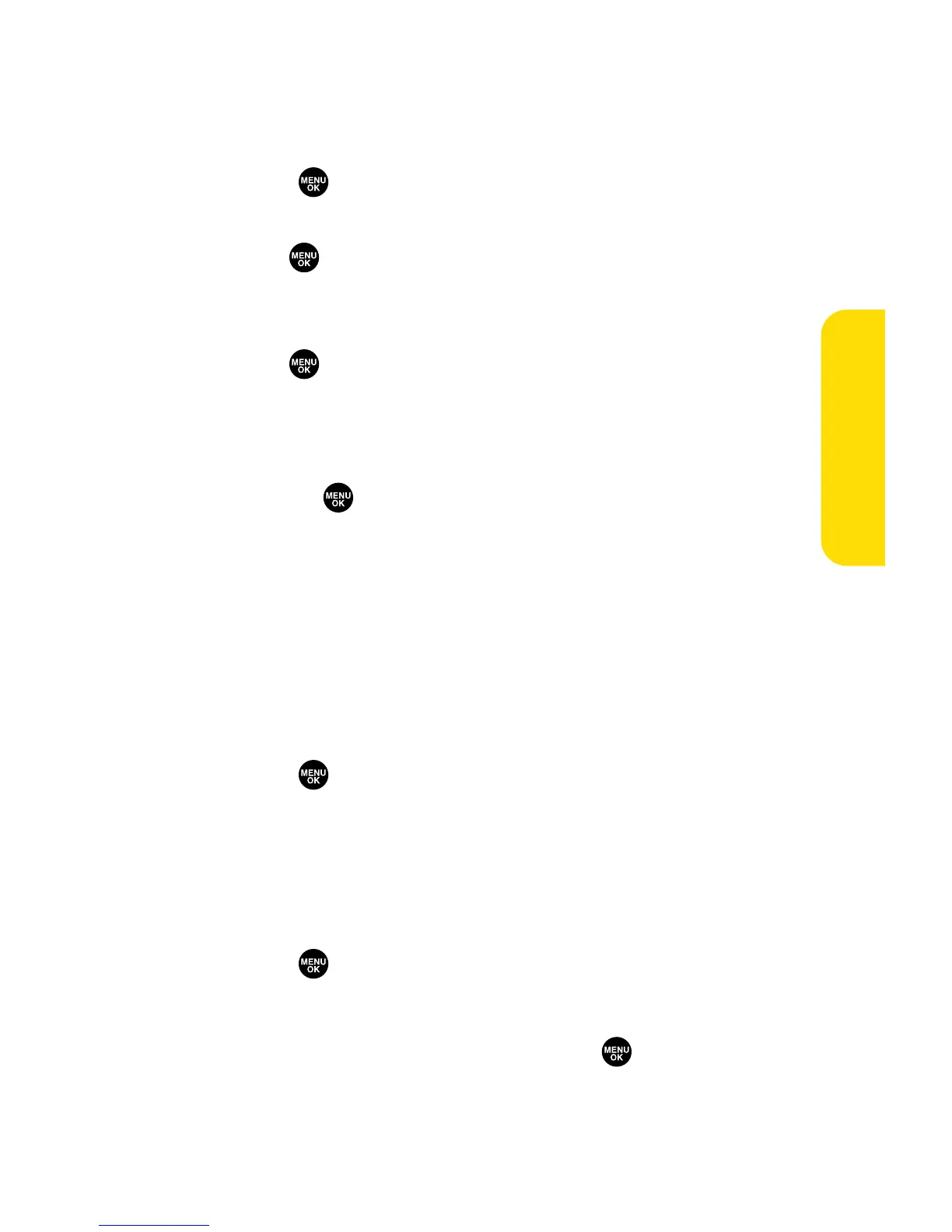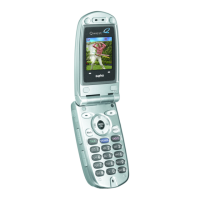Section 2B: Controlling Your Phone’s Settings 51
Selecting Ringer Types for Voicemail or Calendar/Alarm
To select a ringer type for voicemail or calendar/alarm:
1. Select > Settings > Sounds > Ringer Type> Voicemail or
Calendar/Alarm.
2. Press , and then use your navigation key to scroll
through the available ringers. A sample ringer will sound
as you highlight each option.
3. Press to assign the desired ringer.
– or –
Select My Content and scroll through the list of
downloaded ringers. Assign the desired ringer by
pressing .
Selecting a Tone Length
Your phone offers two options for selecting the audible tones
accompanying a key press. (Longer tone lengths may be better
for tone recognition when dialing voicemail or other
automated systems.)
To select a tone length:
1. Select > Settings > Sounds > Others > Tone Length.
2. Select Short or Long.
Setting a Start-up/Power-off Tone
To set a start-up/power-off tone:
1. Select > Settings > Sounds > Others.
2. Select Start-up Tone or Power-off Tone.
3. Scroll to your desired tone and press .
Your Phone’s Settings
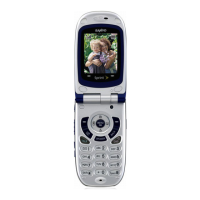