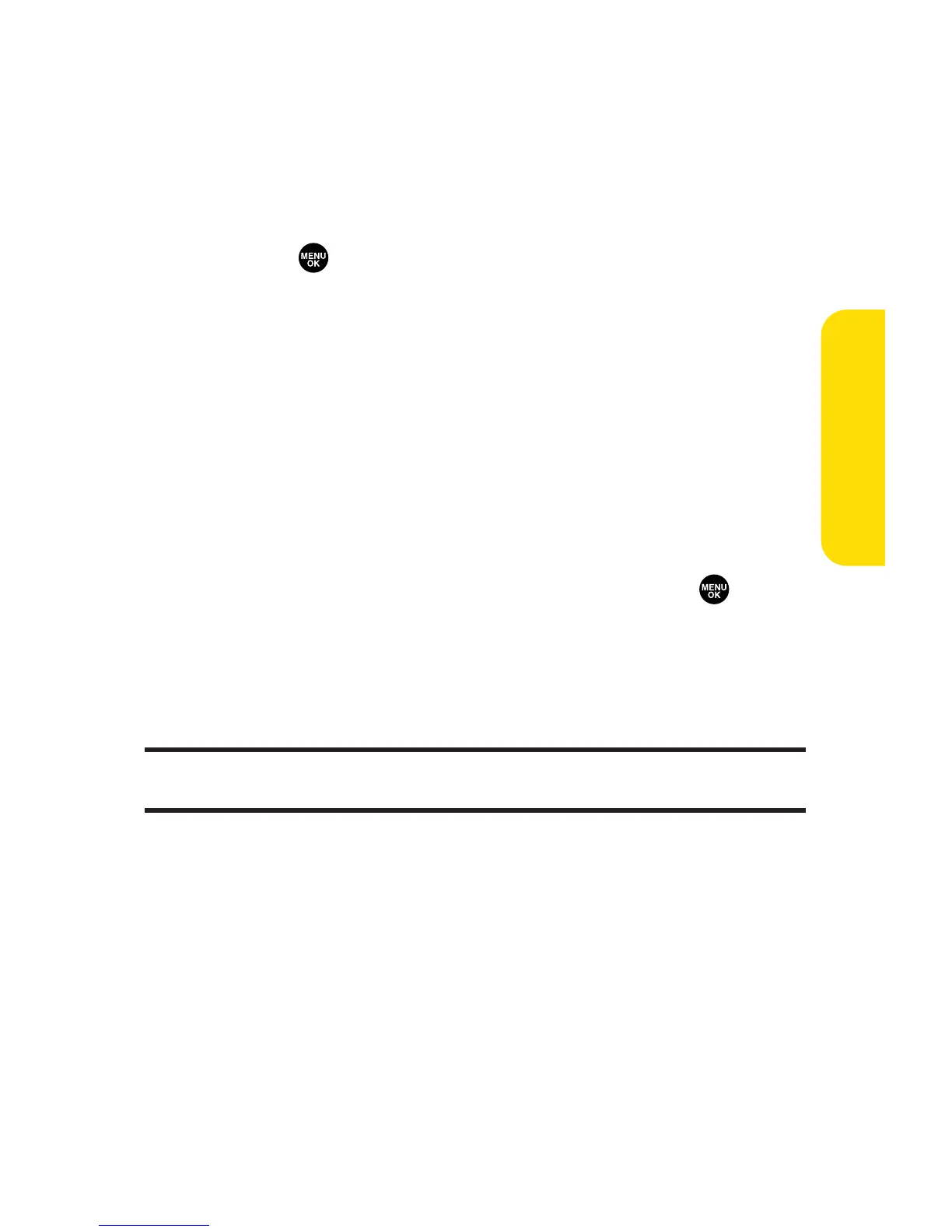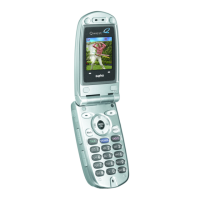Section 2B: Controlling Your Phone’s Settings 69
Your Phone’s Settings
Setting the Open/Close Flip Option
This feature enables you to answer an incoming call by
opening the flip or to end a call by closing the flip.
To activate the Open Flip feature:
1. Select > Settings > Others > Open/Close Flip.
2. Select Open.
3. Select Answer Call.
䡲
To deactivate this feature, select No Action.
To activate the Close Flip feature:
1. From step 2 above, select Close. (You will see a message
on the display.)
2. Press OK (left softkey) to continue.
3. Select an option from the following and press .
䡲
End Call to end the call.
䡲
Mute to continue the call. Your voice is muted,
however you can hear the caller’s voice from the
speaker.
Note:The Close Flip feature does not apply during Ready Link calls or when
you are using the speakerphone, a headset, or a car kit.
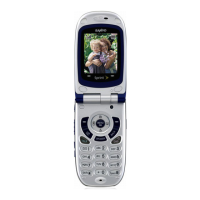