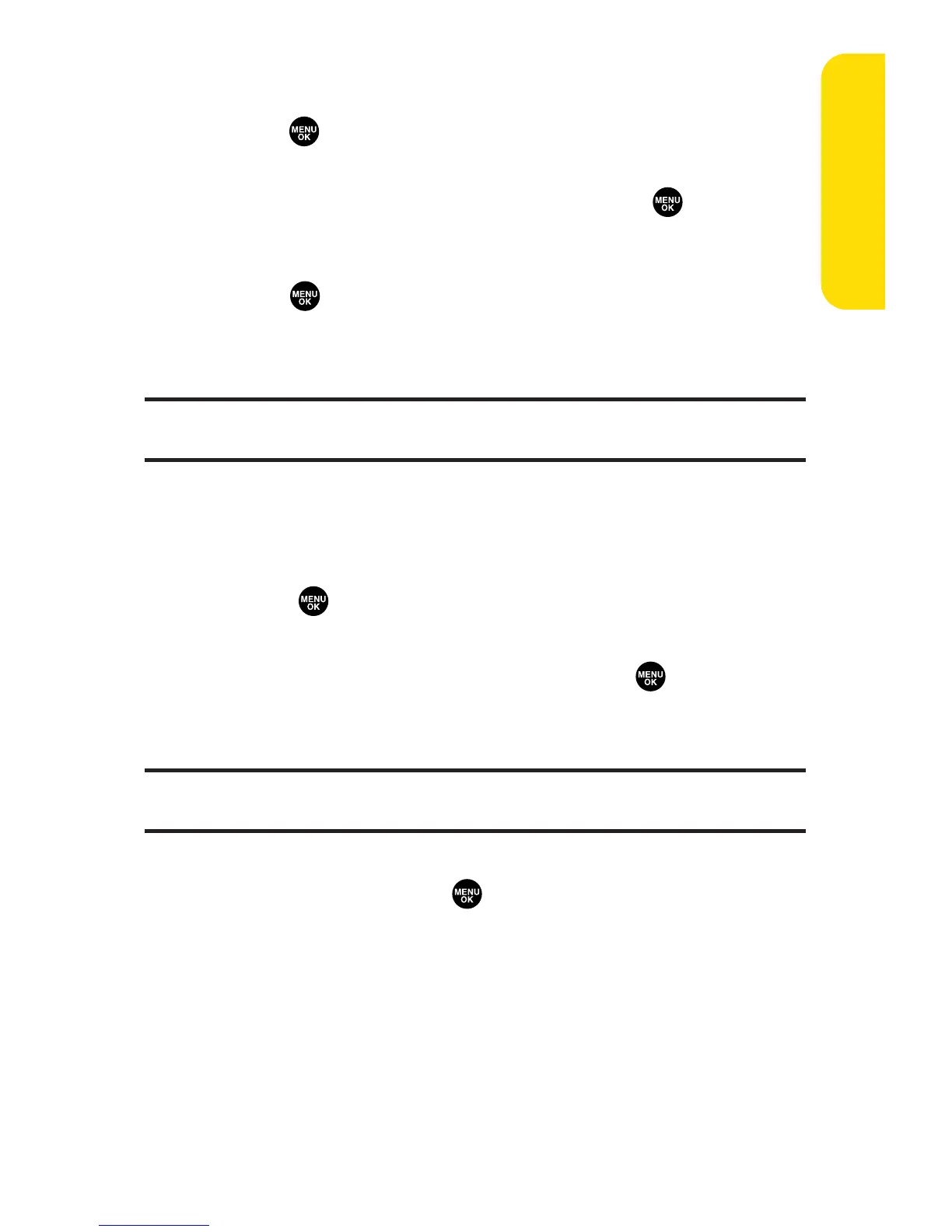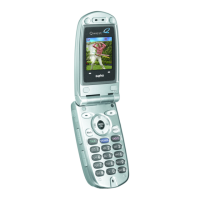Section 2G: Using the Phone’s Calendar and Tools 109
Calendar & Tools
To respond to an event alert:
1. Press or View (left softkey) to silence the alarm and
see the unchecked event list.
2. Highlight the unchecked event and press to see the
event details or press Options (right softkey) for the
following options. To select an option, highlight it and
press .
䡲
Snooze to repeat the alarm in 10 minutes.
䡲
Exit to exit the options.
Note:If you press Exit(left softkey) during step 2 above, you are prompted to
erase the unchecked event. Select Yes to erase or No to cancel.
Viewing Events
To view your scheduled events:
1. Select > Calendar.
2. Using the navigation key, highlight the day for which
you would like to view events and press . (If you have
events scheduled for the selected day, they will be listed
in chronological order.)
Tip:In the calendar view, days with events scheduled are indicated with a
triangle.
3. To display the details of an event listed in the schedule,
highlight it and press .
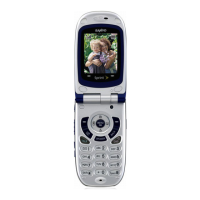