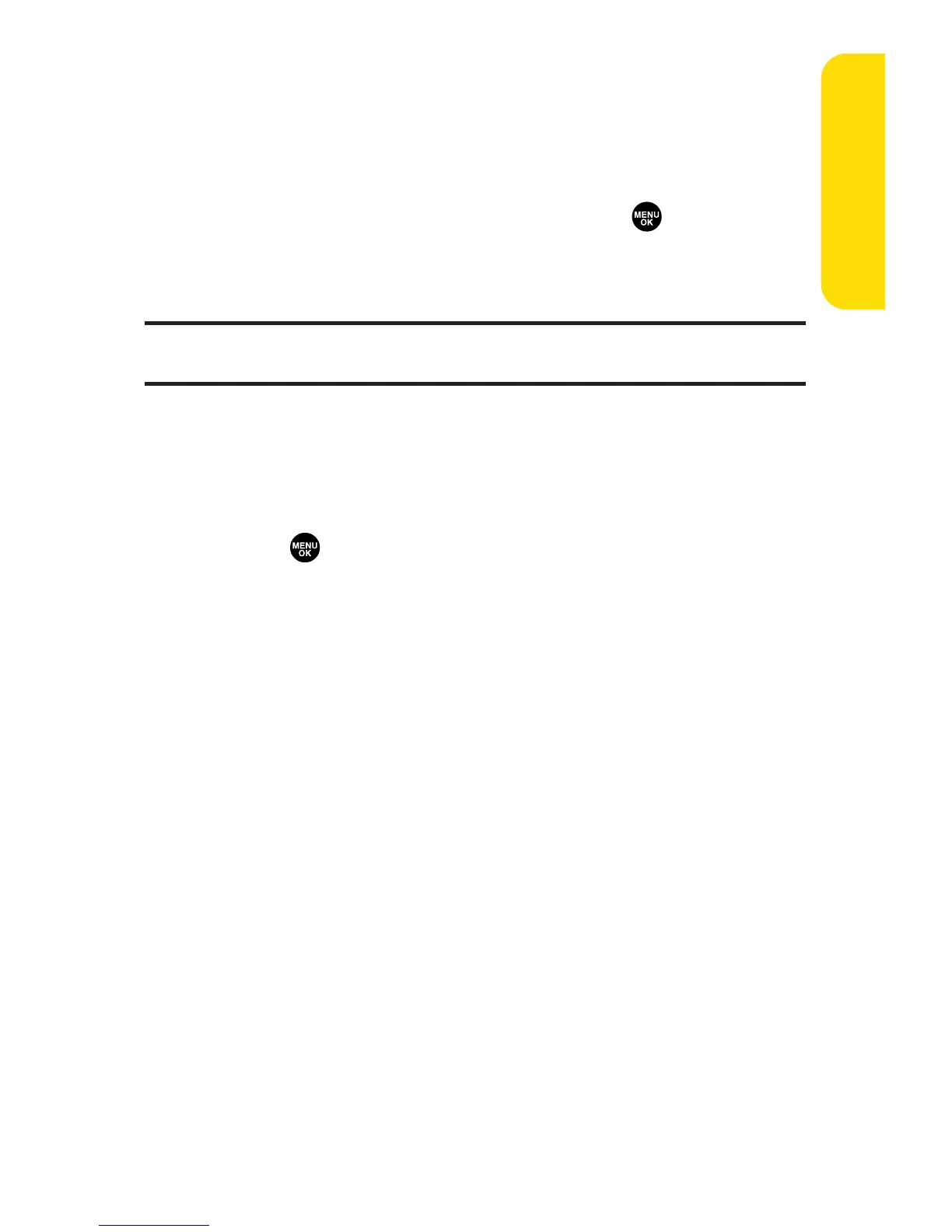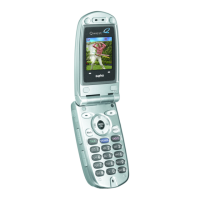Section 3A: Sprint PCS Service Features – The Basics 195
Erasing Messages
To erase an individual message:
1. From the folder list display, select Inbox, Sent, Outbox,
Drafts, or your defined folder and press .
2. Select the message you want to erase and press Options
(right softkey) > Erase > Yes.
Tip: To erase all messages, select Erase All after pressing Options in step 2
above.
To erase selected messages:
1. From the folder list display, press Options (right softkey).
2. Select Erase Messages > Read, Unread, and/or Sent, and
press to check the appropriate box(es).
3. After selecting the box(es), press Done (left softkey).
4. Select Erase to erase selected messages (except locked
messages).
Sprint PCS Service
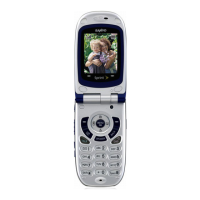