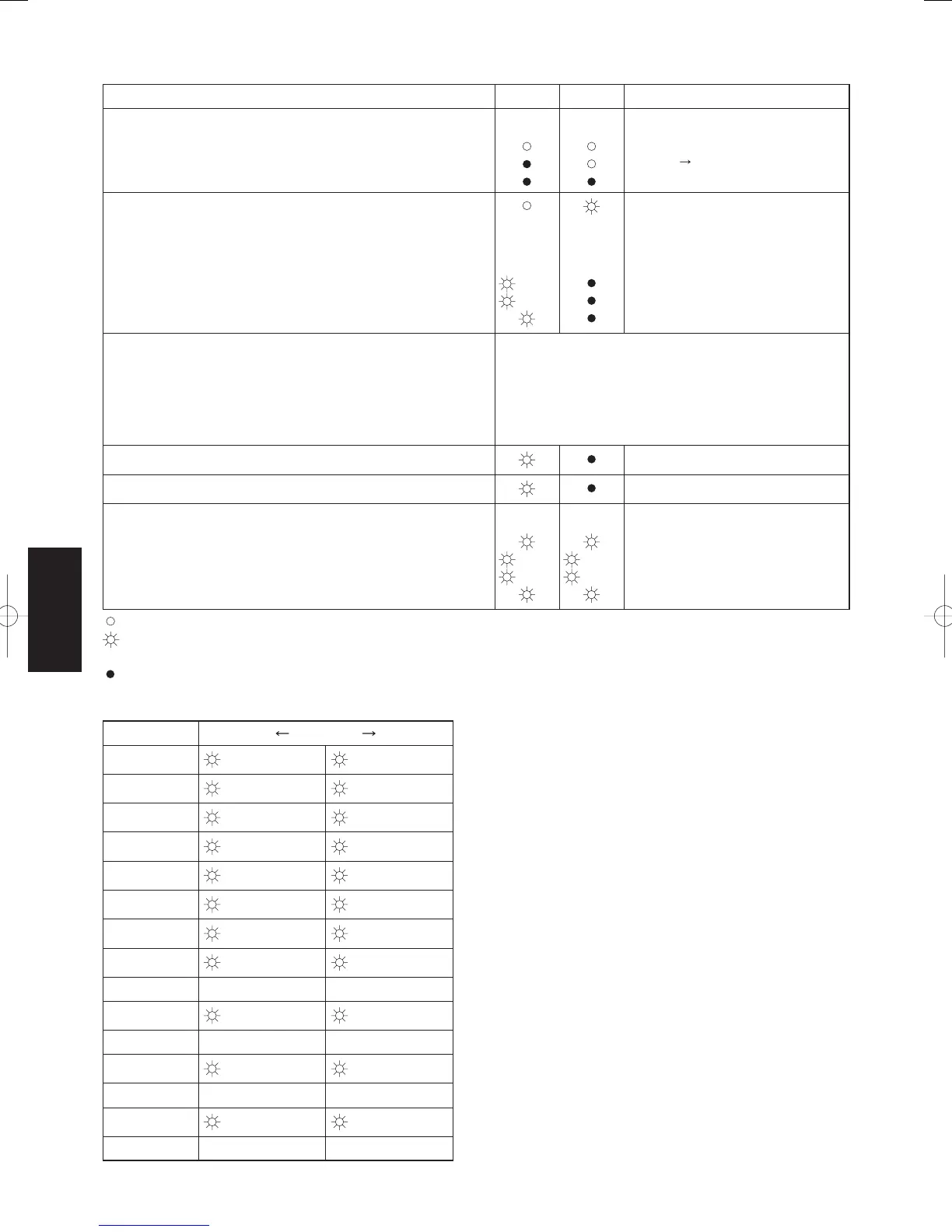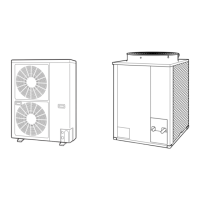5-4
5
5-2. Contents of LED Display on the Outdoor Unit Control PCB
LED 1 LED 2 Remarks
Power ON sequence
1. No communication from indoor units in system
2. Communication received from 1 or more indoor units in system
3. Regular communication OK (Capacity and unit quantity match)
If it is not possible to advance to 3,
repeats 1 2.
At 3, changes to normal control.
Normal operation Displayed during automatic address
setting 1 and initial communication.
After these are completed, alarm F31 is
displayed.
EEPROM error (F31)
Pre-trip (insuf cient gas)
Pre-trip (P20)
Pre-trip (other)
(0.25/0.75)
(0.75/0.25)
P03
Alarm Alternate blinking during alarms
LED 1 blinks M times, and then LED 2 blinks N times.
The cycle then repeats.
M = 2: P alarm 3: H alarm 4: E alarm 5: F alarm 6: L alarm
N = Alarm No.
* Refer to “Examples of alarm display” below.
Insuf cient gas indicator
Refrigerant recovery mode
Automatic address setting
Automatic address setting in progress
Automatic address setting alarm (E15)
Automatic address setting alarm (E20)
Automatic address setting alarm (Other than E15 and E20)
(0.25/0.75)
(0.75/0.25)
(0.25/0.75)
(0.75/0.25)
Blinking alternately
Blinking simultaneously
Blinking simultaneously
Blinking simultaneously
: ON
: Blinking (0.25/0.75) indicates that the lamp illuminates for 0.25 seconds, and then is OFF for 0.75 seconds.
Unless otherwise indicated, the blinking is (0.5/0.5).
: OFF
Examples of alarm display (other than E15, E16, and E20)
Alarm / Display LED 1 Alternately LED 2
P02
( Blinks 2 times ) (Blinks 2 times)
P03
( " ) (Blinks 3 times)
P04
( " ) (Blinks 4 times)
P05
( " ) (Blinks 5 times)
P31
( " ) (Blinks 31 times)
H01
(Blinks 3 times) (Blinks 1 times)
H02
( " ) (Blinks 2 times)
H03
( " ) (Blinks 3 times)
••
E04
(Blinks 4 times) (Blinks 4 times)
••
F07
(Blinks 5 times) (Blinks 7 times)
••
L13
(Blinks 6 times) (Blinks 13 times)
••
Note:
This table shows examples of alarms.
Other type of alarms may also be displayed.
SM830160-03ClassicPAC-iA4.ind44SM830160-03ClassicPAC-iA4.ind44 2010/02/1610:30:042010/02/1610:30:04
